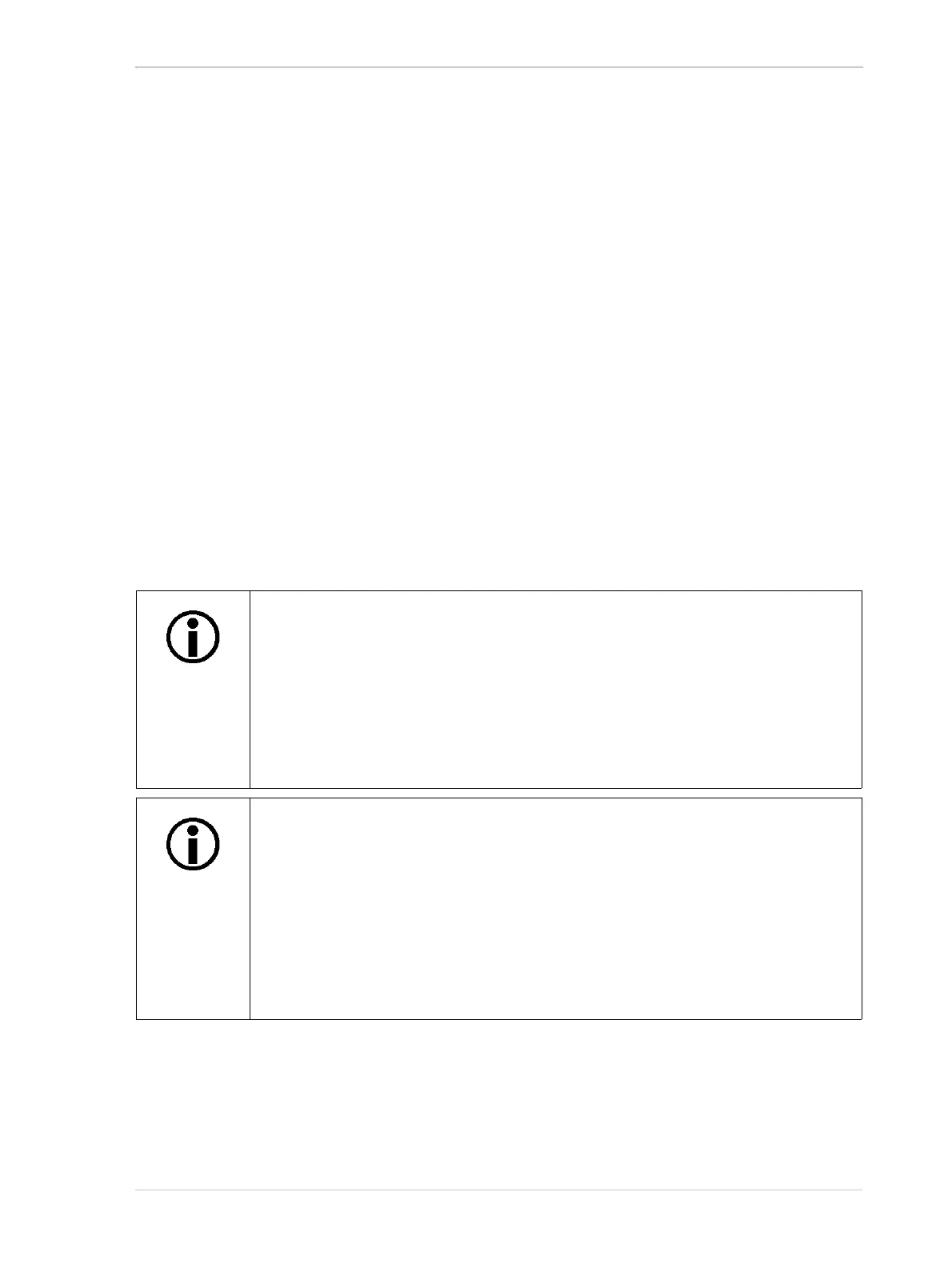AW00123409000 Image Acquisition Control
Basler ace USB 3.0 179
"Max. Fame Rate" refers to the maximum allowed frame rate that is possible at default resolution.
If no default resolution is implemented, the maximum allowed frame rate refers to camera operation
at full resolution.
Some cameras can achieve higher frame rates:
If a camera can be set to fast sensor readout mode (see Section 1.2 on page 2 and
Section 1.3.2 on page 8).
Some cameras (see Section 1.3.2 on page 8) can achieve higher frame rates when the
DeviceLinkThroughputLimit (HiDLTL) is increased from the default value to approximately
380000000 B/s.
Note that adverse effects for image acquisition can occur when operating a camera at increased
frame rate as allowed by HiDLTL.
For operation under this condition, use of high-quality accessories is particularly important (see
Section 1.4 on page 24).
For more information about the sensor readout mode, see Section 6.6.1.1 on page 144.
For information about enabling and configuring the DeviceLinkThroughputLimit parameter, see
Section 7.19 on page 322.
For more information about the maximum allowed frame rate and how to increase it, see
Section 6.10 on page 178 and Section 6.10.2 on page 181, respectively.
When the camera's acquisition mode is set to Single Frame, the maximum
possible acquisition frame rate for a given ROI cannot be achieved. This results
because the camera performs a complete internal setup cycle for each single
frame and because it cannot be operated with overlapping sensor readout and
exposure ("overlapped acquisition").
To achieve the maximum possible acquisition frame rate, set the camera for the
continuous acquisition mode and use overlapped acquisition.
For more information about overlapped acquisition, see Section 6.7 on page 155.
Factory parameter settings for acA2000-165u and acA2040-90u cameras will
initially cause them to operate at less than their maximum specified frame rates:
acA2000-165u: approximately 90 fps
acA2040-90u: approximately 50 fps.
The factory parameter settings were chosen to avoid problems that might result
from insufficient USB 3.0 bandwidth available in your application.
You can easily change the parameter settings to operate the cameras at the
maximum specified frame rates when sufficient USB 3.0 bandwidth is available.
