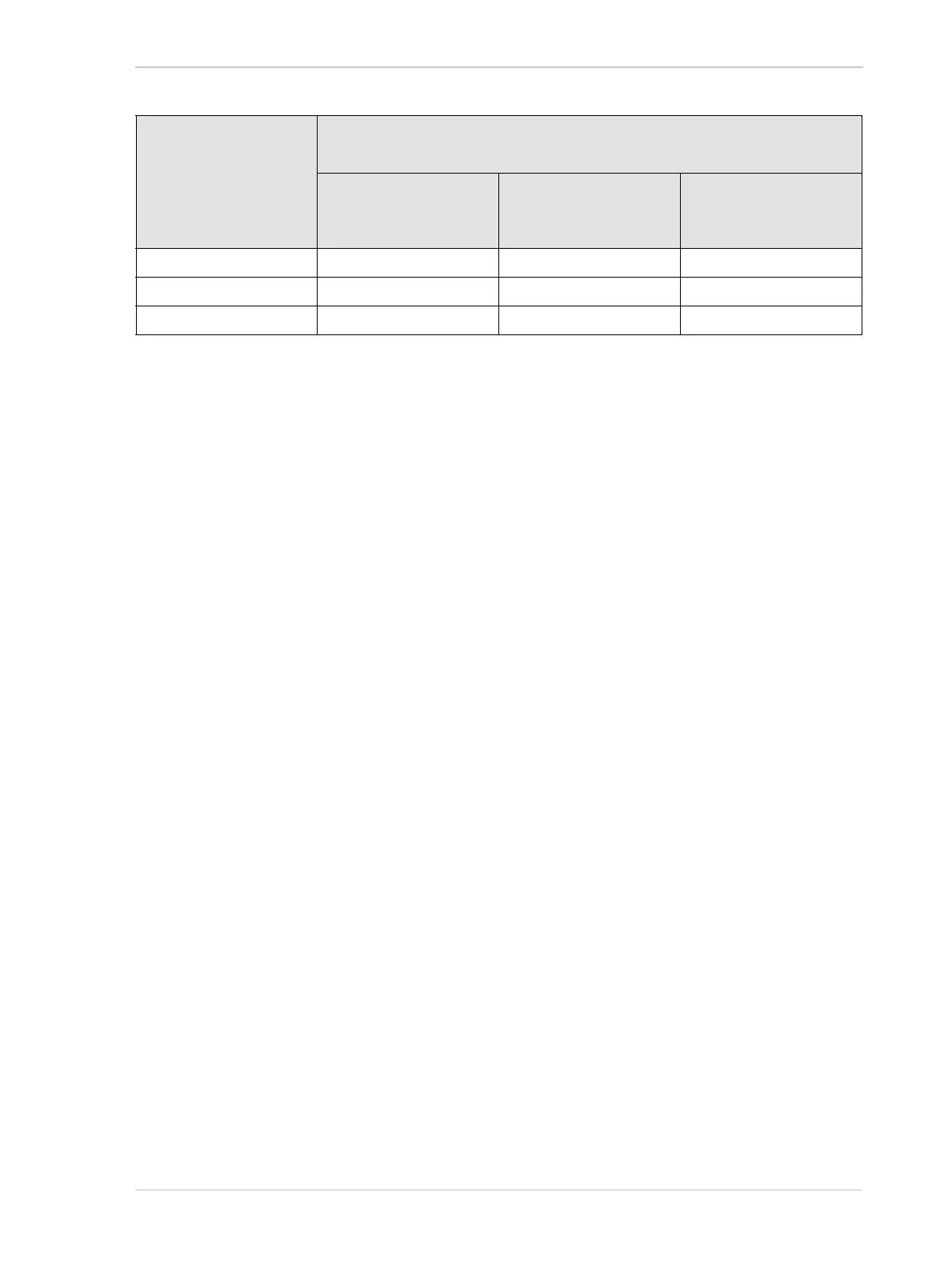AW00123409000 Features
Basler ace USB 3.0 265
Note: When Reverse X and Reverse Y are used at the same time the resulting effective alignment
does not depend on the sequence of enabling.
Setting Reverse Y
You can enable or disable the Reverse Y feature by setting the ReverseY parameter value. You can
set the parameter value from within your application software by using the Basler pylon API. The
following code snippet illustrates using the API to set the parameter value:
// Enable reverse Y
camera.ReverseY.SetValue(true);
You can also use the Basler pylon Viewer application to easily set the parameter.
For more information about the pylon API and the pylon Viewer, see Section 3.1 on page 61.
Physical Bayer Filter
Alignment
Effective Bayer Filter Alignment
No Mirror Image Feature
Enabled
Only Reverse Y Enabled Reverse X and
Reverse Y Enabled
BG BG GR RG
GB GB RG GR
RG RG GB BG
Table 54: Effective Bayer Filter Alignments for Reverse Y and for Reverse X and Y Combined
