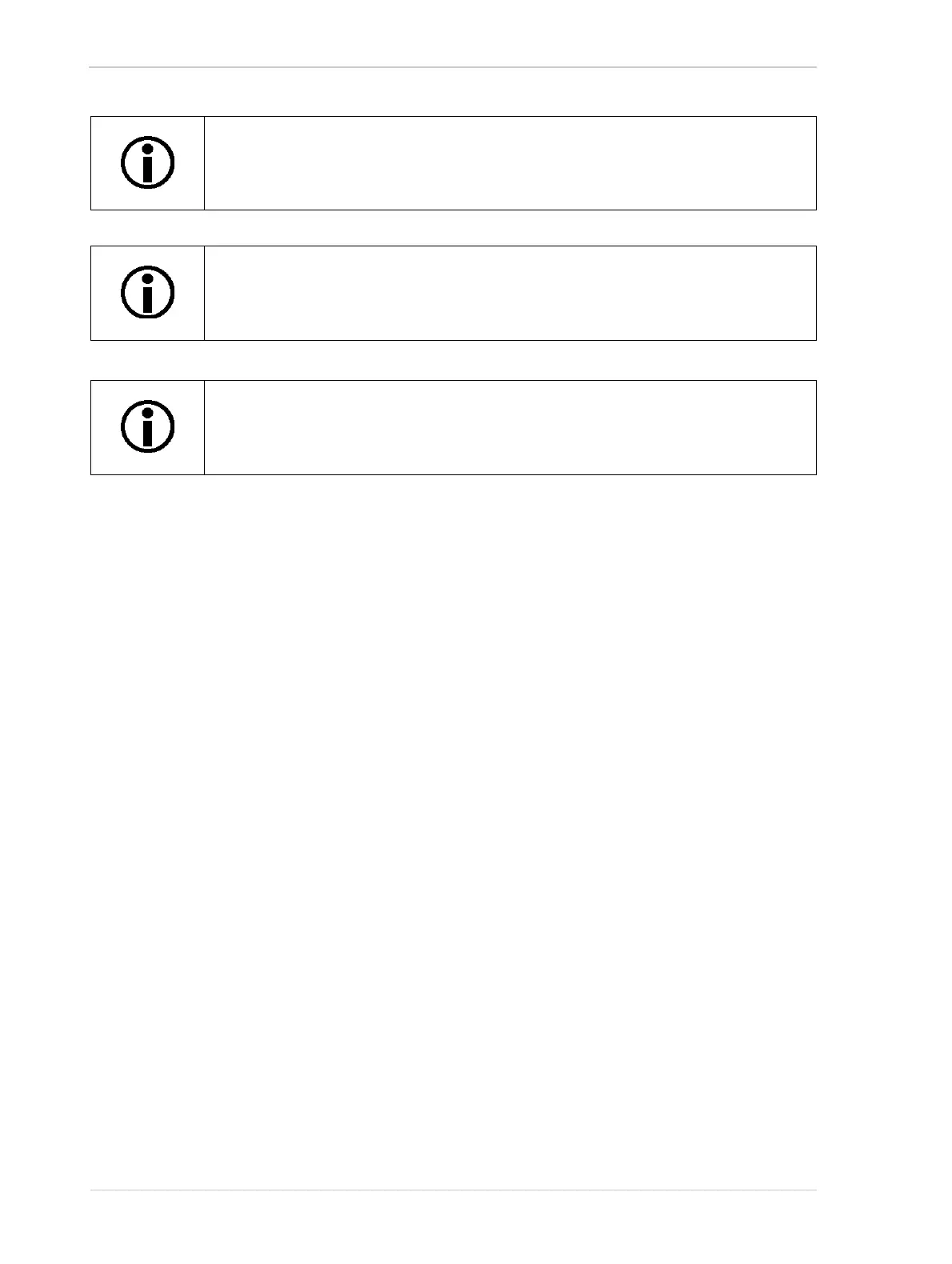Features AW00123409000
310 Basler ace USB 3.0
The Pattern Removal Auto Function and Its Operation
The pattern removal auto function differs in some respects from other auto functions:
It does not employ any Auto Function Region of Interest (Auto Function ROI).
A "target" value does not exist. Instead, the auto function aims at generating correction
coefficient values that will remove the checker pattern as far as possible.
Only the "once" mode of operation is available to generate correction coefficient values.
The generation of appropriate correction coefficient values involves a sequence of three image
aquisitions. After each acquisition correction coefficient values are generated and are used as input
for the next acquisition. The values resulting from the third acquisition are the "final" ones and are
used to perform pattern removal for all subsequent acquisitions until different correction coefficient
values are loaded into the active set.
You can use hardware triggering, software triggering or internal triggering ("free run"). The
generation of correction coefficient values after each frame start trigger occurs instantaneously and
has no effect on the camera’s frame rate. You can use the Single Frame or Continuous acquisition
mode.
Newly generated correction values are stored in the camera’s volatile memory (the active set) and
are lost if the camera is reset or if power is switched off. You can, however, save them in one of the
user sets 1 thorough 3. This provides you with the possibility of having correction values
immediately available whenever you want to use them. In these cases, however, make sure the
camera is operated at exactly the imaging conditions that were present when the correction
coefficients values were generated.
Pattern Removal Auto works only when performed on a maximum-size ROI.
Make sure the Sequencer feature and all auto functions except Pattern Removal
Auto are disabled when generating new correction coefficient values.
Basler strongly recommends to perform Pattern Removal Auto whenever you
change the imaging conditions.