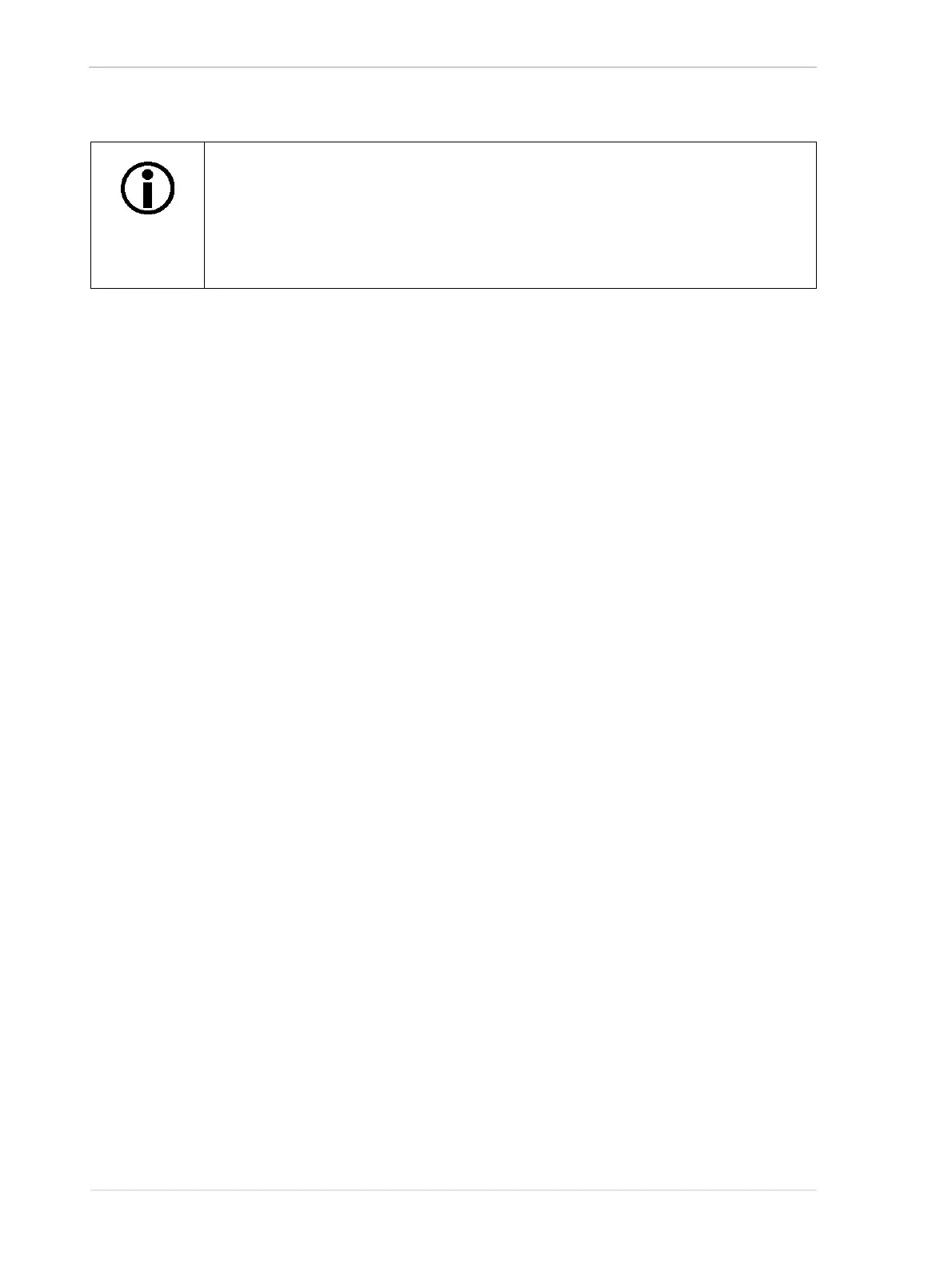Features AW00123409000
320 Basler ace USB 3.0
Test Image 3 - Moving Diagonal Gray Gradient (10 bit or 12 bit)
The moving diagonal gray gradient test image 3 is similar to test image 2, but it is a 10 bit or 12 bit
pattern (depending on camera model). The image moves by one pixel from right to left whenever a
new image acquisition is initiated. The test pattern uses a counter that increments by one for each
new image acquisition.
The mathematical expression for this test image is:
For 10 bit output: Gray Value = [column number + row number + counter] MOD 1024
For 12 bit output: Gray Value = [column number + row number + counter] MOD 4096
Test Image 4 - Moving Diagonal Gray Gradient Feature Test (8 bit)
The basic appearance of test image 4 is similar to test image 2 (the 8 bit moving diagonal gray
gradient image). The difference between test image 4 and test image 2 is this: if a camera feature
that involves digital processing is enabled, test image 4 will show the effects of the feature while
test image 2 will not. This makes test image 4 useful for checking the effects of digital features such
as the luminance lookup table.
Test Image 5 - Moving Diagonal Gray Gradient Feature Test (12 bit)
The basic appearance of test image 5 is similar to test image 3. The difference between test image
5 and test image 3 is this: if a camera feature that involves digital processing is enabled, test image
5 will show the effects of the feature while test image 3 will not. This makes test image 5 useful for
checking the effects of digital features such as the luminance lookup table.
When the device temperature for a camera model listed in Section 1.11.3 on
page 51 climbs above 80 °C (+176.0 °F), the camera enters the over temperature
mode. In this mode, the camera no longer acquires images but delivers test
image 2.
For more information about the over temperature mode, see Section 1.11.3 on
page 51.
