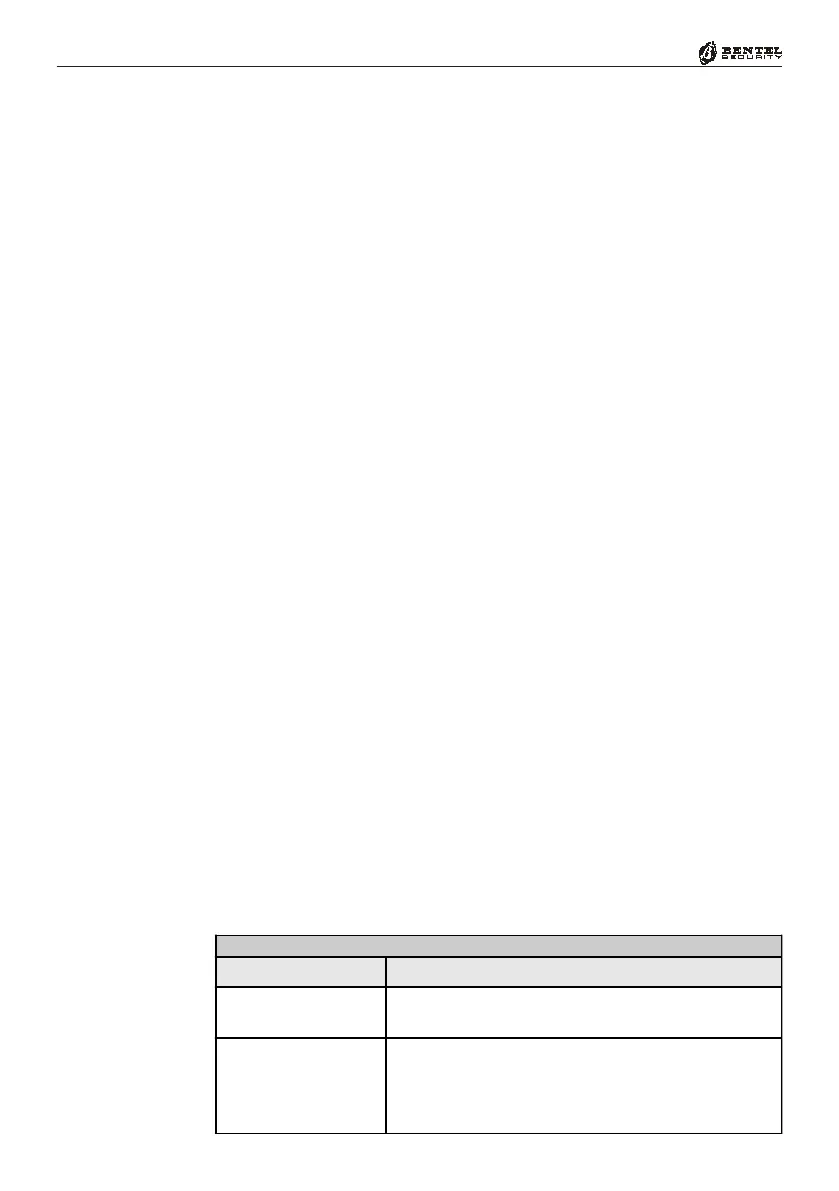10
Multifunction Control Panel
‘View Partition Status’ mode
Table 5 shows how the Keypad lights will signal the status of the Partition.
Press ON to access the ‘View Partition Status’ mode from ‘Normal’ status (Con-
trol panel is Armed or Disarmed)
Press ESC to exit the ‘View Partition Status’ mode.
The ‘View Partition Status’ will exit automatically after 15 seconds of inactivity.
Exit will be confirmed by an audible signal (Buzz).
!"#$#%
.&'*&%;
.
.