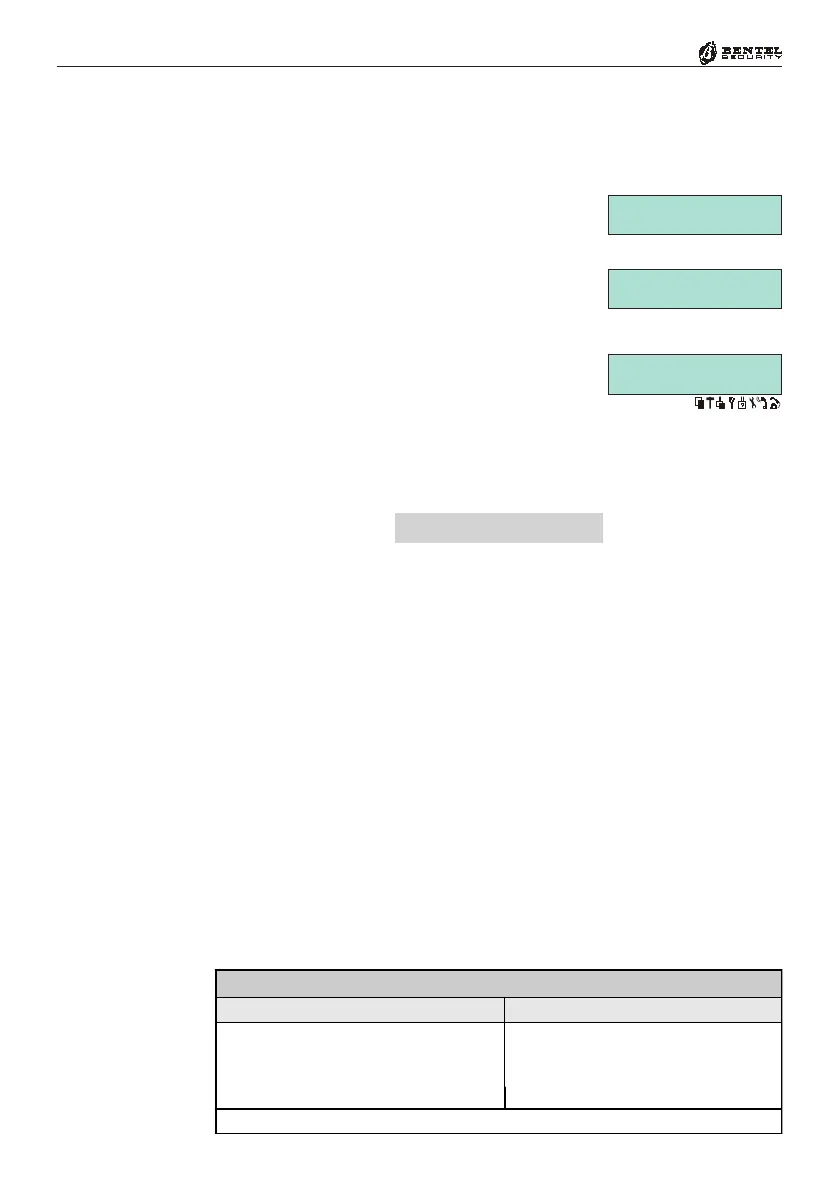26
Multifunction Control Panel
Enable/Disable Answer Function
(Not available for KYO16D series).
To enable/disable the Answer function at an LCD keypad, proceed as follows:
1. From the Main User Menu, using key C or D,
scroll the menu for the En/Dis. Ans.Func option,
then press
ENTER.
2. Press ON to enable or OFF to disable the An-
swer Function.
3. Press
ENTER to confirm and go back to step 1.
When the Answer function is ON, an asterisk ‘
**
**
*’ will
be shown over the
rr
rr
r icon, as illustrated in the exam-
ple (to the right).
To enable/disable Answer Function from an LED keypad, proceed as follows:
1. Access the Main User Menu.
Code PIN + ENTER
The P indicator will blink.
2. Press 9 to toggle the status — Enable Ö Disable (refer to Table 14).
3. Press ENTER to confirm, or ESC to quit and, in both cases, exit the Menu.
USER MENU ßà
En/Dis. Ans.Func
En/Dis. Ans.Func
ON <OFF>
LCD Keypad
LED Keypads
08/11/2002 14:55
DDDDDDDD
*
*'"21
*UHHQ5HG
.
9-4"-5
+
9.*4"-
