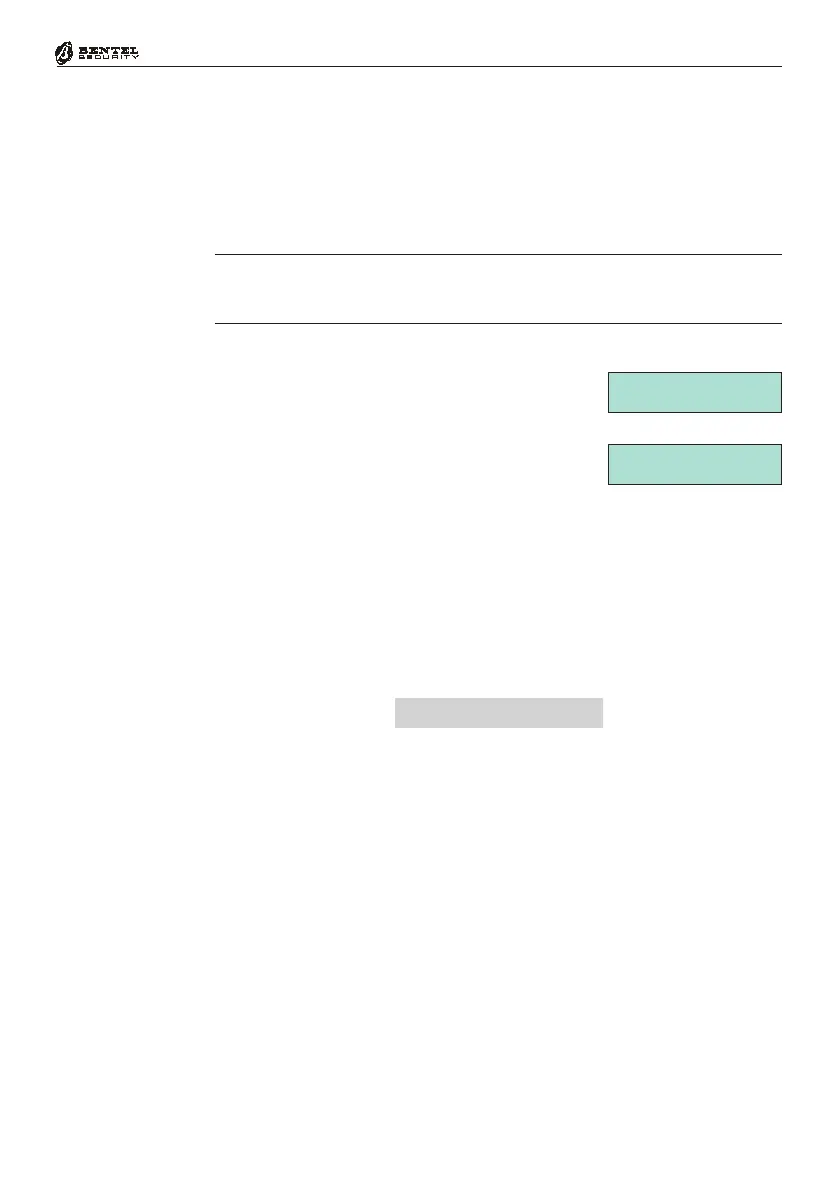29
Operating from a Keypad
Programming Codes
The Program Codes option will allow Main Users to program and change the
PINs of all the User codes (enabled by the installer in accordance with the instal-
lation requirements), except those of other Main Users. For security reasons, DO
NOT use the Factory Default Codes (0001 through 0024 at default), or obvious
codes, such as
11111111
11111111
1111 or
12341234
12341234
1234 .
Main Users can change their own PINs. However, Main Users cannot
change the PINs of other Main Users, and cannot program User code PINs
enabled on partitions they are not assigned to.
To program codes from an LCD keypad, proceed as follows:
1. From the Main User Menu, using key
C or D,
scroll the menu for the Program Codes option,
then press
ENTER.
2. Enter the PIN (4 to 6 digits). For security reasons,
the entered digits will be masked by asterisks (
*).
3. Press
ENTER to confirm and go to the successive Code.
Use key A or B, scroll the Codes (01 ... 24).
4. When all the code PINs have been programmed — press
ESC to quit and,
in both cases, go back to step 1.
To program code PINs from an LED keypad, proceed as follows:
1 Access the Main User Menu.
Code PIN + ENTER
The
PP
PP
P indicator will blink.
2. Press
ON to access the code programming phase.
3. Enter the code ID number (1 through 24).
4. Press ENTER.
5. Enter the new PIN (4 to 6 digits).
6. Press
ENTER to confirm the new PIN.
7. Press
ESC to end the programming session or, if you wish to continue,
repeat the procedure from step 3.
USER MENU ßà
Programm. Codes
Code 02 áâ
**----
LCD Keypads
LED Keypads