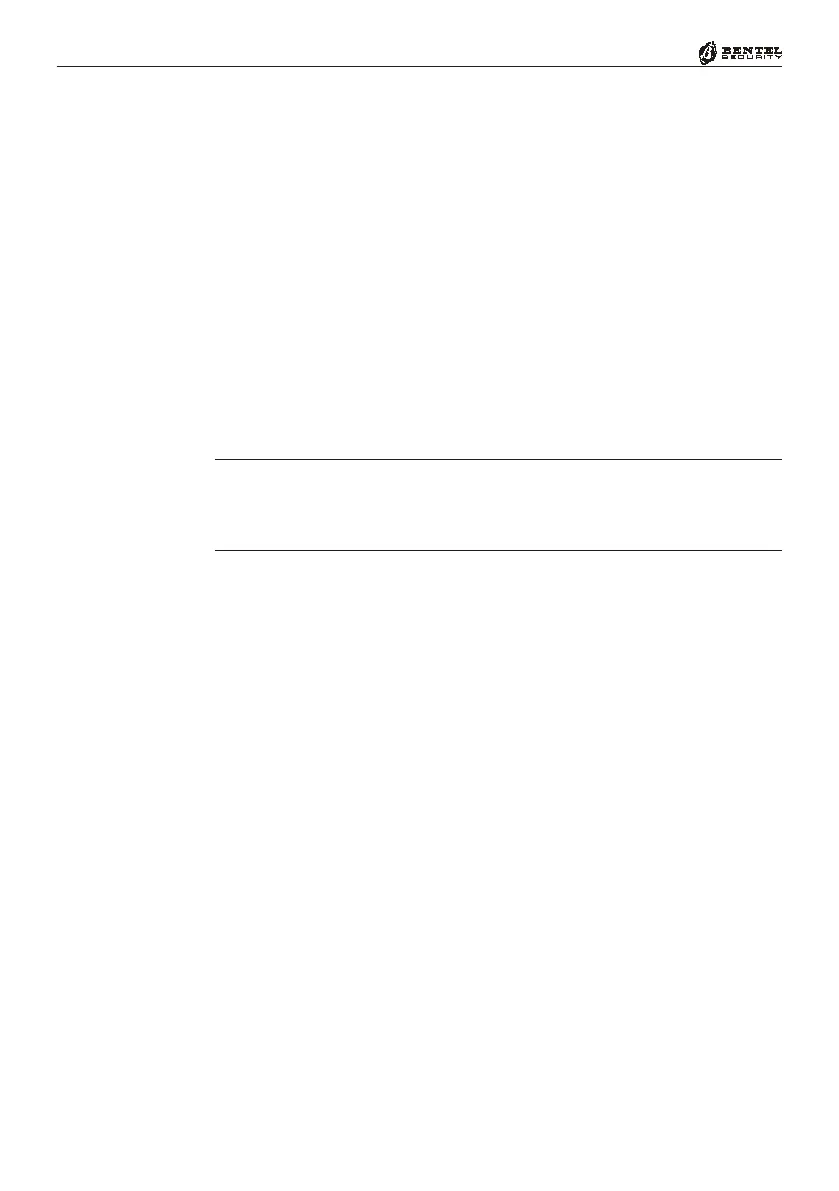48
Multifunction Control Panel
Enable / Disable Telephone Access Code
This command will allow you to Disable the Telephone Access Code after
using it to access the system.
This is a toggle command, therefore, you can Disable then Re-Enable the Tele-
phone Access Code during the same call:
Press
to Disable the Telephone Access Code, the code will be Disa-
bled when the call ends.
Press
again to Enable the Telephone Access Code, the code can still
be used for future actions via telephone.
The status will be indicated by a feedback signal:
1 beep Ö Access Code Enabled
3 beeps ÖAccess Code Disabled
Press
to confirm the selected status.
G This security feature will allow you to protect your system against
unauthorized access via Telephone. If you disable a Telephone Access Code
via telephone, it cannot be used again until you Re-Enable it via the User
Menu.
To Re-Enable a Telephone Access Code (Disabled via telephone), use the
‘Program Codes’ option from the User Menu (access allowed to Main User
Codes only).
