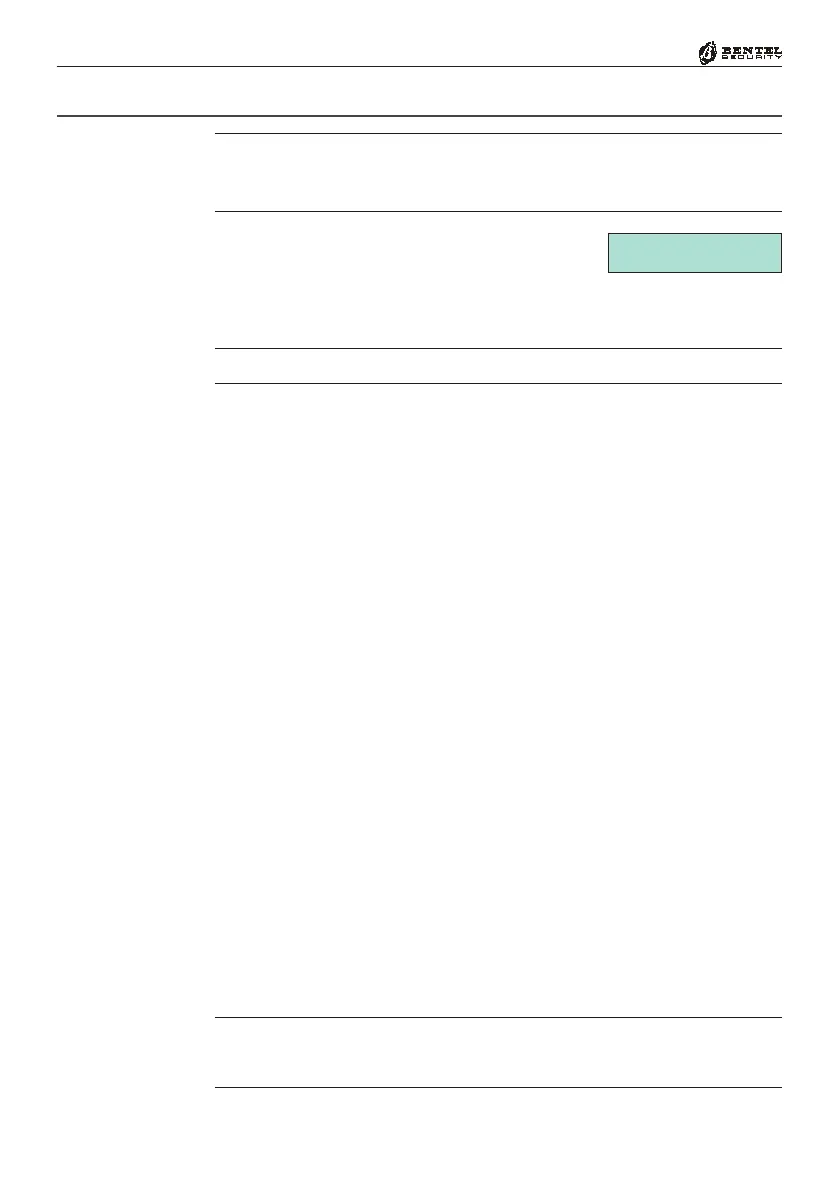18
Multifunction Control Panel
The display strings in the examples in this section refer to Control panels
with 8 partitions (KYO32 and KYO32G). The display strings in other models
from the KYO range may be slightly different.
Enter a User or Main User Code (0001 at default) then
press
ENTER to access the Menu (refer to Table 9).
The menu will allow you to operate the Control panel in
accordance with the your access level (Main User Code or User Code). If you are
using an LCD Keypad, the display will show a short ‘WELCOME’ message.
You can access the Menu even if the Control panel is Armed.
The Main User Menu provides the following options:
Reset Alarm or Clear Alarm Memory
Arm/Disarm
Overtime Request
Teleservice Request
Enable/Disable Auto-Arm
Enable/Disable Teleservice
Enable/Disable Keypad Buzzer
Enable/Disable Answer Function (Not available for KYO16D series)
Output Control
Program Telephone Numbers (Not available for KYO16D series)
Programming Codes
Program Date/Time
Test Siren
Zones Status
View Logger
Clear Call Queue
When operating from an LCD keypad, use keys
C and D to scroll the Menu, and
ENTER to select the required option. When operating from an LED keypad,
you will need to enter your access code and press the command keys.
Press ESC once or twice as required (depending on the Menu) to Exit the
Menu (in some cases ‘Exit’ is automatic).
‘User’ and ‘Panic’ codes can access the User Menu (refer to Table 9) to
make ‘Clear Alarm Memory’, ‘Overtime’ and ‘Enable/Disable Buzzer’ re-
quests. ‘Patrol’ and ‘DTMF’ codes cannot access the User Menu.
The following paragraphs describe the Main User Menu options.
User Menu and Main User Menu
WELCOME
User Code 1
Accessing theMenu
Selecting the options
Exit the Menu
Limitations