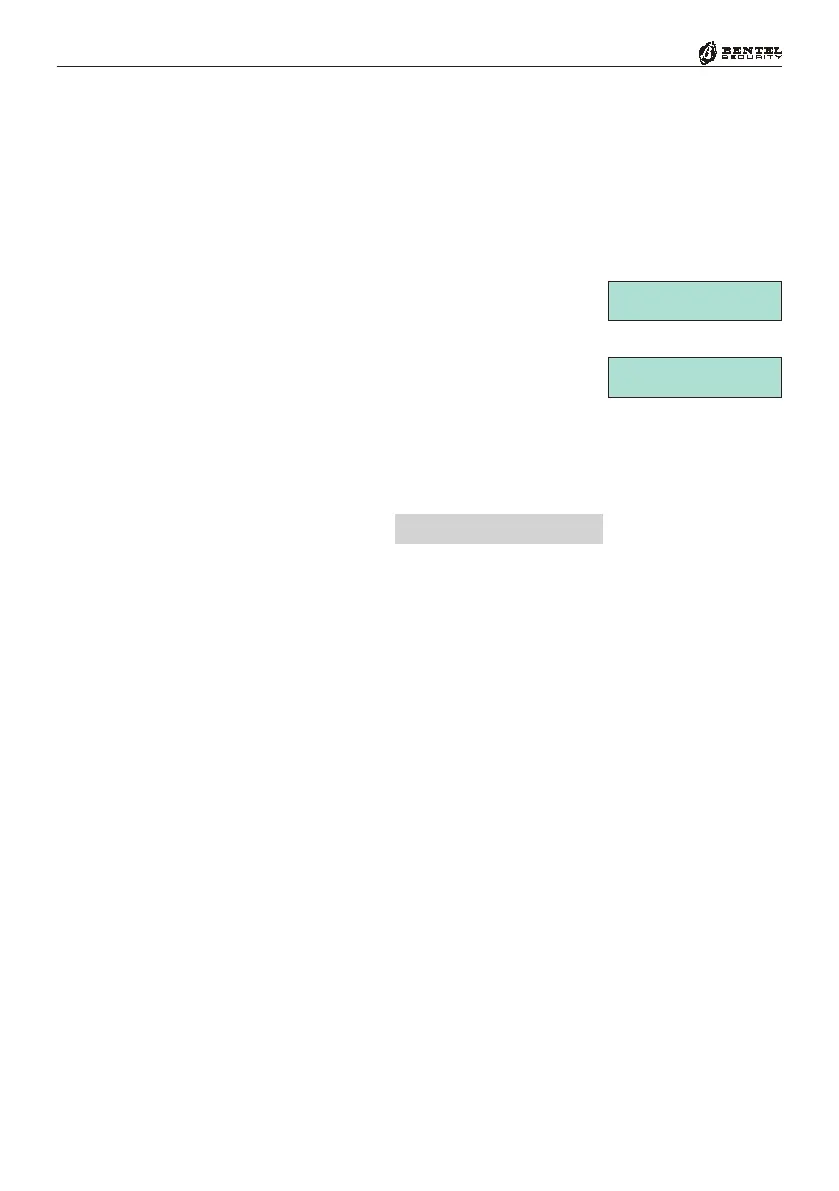22
Multifunction Control Panel
Teleservice Request
If your installer has set up the ‘Teleservice’ facility, you will be able to request on-
line service (maintenance which does not require parts or manual work). The
Teleservice option must be enabled (refer to ‘Enable/Disable Teleservice’
paragraph in this section), otherwise, the Control panel will be unable to communi-
cate with the Installer’s terminal.
To make a Teleservice Request from an LCD keypad, proceed as follows:
1. From the Main User Menu, using key
C or D,
scroll the menu for the Teleservice request op-
tion, then press the
ENTER key.
2. Press
ENTER to send the Teleservice request.
Acceptance of the command will be confirmed by
a beep and a short message.
To make an Overtime Request from an LED keypad, proceed as follows:
1. Access the Main User Menu.
Code PIN + ENTER
The P indicator will blink.
2. Press 4
to send the Teleservice Request, or ESC to quit and, in both cases,
exit the Menu.
The Teleservice call will be sent when you press
ENTER on LCD keypads, or
4 on LED keypads.
To cancel the Teleservice call — select the ‘Clear Call Queue’ option from the
User Menu (refer to ‘Clear Call Queue’ in this section).
NOTE: The Teleservice telephone number must be programmed by the instal-
ler.
USER MENU ßà
Teleser.request
Teleser.request
Operation done
LCD Keypads
LED Keypads