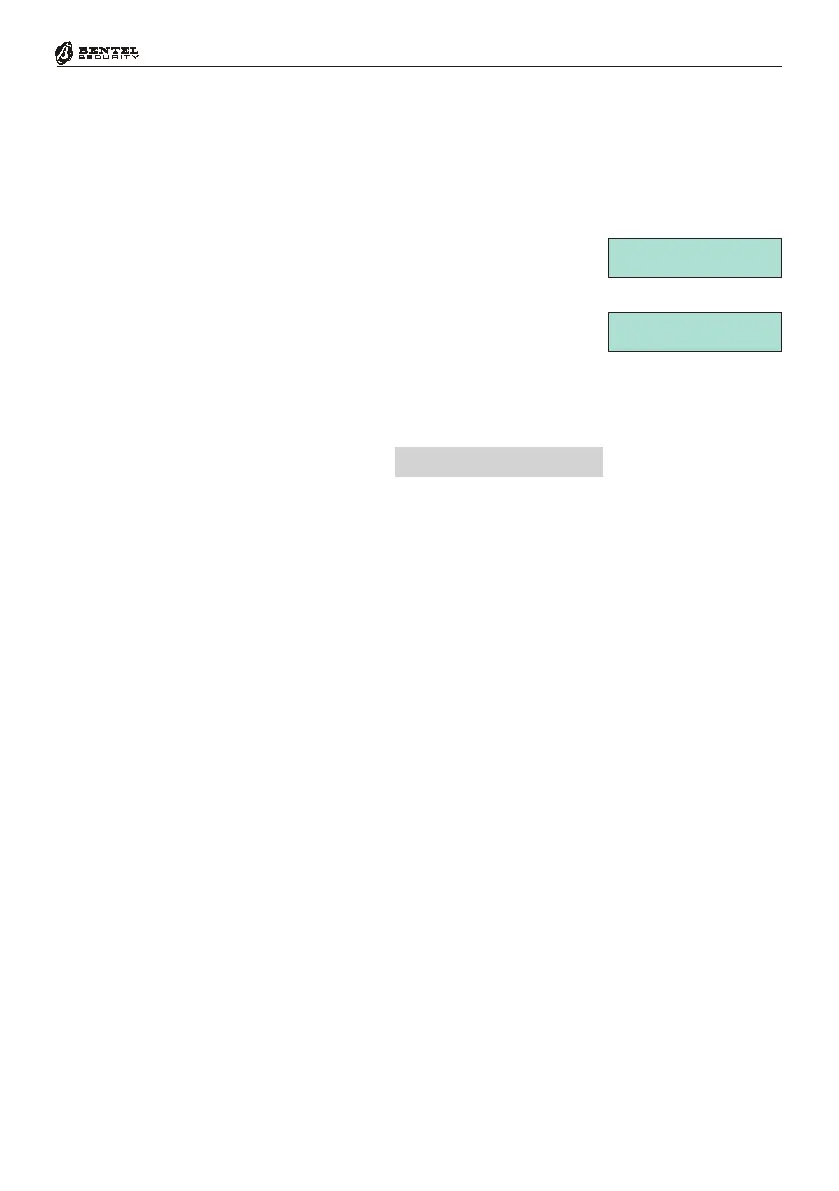35
Operating from a Keypad
Clear Call Queue
If an alarm occurs,the Control panel will trigger a series of calls to contact Tele-
phone Numbers (programmed by the installer). This option will allow you to inter-
rupt the ongoing call, and clear the call queue in the event of a false alarm.
To clear the Call Queue from an LCD keypad, proceed as follows:
1. From the Main User Menu, using key
C or D,
scroll the menu for the Clear Call Queue option.
2. Press
ENTER to stop the calls, and step back.
Acceptance of the command will be confirmed by
a beep and a short message.
To llear the call queue from an LED keypad, proceed as follows:
1. Access the Main User Menu.
Code PIN + ENTER
The P indicator will blink.
2. Press ON to interrupt the outgoing calls.
3. Press ESC to quit and exit the menu.
NOTE: The Control panel will not quit the CLEAR CALL QUEUE phase
until you press ESC.
USER MENU ßà
Clear Call Queue
Clear Call Queue
Operation done
LCD Keypads
LED Keypads