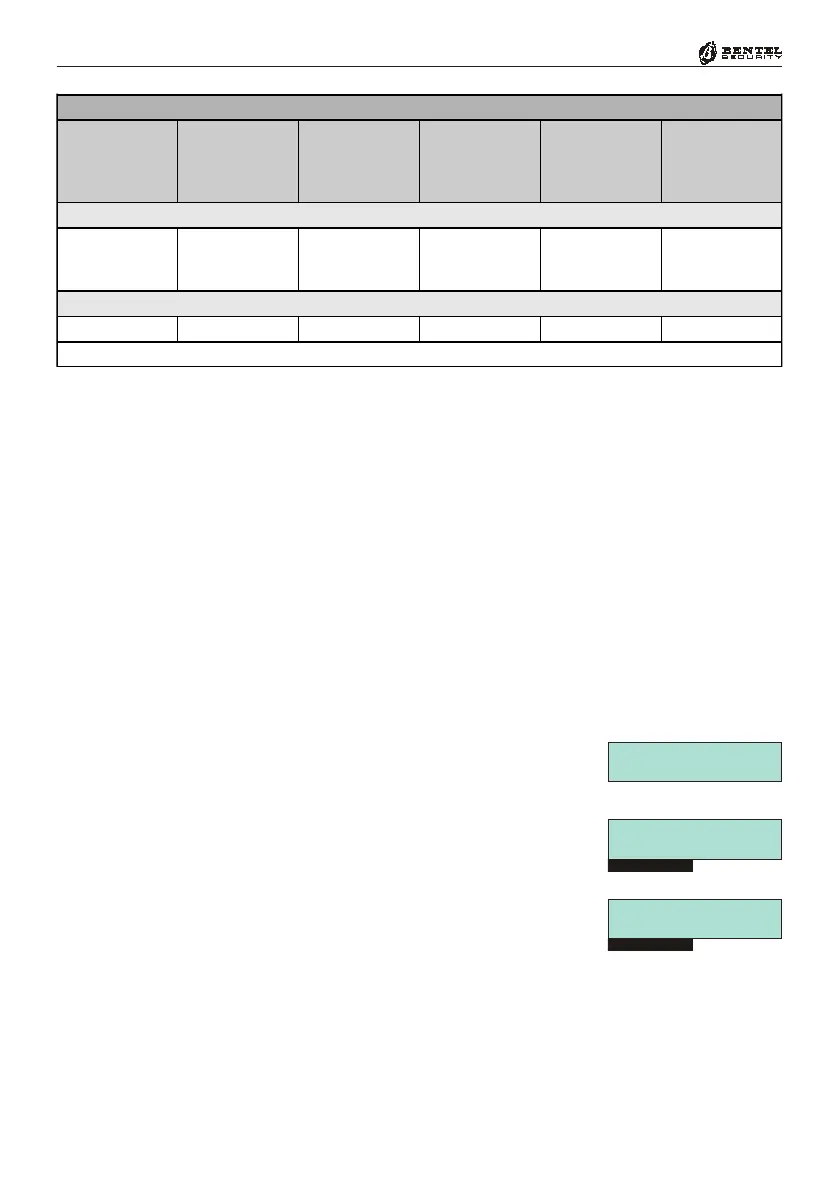20
Multifunction Control Panel
Arming and Disarming your System
The Arm/Disarm option will allow you to turn the partitions ON and OFF.
To Arm/Disarm the partitions from an LCD keypad, proceed as follows:
1. From the Main User Menu, using C or D, scroll
the menu for the Arm/Disarm option, then press
ENTER.
2. Using the partition keys (1 through 8) set the Ar-
ming mode of each partition (refer to Table 6).
The setting in the example (to the right) will arm
the system partitions as follows:
z Partition 1 -Away mode
z Partition 2 - Stay mode
z Partition 3 and 4 - Stay 0 Delay (I = Instant — NO Delay )
z Partitions 5, 6, 7 and 8 - Disarm (D)
Press
ENTER to confirm the setting.
This option is not available on LED keypads.
USER MENU ßà
Arm/Disarm
Arm/Disarm
DDDDDDDD
Arm/Disarm
ASIINDDDD
LCD Keypads
LED Keypads
*+","!
)
)
)(
)
(
(
(
,- ."
$*
$
$
$ $* $
,- .
$ $ $ $* $
@
!"#