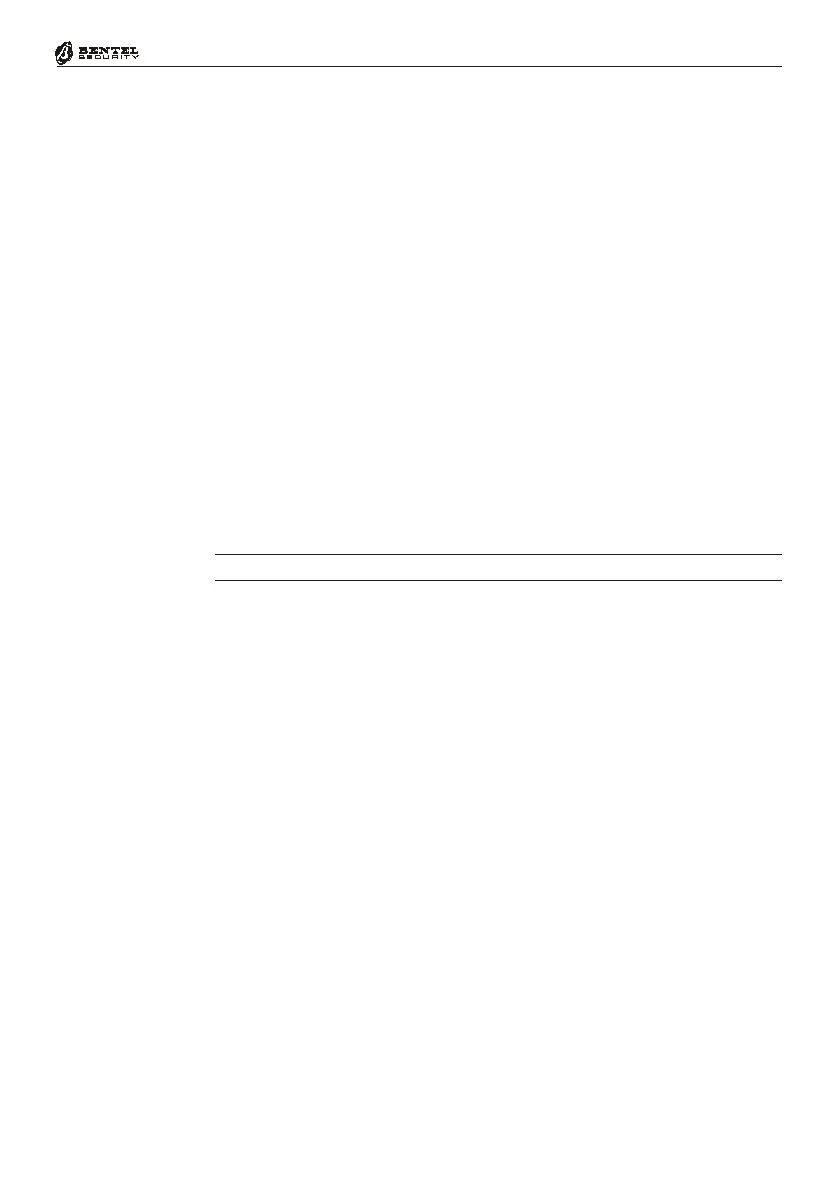37
Using Digital Keys and Cards
This Control panel supports up to 16 Readers.
The installer will program the following parameters for each Reader:
The partitions the Reader can control (Reader partitions)
A Mode Arming (AMBER)
B Mode Arming (GREEN)
Digital Keys/Cards
This Control panel can manage:
SAT Keys (see Figure 7a) - These work with ECLIPSE and PROXI Rea-
ders.
PROXI-CARDS (see Figure 7c) - These work with PROXI Readers only.
The section describes how to operate your system from a key/card Reader.
Each key/card has a random code — selected from over 4 billion combinations.
Your installer will assign an ID Number and label (Description) to the first 16
keys/cards. The number will be recorded in the logger each time the key/card
operates on the system.
Each key/card can be programmed to operate on specific partitions.
G In this Manual, the word Reader refers to ECLIPSE and PROXI Readers.