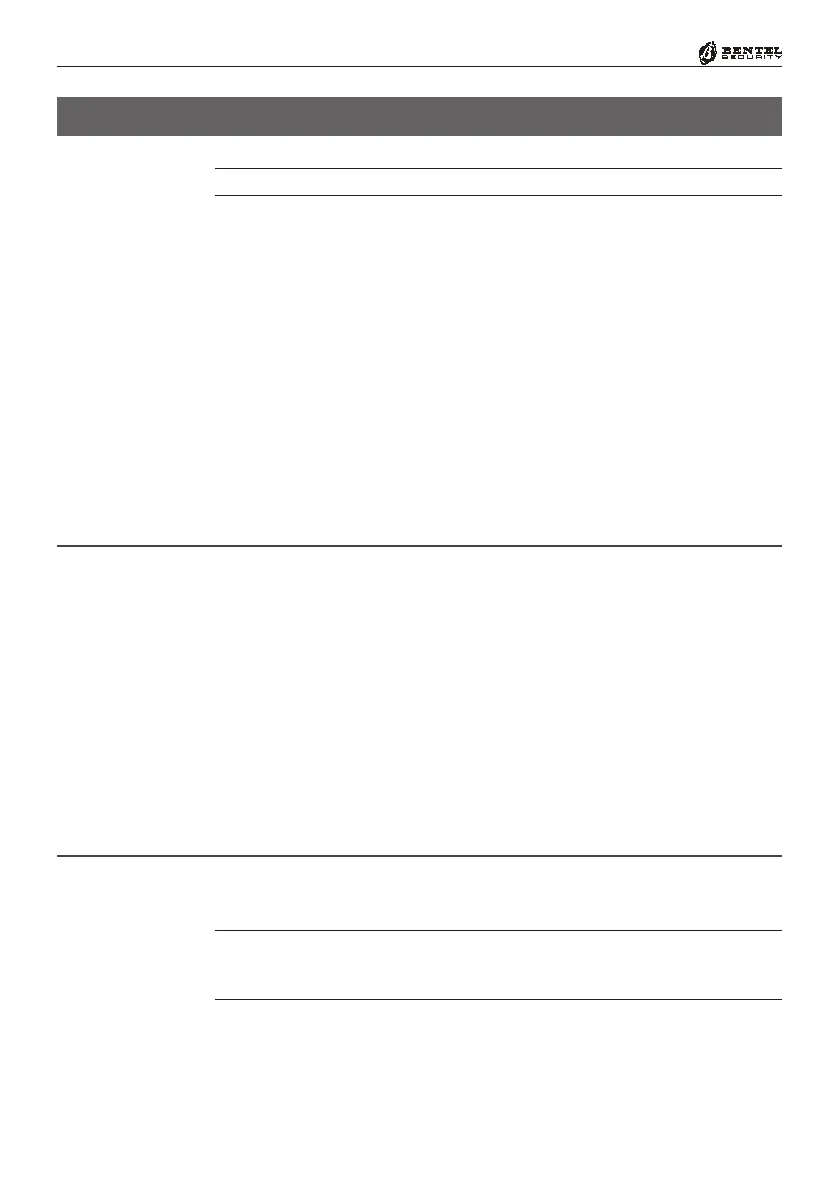44
Multifunction Control Panel
OPERATING THE SYSTEM FROM A TELEPHONE
This functions is not management for KYO16D Control Panel.
If your system is equipped with a NC2/VOX Voice board (accessory item), and
your Installer has programmed Telephone Access Codes, you will be able to
control your system via any touch-phone.
NOTE - The KYO16D Control Panel DOES NOT ACCEPT the Voice board.
The Telephone Access Codes are not the same as 4-6 digit System Access
Codes (Main User Code, User Code, etc.). These codes control the system
via telephone only. Each Telephone Access Code can be programmed to
control specific functions and Partitions.
You can access the system over the phone:
a) after receiving a call from the Control panel;
b) after calling the Control panel and activating the Answering function.
Remote Telephone Access via ‘Dialler’ mode
Remote Telephone Access via ‘Answer’ mode
If your Installer has set up your system to manage the Dialler facility, your sy-
stem will be able to call programmed telephone numbers and send voice messa-
ges to alert contact persons of Alarm events (this control panel manages up to 8
Telephone Numbers).
If you receive a Dialler call, you will be able to access your system during the
call, by entering your Access Code on the telephone pad.
You can enter your Telephone Access Code while the message is playing, or
during the pauses between message announcements.
The following paragraphs provide step-by-step instructions for each function.
The ‘Answering function’ can be Enabled by means of a Main User Code
(refer to Enable/Disable Answer Function).
G You cannot access your system via remote telephone when the ‘Answering
function’ is Disabled. For security reasons, DO NOT Arm or Disarm your
system from a telephone with a redial button.
If you call your system when the ‘Answering function’ is Enabled, two situa-
tions are possible:
Teleservice Enabled
Teleservice Disabled