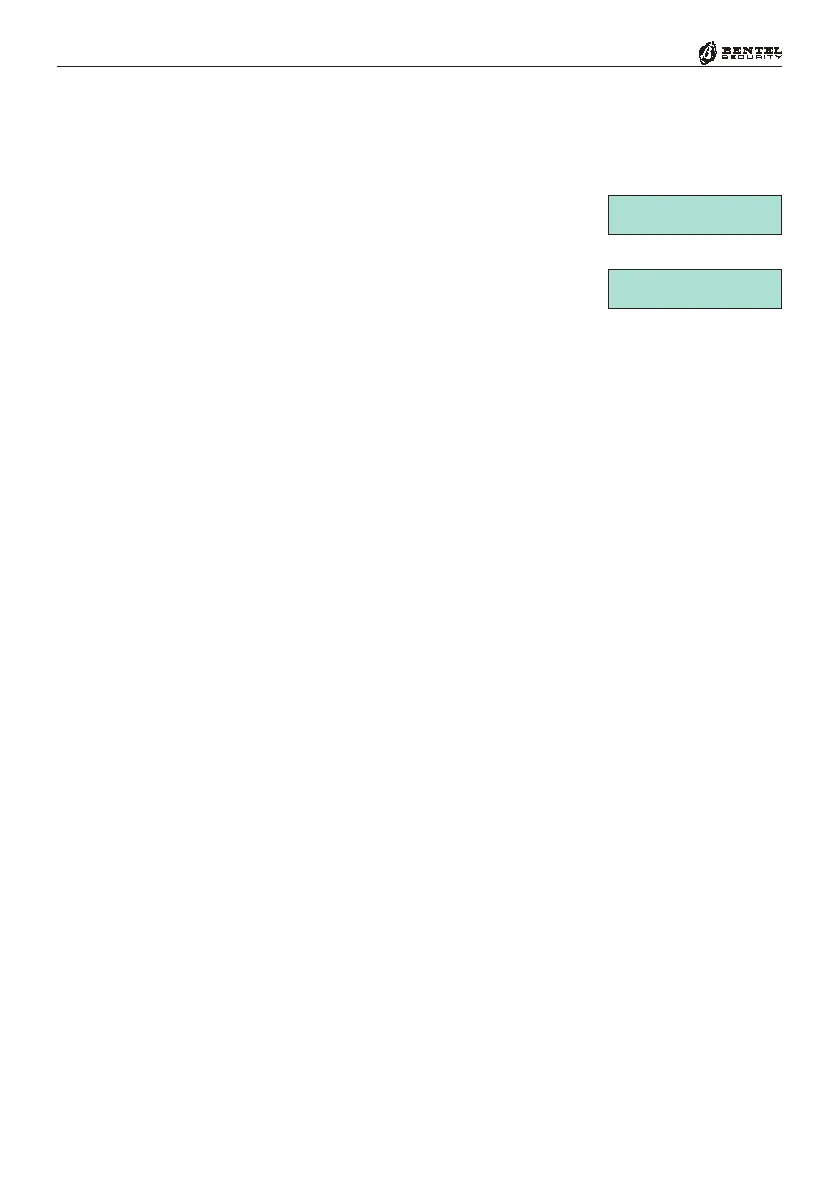30
Multifunction Control Panel
Programming the Date and Time
The Date/Time option will allow you to set the current date and time.
To program the date and time from an LCD keypad, proceed as follows:
1. From the Main User Menu, use key
C or D, scroll
the menu for the Progr. Date/Time option, then press
ENTER.
2. Enter the date and time (in accordance with the
programmed format).
To enter the date and time, use keys:
C ... D to move the cursor
A ... B to insert the digits
3. Press
ENTER to confirm and go back to step 1.
This option is not available on LED keypads.
USER MENU ßà
Progr. Date/Time
Date/Time áâßà
10/09/2002 10:37
LCD Keypads
LED Keypads
