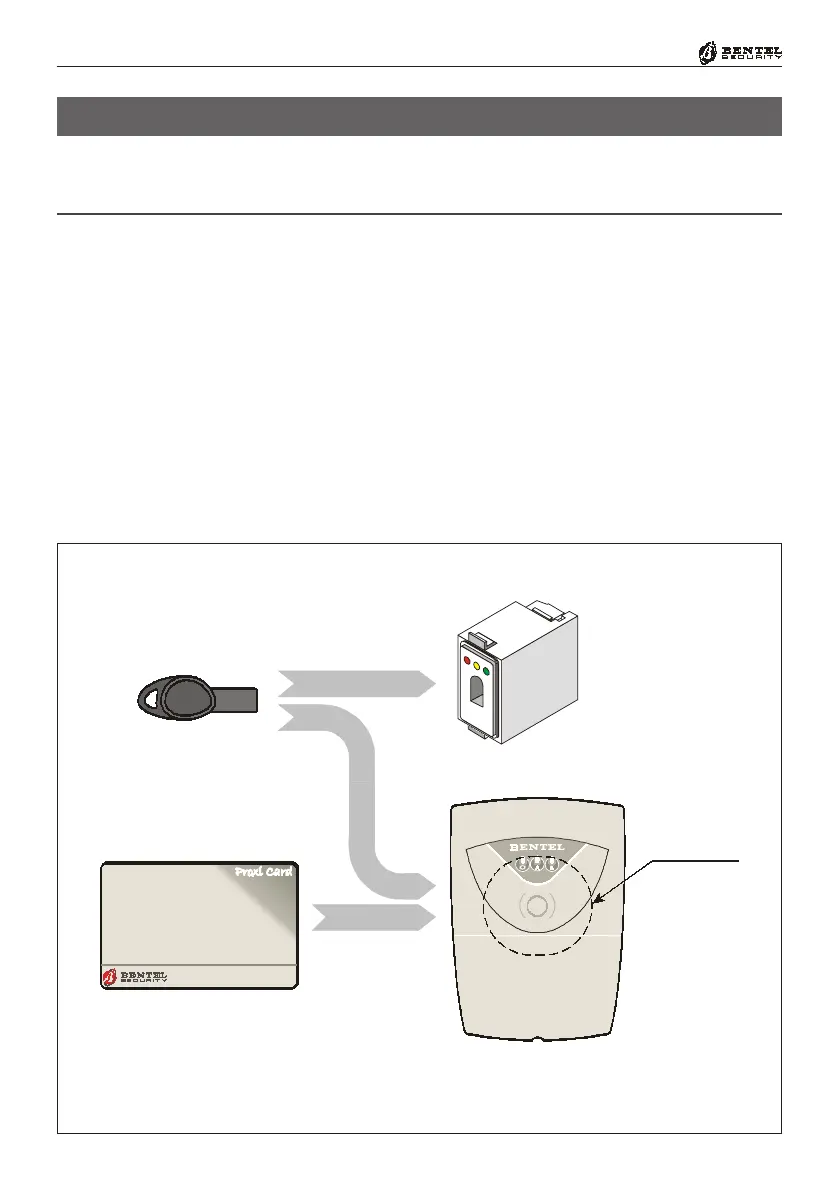36
Multifunction Control Panel
USING DIGITAL KEYS AND CARDS
Introduction
The digital keys/cards will allow you to perform all the basic operations from
enabled Readers.
Readers
Readers have 3 System status LEDs (Red, Green and Amber).
This Control panel manages:
ECLIPSE Readers (see Figure 7b) - These devices accept commands
from SAT keys (the key must inserted into the slot on the Reader).
PROXI Proximity Readers (see Figure 7d) - These devices accept com-
mands from PROXI-CARDS and Digital keys (the card/key must be held
near the sensitive field of the Reader).
Figure 7 - a) SAT key, b) ECLIPSE, c) PROXI-CARD, d) PROXI Reader
6(16,7,9(
),(/'
