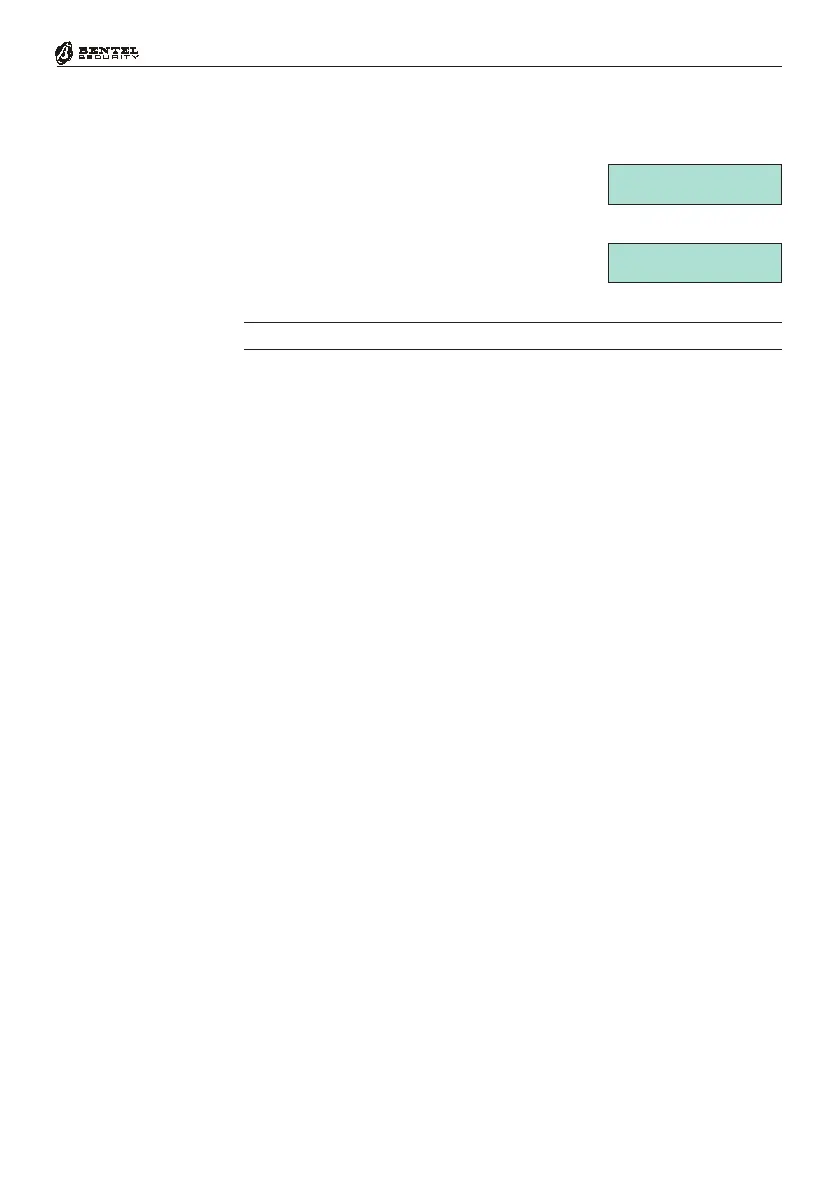27
Operating from a Keypad
Output Control
To enable/disable the OC Outputs at an LCD keypad, proceed as follows:
1. From the
Main User Menu, using key C or D,
scroll the menu for the Output Control option, then
press
ENTER.
2. Using keys D through C, scroll the OC Output list
for the required OC Output, then press
ON to ena-
ble or
OFF to disable it.
Activation of the OC Outputs will be immediate.
3. Press
ESC to go back to step 1.
This option is not available on LED keypads.
USER MENU ßà
Output Control
Output 1
ON <OFF>
LCD Keypad
LED Keypad