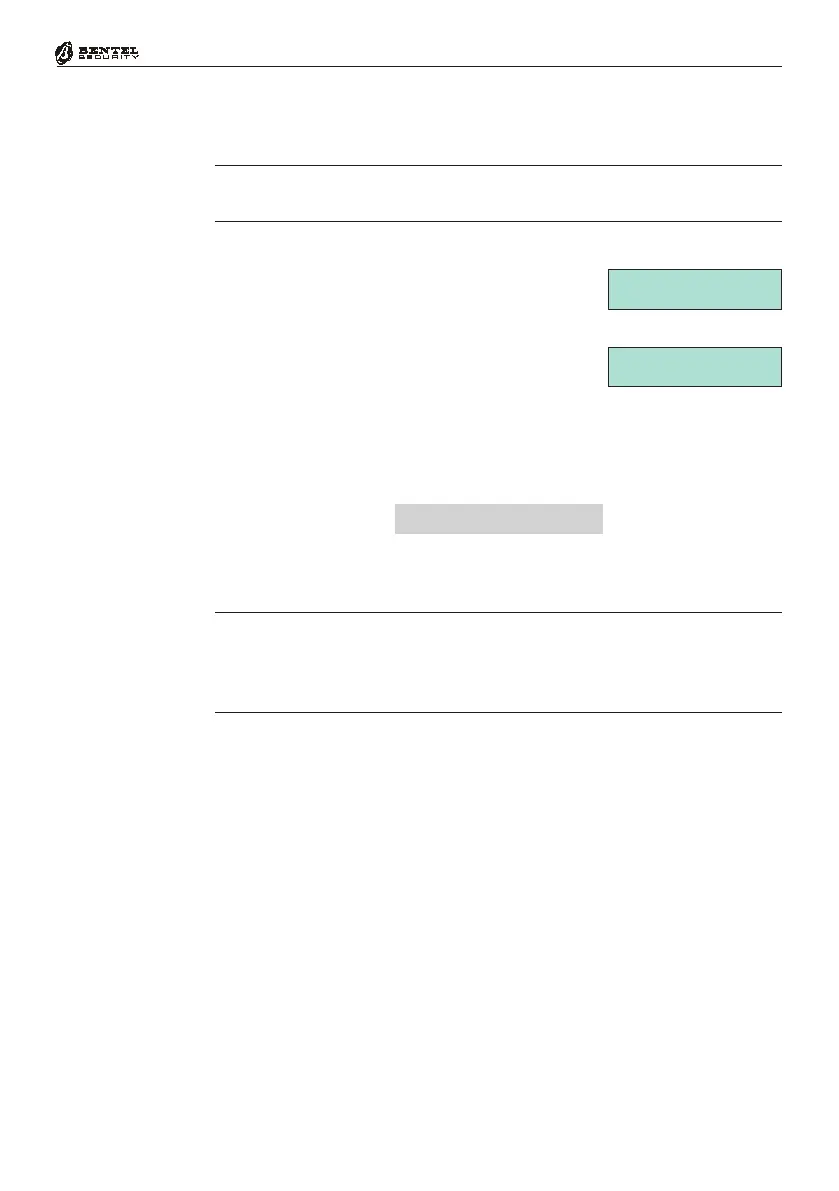31
Operating from a Keypad
Test Siren
This option will allow you to test the Siren.
The Test will activate all the audible/visual signalling devices (connected to
the Alarm Outputs) for 2 seconds.
To test the alarm signalling devices from an LCD keypad, proceed as follows:
1. From the Main User Menu, using key C or D,
scroll the menu for the Test Siren option, then press
ENTER.
2. Press
ENTER to start the Test: acceptance will
be confirmed by a beep and a short message.
The menu will go back automatically to step 1. when the Test ends.
To Test the alarm signalling devices from an LED keypad, proceed as follows:
1. Access the Main User Menu.
Code PIN + ENTER
The P indicator will blink.
2. Press 7 to activate the Test, or ESC to quit and, in both cases, exit the Menu.
NOTE - Some alarm output devices, such as Telephone Communicators, will
be active for more than 2 seconds, therefore, you must stop the Test procedu-
re manually. The Telephone Communicator can be stopped via the ‘Clear
Call Queue’ option (refer to ‘Clear Call Queue’ in this section).
USER MENU ßà
Test Siren
Test Siren
Operation done
LCD keypads
LED Keypads