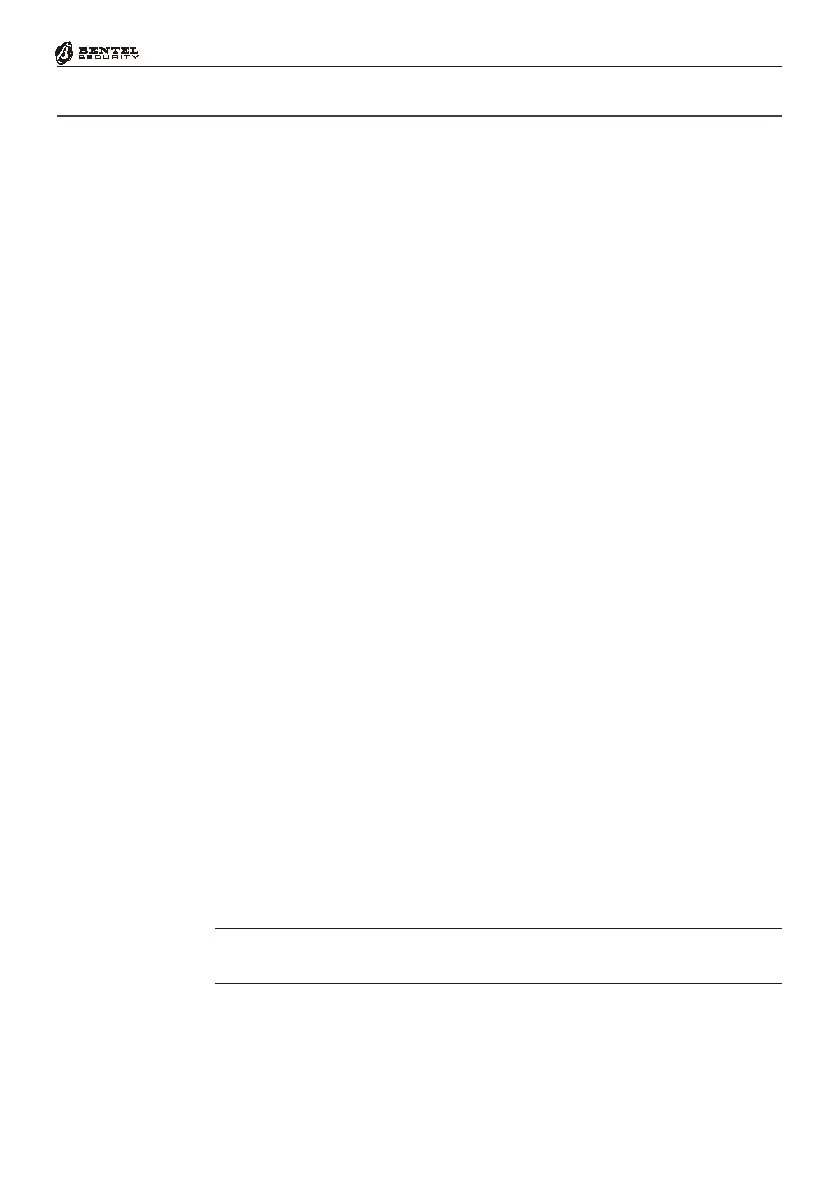13
Operating from a Keypad
Adjusting Brightness, Contrast and Volume
To adjust the brightness, the contrast and the volume of the internal buzzer, fol-
low the procedure described below:
BRIGHTNESS
It is possible to adjust the brightness of the keys and, on the LCD version only,
also the brightness of the backlighting of the display. It is possible to adjust the
inactive and the active brightness (the inactive brightness is the brightness to
which the keypad reverts after 10 seconds of inactivity.
To adjust the active brightness, follow the procedure described below:
1a) To increase the brightness, press and keep pressed key A until the desired
level is obtained:
1b) To lower the brightness, press and keep pressed key B until the desired level
is obtained:
2) Press the OFF key to adjust the inactive brightness:
3a) To increase the brightness, press and hold down key A until the desired
brightness is reached:
3b) To reduce the brightness, press and hold down key B until the desired bright-
ness is reached:
4) Press the ON key to adjust the active brightness and return to step 1a), or
press the ENTER key to confirm the chosen levels, or
wait a few seconds for the keypad to return to the inactive state.
CONTRAST (only for the LCD version)
To adjust the contrast of the LCD display, follow the procedure described below:
1a) To increase the contrast, press and keep pressed key D until the desired
level is obtained.
1b) To lower the contrast, press and keep pressed key C until the desired level is
obtained.
2) To confirm the chosen level, press the ENTER key (or wait a few seconds
for the keypad to return to the inactive state).
VOLUME
To adjust the volume of the internal buzzer, follow the procedure described below:
1) Press and keep pressed the ESC key; the internal buzzer will start sounding a series
of beeps in such manner that the operator could hear the sound level in real time.
NOTE - The buzzer will still emit a series of sound alerts at extremely low
volume, even if it has been set to zero.
2a) To increase the volume, press key A for a number of times and/or keep it
pressed until the desired level is obtained:
2b) To lower the volume, press più volte and/or keep pressed key B until the
desired level is obtained.
3) To confirm the chosen level, press the ENTER key (or wait a few seconds
for the keypad to return to the inactive state).