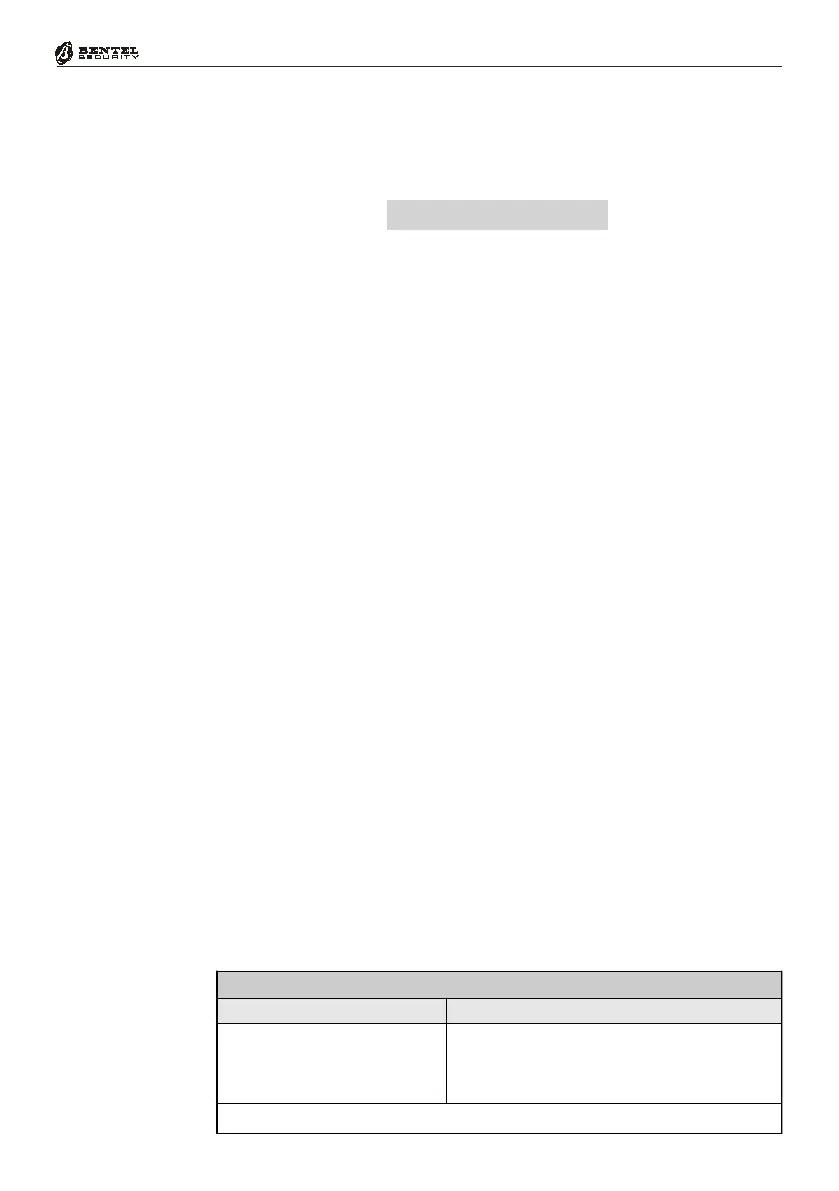33
Operating from a Keypad
Enable/Disable
Hide Zone Status
*'3
5HG
.
'!-4"-
'!.*4"-5@+
.
This enabled/disabled status of this option effects ONLY the keypad concerned.
If this option is enabled, the status of the zones will not be signalled on the
keys 1 ... 8. To enable/disable this option, proceed as follows.
1. Access the Main User Menu:
Codice PIN + ENTER
2. Press 6 to toggle the status — Enable Ö Disable (refer to Table 15).
3. Press ENTER to confirm, or ESC to quit and, in both cases, exit the Menu.
