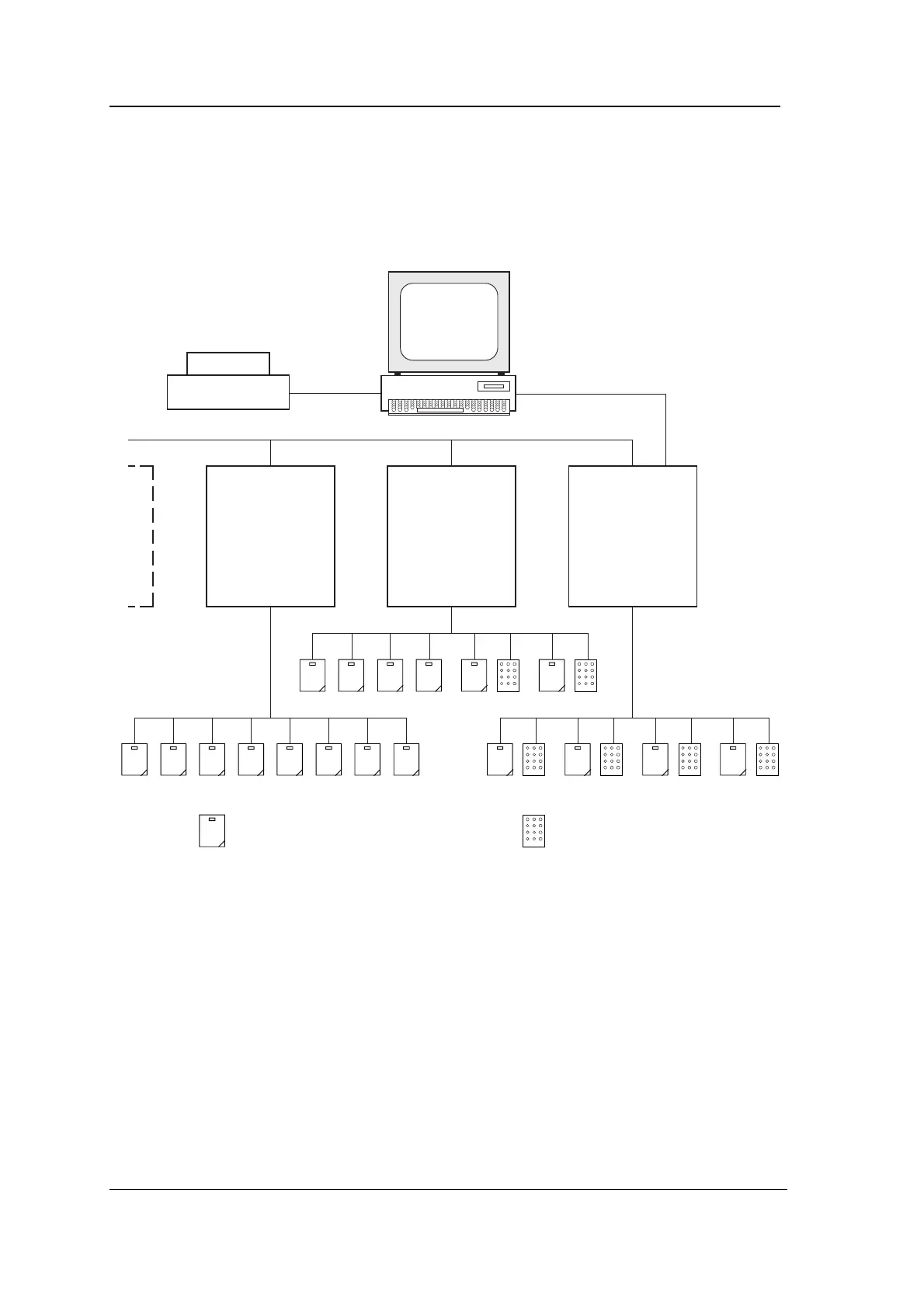4101-2 Controller Installation Handbook
2-2
of some kind. One or more controllers are supervised by a computer,
usually a PC.
The diagram below shows a typical layout of the access control
system.
Computer
Printer
ControllerControllerController
Reading Head PINpad
Access tokens
The access control system can support all kinds of
access token
.
These will usually be proximity Cards or Tags using RF reading
technology to give Real Hands Free reading range.
Proximity Cards and Tags contain a custom micro chip and an
antenna system which enable the security codes stored in the chip to
be read by a reading head.
The system also supports the use of other card technologies such as
Wiegand, Magnetic Stripe or Bar Code and other identification
techniques such as PIN entry, fingerprint recognition or any other
biometric system.