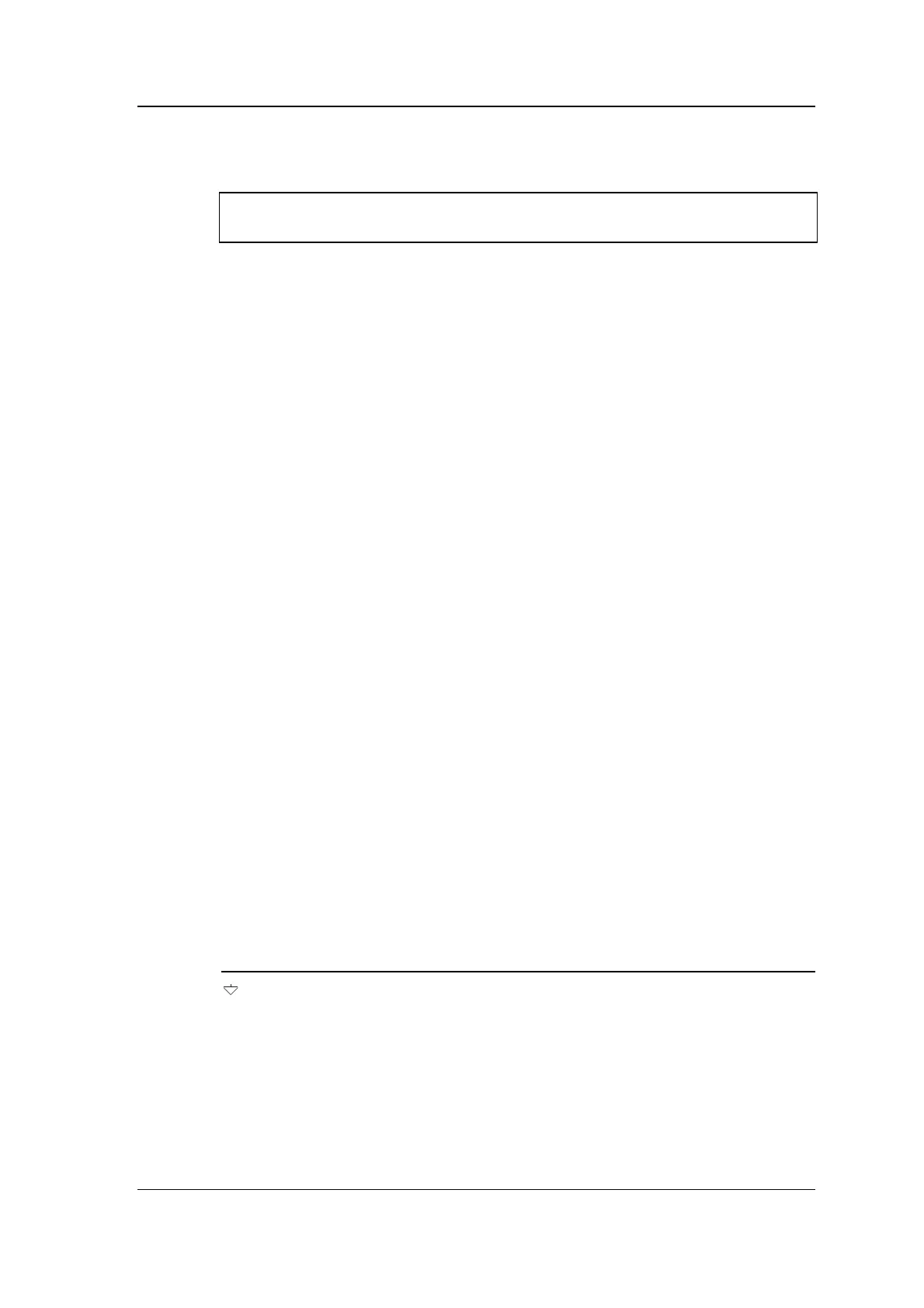4101-2 Modular Controller
3-7
Connecting
To meet international PTT and EMC regulations and to meet the FCC regulations for a class B
digital device, this equipment must be fitted with the ferrite sleeves provided and cable screens
(shields) must be connected correctly, see the chapter entitled “Earthing and screening”.
If you are installing a system with just one or two Controllers, the
computer serial port should be connected direct to CONN1 of the
Controller motherboard and switch 4 of SW3 must be up. No Comms
module is required. If you are installing a system with more than two
Controllers, the computer serial port should be connected to a 4230
Comms module plugged into one of the Controllers and switch 4 of
SW3 must be down on all Controllers.
External connections are made to the Controller via cables which can
enter through holes in any part of the case using the knockouts
provided. There are two clamps on the chassis for securing the cables
connecting to the motherboard. Cables connecting to modules
plugged into the motherboard should be routed to each side of the
chassis where there are cable guides provided. This ensures modules
can be removed easily without cables snagging. See each module’s
own installation note for details of these connections.
CONN1
Function
: RS232 connections to computer serial port, or to Radio
Controlled Clock. In a one-Controller system, or for the master
Controller in a two-Controller system, CONN1 must be connected to
the computer serial port. Do not use CONN1 for serial connections to
other Controllers - you need to use CONN2 instead.
Connection to computer serial port
Cable
: 3-core, overall screened, maximum length 15 metres, for
example Belden 9533.
Note
: to pass emission regulations, the RS232 cable must pass
through the ferrite sleeve provided, see the chapter on “Earthing and
screening”.
Pin Function Connection
No connection Connect cable screen to Controller case
RXD Receive Data to computer TXD, 9-way: pin 3, 25-way: pin 2
TXD Transmit Data to computer RXD, 9-way: pin 2, 25-way: pin 3
CTS Clear To Send see diagram below
RTS Ready To Send see diagram below
0V Signal Earth to computer Signal Earth,
9-way: pin 5, 25-way: pin 7