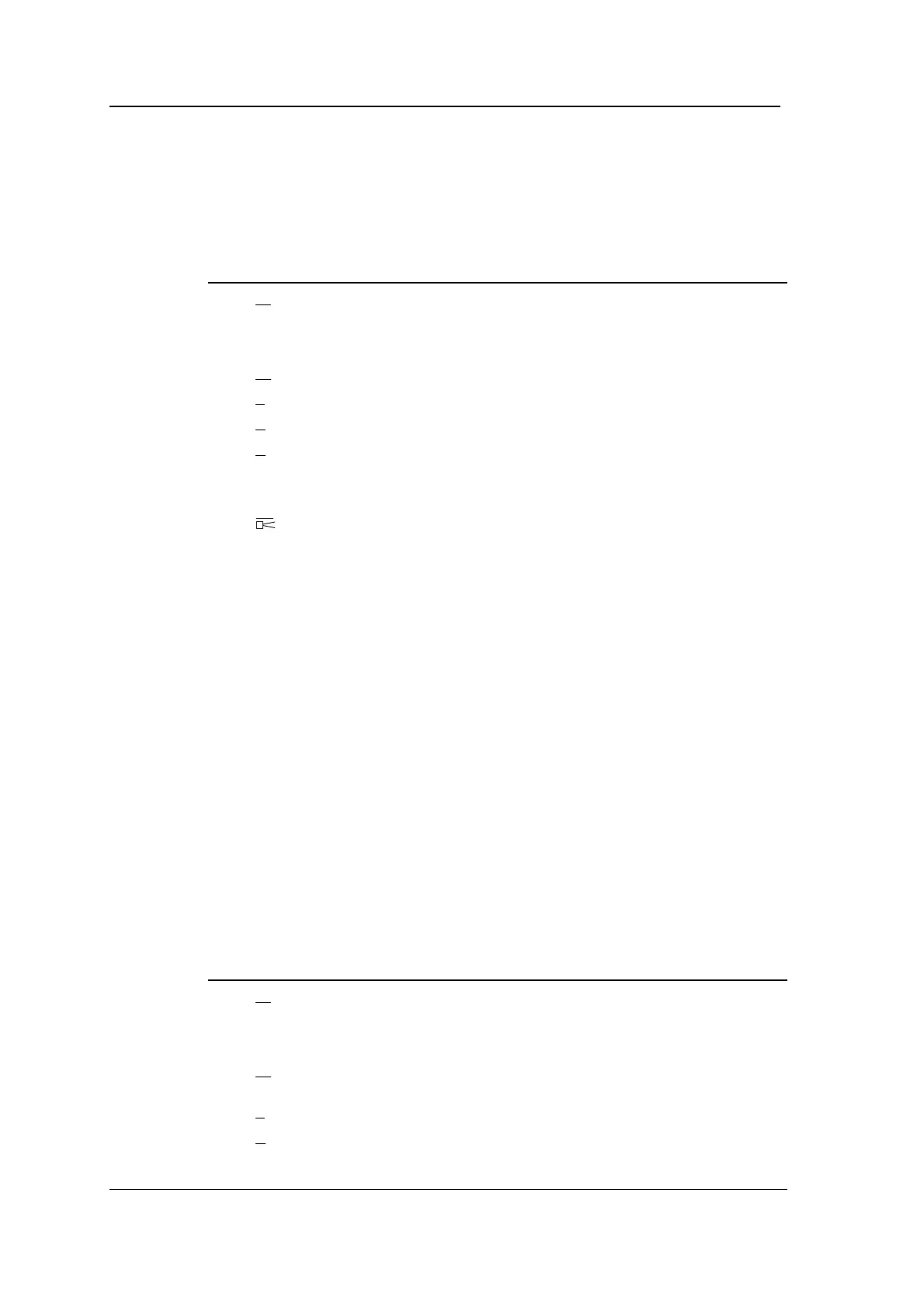4101-2 Controller Installation Handbook
4-4
280 Reading Head
The table below lists connections to the 280 Reading Head. It shows
which pins on the module should be connected to TB1 (the connector
on the 280 Reading Head).
Module 280RH Function
Tx TB1 - 8 transmit line
Tx TB1 - 9 transmit line
Scr NC *if using 812 cable,
connect Tx & Rx cable screens at module
Rx TB1 - 6 receive line
Rx TB1 - 7 receive line
R TB1 - 3 red LED cathode (-ve)
A TB1 - 4 amber LED cathode (-ve)
G
TB1 - 5 green LED cathode (-ve)
VA TB1 - 2 LEDs common anode,
local warning bleeper +ve on 280 Mk2
TB1 - 1 local warning bleeper -ve on 280 Mk2
These connections can all be made using the special purpose 812
Cable.
*
If you are not using 812 cable, the cable screens should be
connected to the Controller case and not to the screen connection on
the module, see the chapter on “Earthing and screening”. The Tx and
Rx lines should use screened twisted pair cables with 0.38mm
2
(22AWG) conductors. This corresponds to Belden 8723 or equivalent
for twin twisted pair. Any suitable screened 5-core cable can be used
for the LEDs and horn, for example Belden 9535.
The maximum cable distance between the Controller and the Reading
Head using 812 cable is 300 metres, or 200 metres using Belden
8723.
090 Reading Head
The table below lists connections from the module to the 090 Reading
Head.
Module 090RH Function
Tx terminal 1 transmit line
Tx terminal 2 transmit line
Scr NC *if using 812 cable,
connect Tx & Rx cable screens at module
Rx terminal 6 receive line
Rx terminal 7 receive line
VA terminal 3 LEDs common anode +ve
R terminal 4 red LED cathode -ve
G terminal 5 green LED cathode -ve