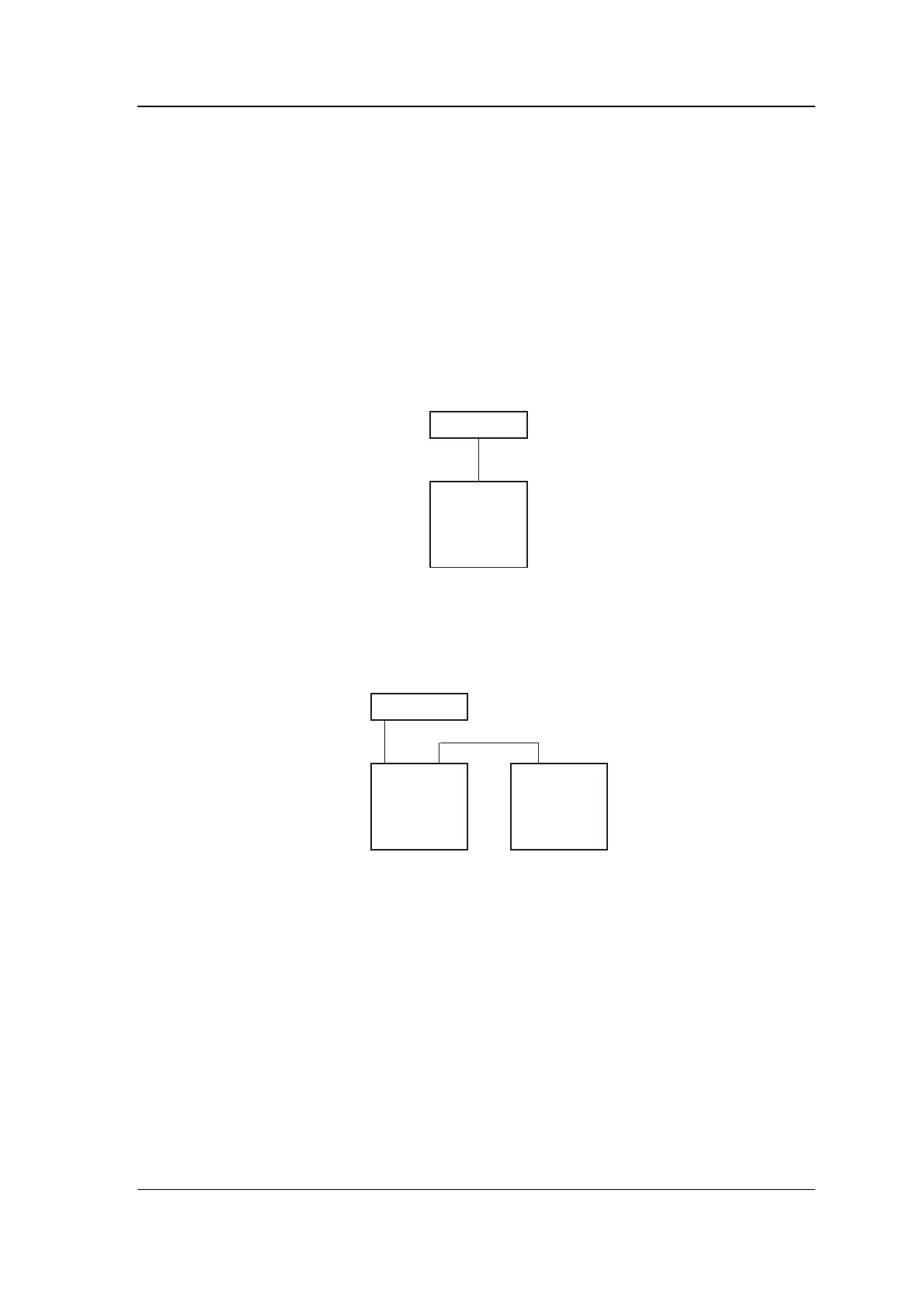The access control system
2-7
Configurations - linking Controllers to a host
computer
The 4101-2 Controllers are connected to their host computer using a
serial data interface. The Communications Protocol enables this to be
done in a variety of ways according to circumstances.
Systems using the Access Control Software running on a PC can be
connected in one of four basic configurations.
One 4101-2 Controller only
Computer
Controller
RS232
This uses an RS232 Link directly between the PC and the controller.
This configuration can manage up to a maximum of 8 doors.
Two 4101-2 Controllers configured as master and slave
Computer
Controller
(Master)
Controller
(Slave)
d/s RS485
u/s
RS232
u/s = upstream
d/s = downstream
This configuration uses RS232 between the PC and the master
controller and RS485 between the master controller and the slave
controller, giving a system with up to a maximum of 16 doors with no
comms module. Note that the connection is slower using master and
slave controllers than is the equivalent system using two controllers
and a comms module.