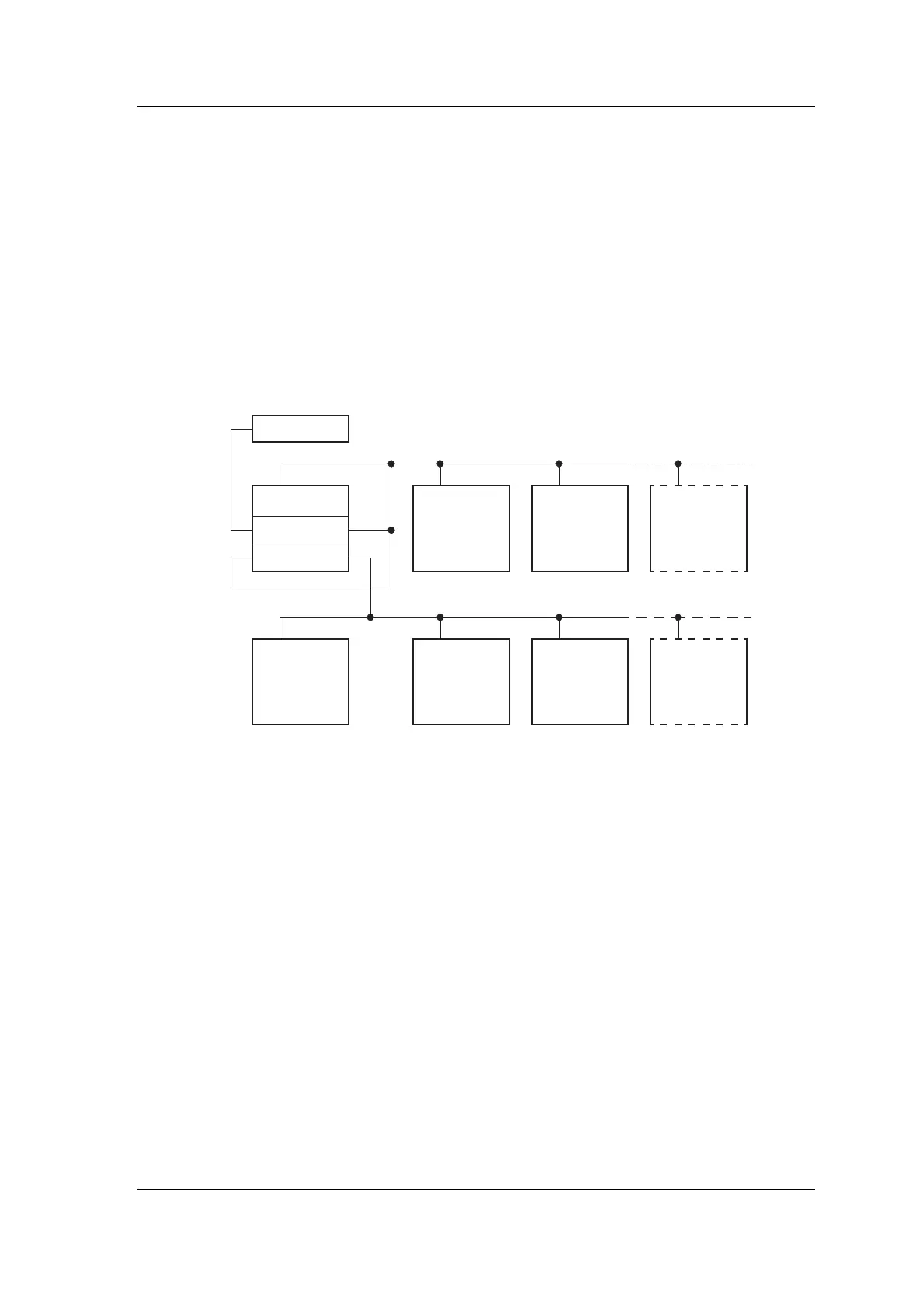4230/4232/4235 Communications modules
8-7
The 4230 Comms module is set to type F and communicates with the
computer upstream (RS232) and all the local Controllers in parallel
downstream (RS485). The maximum number of Controllers on the
branch is 32, and the maximum number of Access Points in the
system with a 4230 Comms module is 64. The Comms module is
installed in the first Controller in the branch and it must be wired to
the motherboard in its own Controller as well as all the other
Controllers in the branch. If the system is likely to be expanded to a
second branch then it is recommended that you leave a spare slot in
the first Controller to fit a 4232 Comms module as shown below.
Expanded system using two Comms modules
Computer
4232 (addrs 0)
Controller
d/s 485
4230 C/M
u/s
232
u/s 485
Controller Controller Controller
Controller
d/s 485
Controller Controller Controller
d/s
485
An expanded system with two Comms modules mixes Controllers and
a Comms module on the same branch. The first Comms module is a
4230 (or 4235 for a large system) set to type F and communicates
with the computer upstream, a branch of Controllers and a 4232
Comms module set to address 0 downstream. The 4232 Comms
module communicates with a branch of Controllers downstream and
with the 4230 Comms module upstream.
Because this system mixes Controllers and a Comms module on the
same branch, Controllers in each branch will have their messages
retrieved by the 4230 Comms module at different intervals. The 4232
Comms module is only polled at the same rate as the Controllers in
the first branch, so messages are retrieved much less frequently from
the Controllers downstream of the 4232 Comms module.