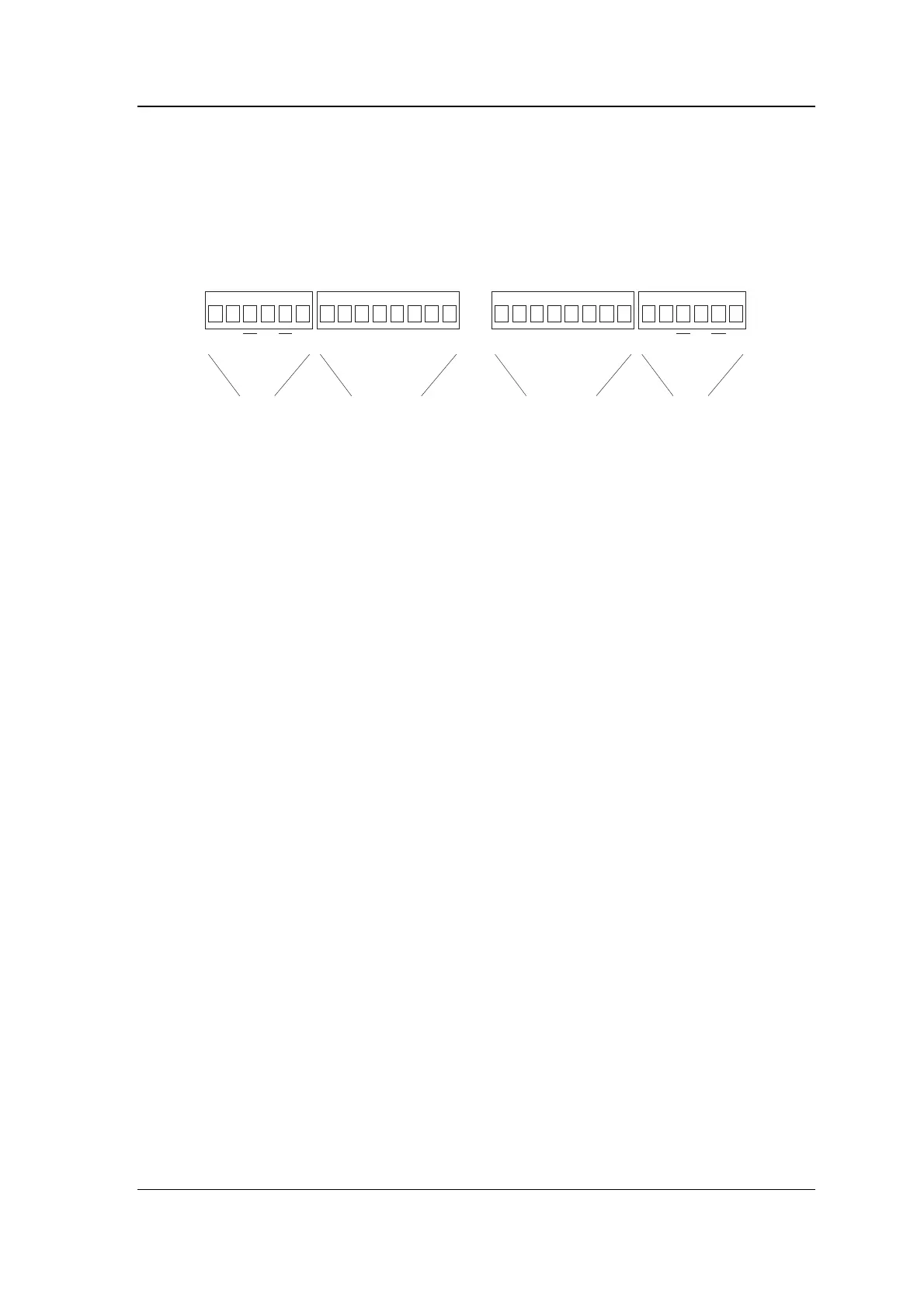4230/4232/4235 Communications modules
8-11
Summary of upstream and downstream
connections to a Comms module
A Comms module provides RS485 and RS232 connections in both the
upstream (A) and downstream (B) directions.
Scr RXDRXDTXD TXD SE DTR SE485A
232 232
Scr RXDTXD CTSRTSDCD DTR SEScr RXDTXD CTSRTSDCD Scr RXDRXDTXD TXD SE 485 B
Upstream
RS232
Upstream
RS485
Downstream
RS232
Downstream
RS485
(Note: upstream is in the direction from the Comms module towards
the computer; downstream is in the direction from the Comms
module towards the Controllers.)
• Upstream RS485 is used to connect an upstream Comms
module (or to connect the computer if the computer is fitted
with an RS232 to RS485 converter).
• Upstream RS232 is used to connect the computer to the first
Comms module in a Local Hardware System, or to connect an
upstream modem.
• Downstream RS232 is used to connect a downstream modem.
• Downstream RS485 is used to connect all the downstream
Controllers and Comms modules in a branch.
A Comms module provides independent baud rate selection for the
upstream direction and the downstream direction. It can therefore be
used for both RS232/RS485 conversion and baud rate conversion.
Connecting
External connections are made to the Controller via cables which can
enter through holes in any part of the case using the knockouts
provided. Cables connecting to modules plugged into the
motherboard should be routed to each side of the chassis where there
are cable guides provided. This ensures modules can be removed
easily without cables snagging.
All connections to the module are made to the strip of green
connectors along the front edge of the module circuit board. The
connectors can be unplugged from the module so you can gain access