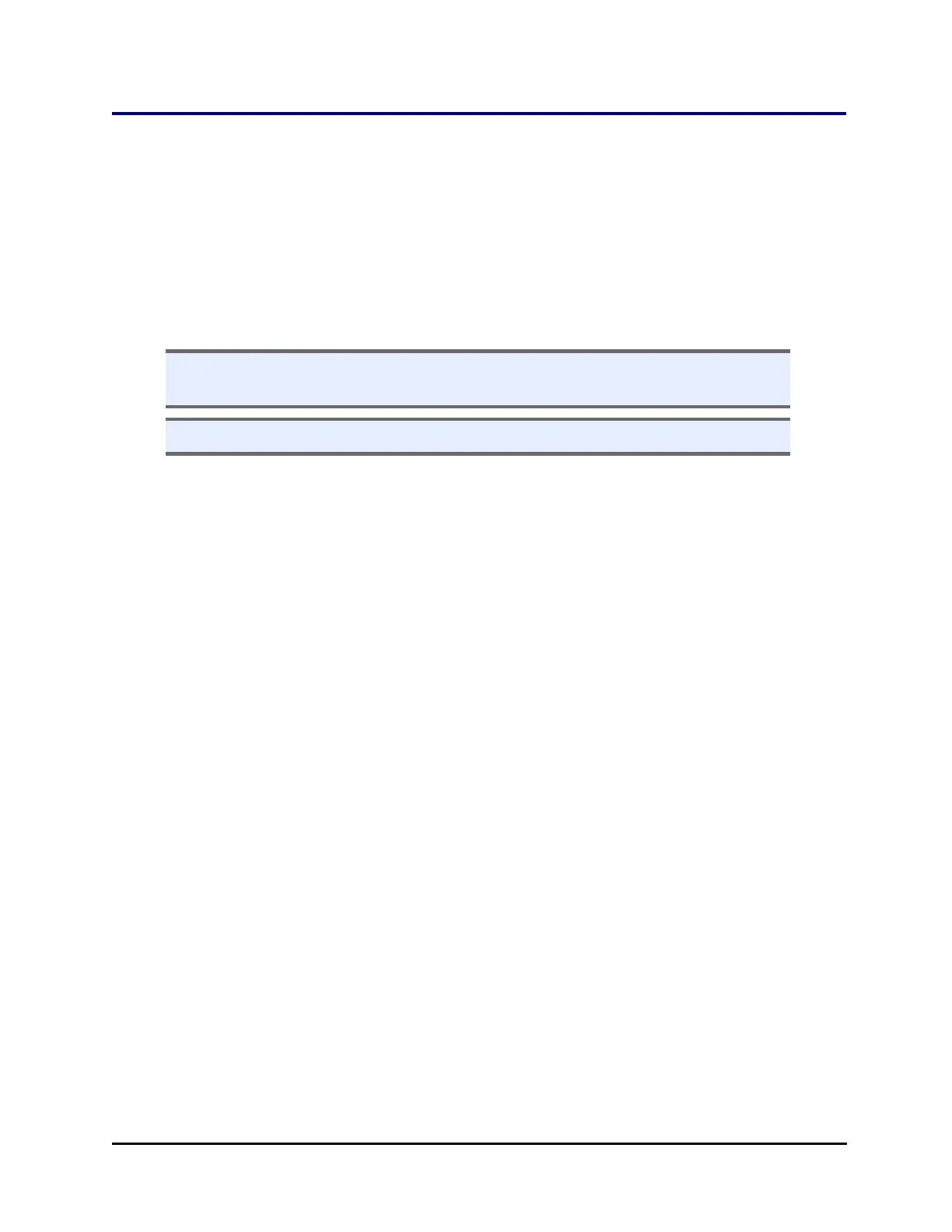42 | Chapter 3: Operation
Before You Start
If you have not already done so:
l Install the BioStack with the interfacing instrument using the instrument-specific
instructions provided.
l If the instruments have been moved since installation, perform the Verify Test to re-
verify alignment.
l Install the interfacing instrument’s components according to the instructions in its
operator’s manual.
n Always do a practice run to make sure the BioStack properly delivers and
retrieves plates from the interfacing instrument before doing an actual run.
n Never remove the plate stacks during operation.
BioStack™ Microplate Stacker