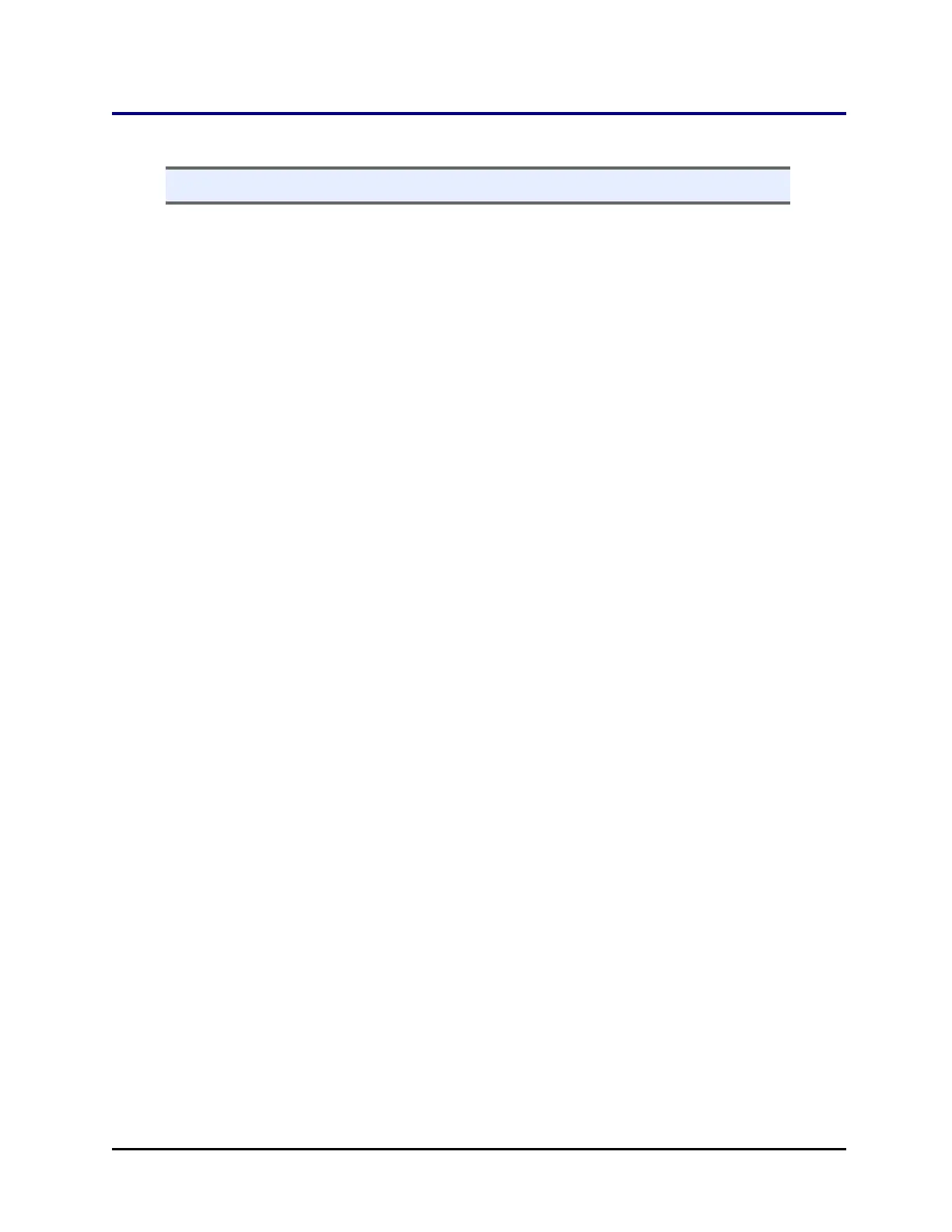Routine Cleaning Procedure | 63
Routine Cleaning Procedure
n Read the Warnings & Precautions on page 61.
Perform these steps daily and before storage or shipment to clean the carrier surface
and microplate stacks, all other exposed surfaces, and, if applicable, the barcode
scanner:
1. Important: Turn off the BioStack and disconnect its power supply.
2. Remove the microplate stacks.
3. Wet a clean cotton cloth with water, or with water and mild detergent, and
thoroughly wring it out so that liquid does not drip from it.
l Wipe the inside and outside of the stacks and the plate-stacking pedestal
(if used).
l Wipe the carrier surface, lifts, gripper, wrist, all other exposed surfaces of
the BioStack and the aligning hardware.
4. Moisten a cotton swab with water, alcohol, or with water and mild detergent.
l Clean the gripper fingers.
l Clean the plate dogs.
5. If the barcode scanner is installed:
l Ensure that cleaning solution does not seep into the narrow opening in the
cover that protects the scanner.
l Lens cleaning solution and lens tissue may also be used to clean the
mirror.
l Be very careful not to scratch or damage the mirror!
l Gently wipe the external surface of the scanner assembly, including the
scanner’s protective cover, mounting bracket, cable, and mirror.
6. If detergent was used, wipe all surfaces with a cloth moistened with water.
7. Use a clean, dry cloth to dry all wet surfaces.
8. Reassemble the instrument.
BioTek Instruments, Inc.