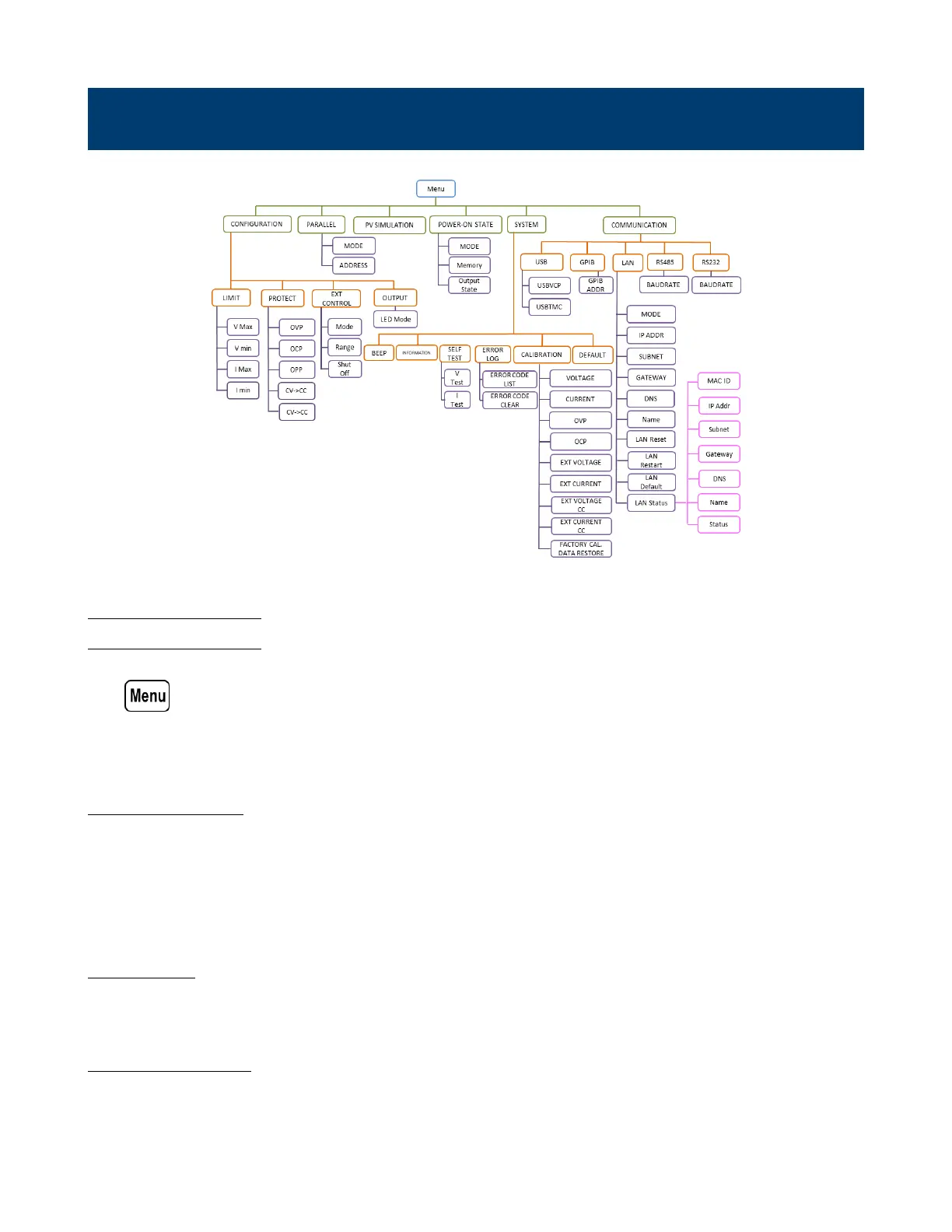Front Panel Operation
Figure 3.1 Menu Tree
3.1 Menu Options
All settings and parameters can be congured from the built-in menu system of the power supply. To access the menu,
press .
The menu system is divided into 5 sections and are organized as follows:
3.1.1 Conguration
Limit Congures voltage setting limits.
Protect Congures OVP, OCP, OPP, CV to CC, and CC to CV protection.
EXT Control Congures external analog control.
3.1.2 Parallel
Congures parallel connection and master/slave mode.
3.1.3 PV Simulation
Congures photovoltaic array simulator function.
