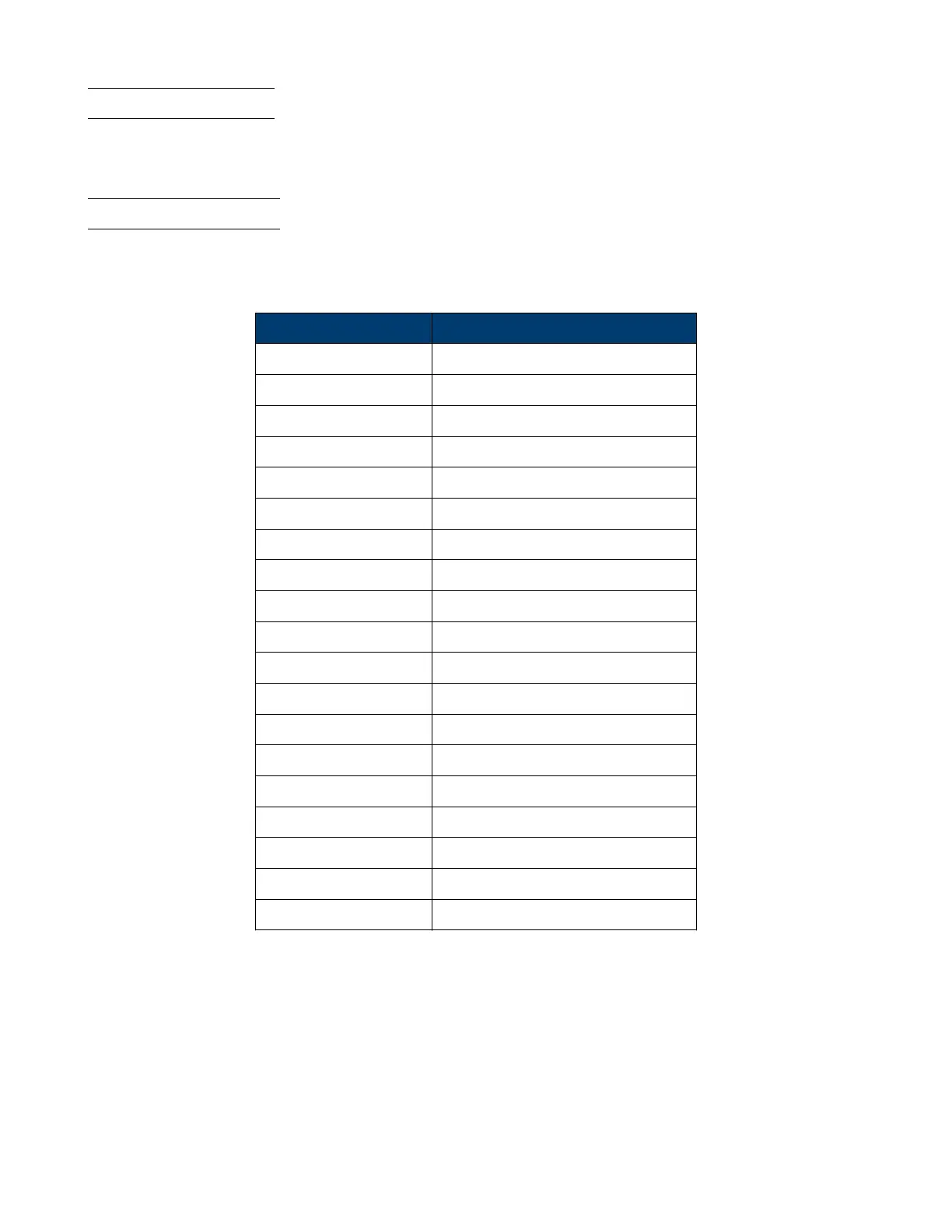Communication Conguration 50
Socket Connection
Socket connection is available for communication via LAN (Ethernet) interface. The instrument uses the TCP/IP protocol
for communication. Users can use socket port 5025 to open a raw socket connection for sending remote commands.
7.6 Error/Event List
SCPI interface can oer an error/event list that contains up to 20 errors/events. Users can read the errors/events through
the “SYStem:ERRor?” query command in a rst-in rst-out manner. Once an error/event is read, the read process will
clear it from the memory. To clear all errors/events from the memory, the “*CLS” command can be used.
Error Description
-000 No error
-102 Syntax error
-103 Invalid separator
-104 Data type error
-105 GET not allowed
-108 Parameter not allowed
-109 Missing Parameter
-110 Command header error
-111 Header separator error
-113 Undened header
-131 Invalid sux
-138 Sux not allowed
-200 Execution error
-203 Command protected
-221 Settings conict
-222 Data out of range
-223 Too much data
-240 Hardware error
-350 Error queue overow
Table 7.2 Error/Event List