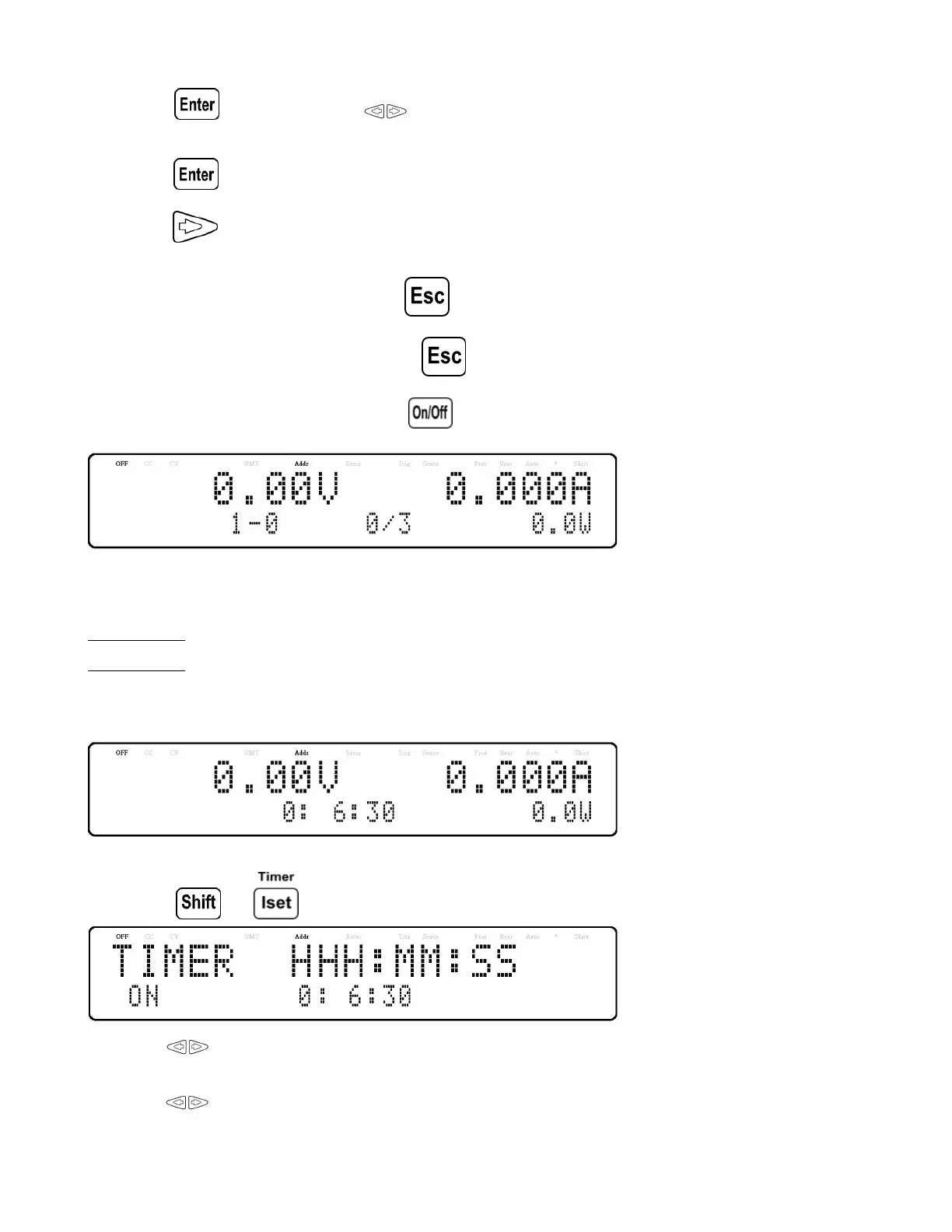System Menu 57
a. Press to edit step, use the keys to move the cursor to the desired parameter and use the rotary
knob or keypad (numeric values only) to change the parameter values.
b. Press to complete the this step edit.
c. Press to edit next step, change the step value and continue this procedure for each step for as many steps
as needed.
d. Once all desired step have been set press several times to complete the program conguration.
8. Make sure the program is turned ON and press to exit the program settings.
9. Once the output state is enabled, by pressing , the program will automatically execute. The following will be
displayed when the program is executing:
Where p is the program number, step (1-0 : 0) is the step number, repeat number (0/3 : 0 ) is the present repeated
number and repeat number (0/3 : 3 ) is the total repeat number. For example, if the repeat number is 1/3, this
means that there are three repeats of this program and it is now running the rst repeat.
8.6 Timer
The timer function is a countdown clock, which allows the user to setup how long the output will be enabled when it is
initially turned ON. When it is running, a clock on the display counts down until it reaches zero and the output will turn
OFF. When the timer is running, the following screen will be displayed:
To activate the Timer function:
1. Press the and buttons to enter the timer setup screen. The following will be displayed:
2. Use the keys to move the cursor to the desired parameter (hour, minute, and second) and use the keypad to
change the parameter values.
3. Use the keys to move the cursor to the ON/OFF parameter and use the rotary knob to change ON or OFF.