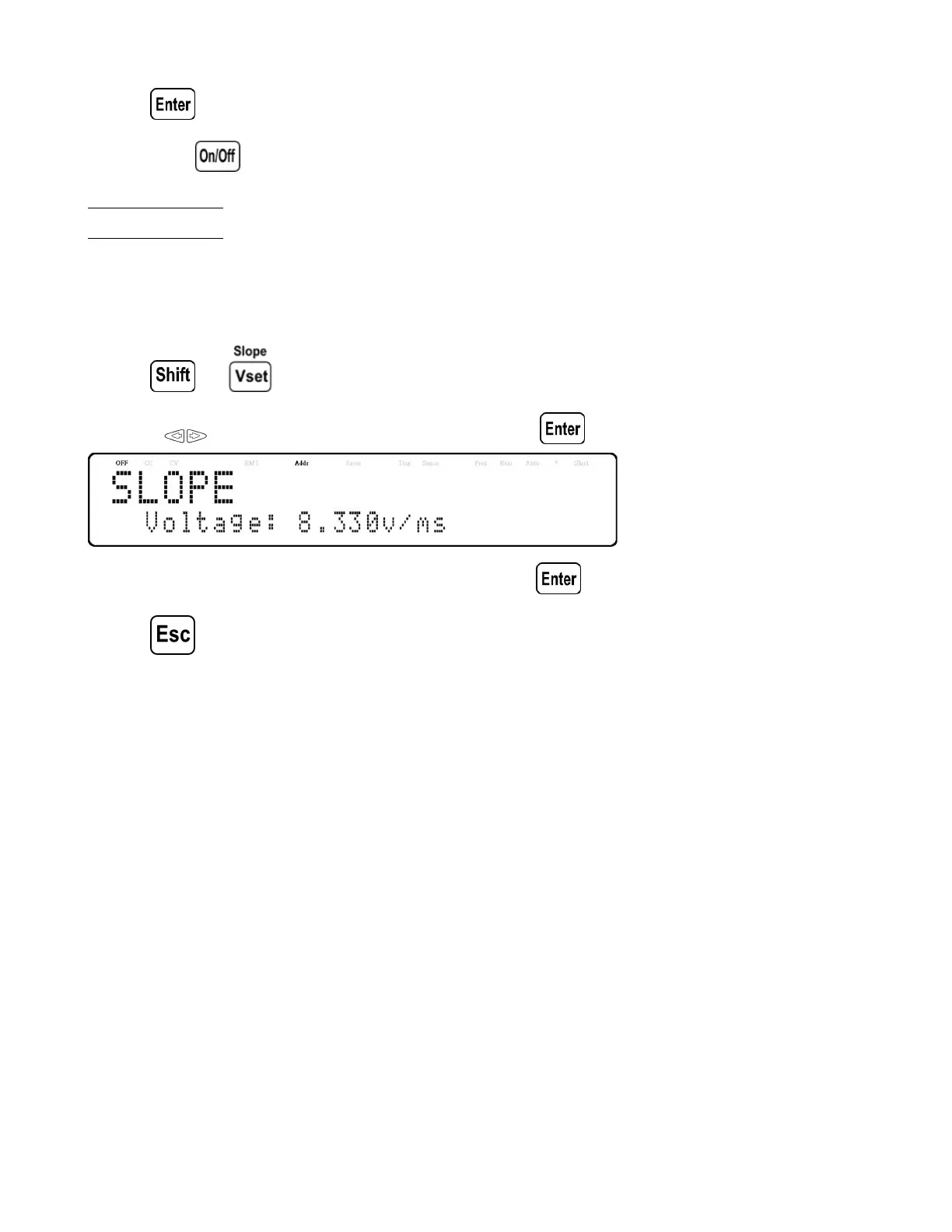System Menu 58
4. Press to complete the timer setting.
5. Pressing the key will enable the output and start the timer.
8.7 Slew Rate
The power supply has the capability of controlling the output voltage and current slew rate. The timing can be congured
for the rising/falling edge between voltage and current output transitions.
To congure the voltage or current slew rate:
1. Press and buttons to enter the slope menu.
2. Use the keys to select VOLTAGE or CURRENT and press to conrm. The following will be displayed:
3. Use the keypad or rotary knob to enter the slope value and press to conrm.
4. Press to exit the slope menu.
