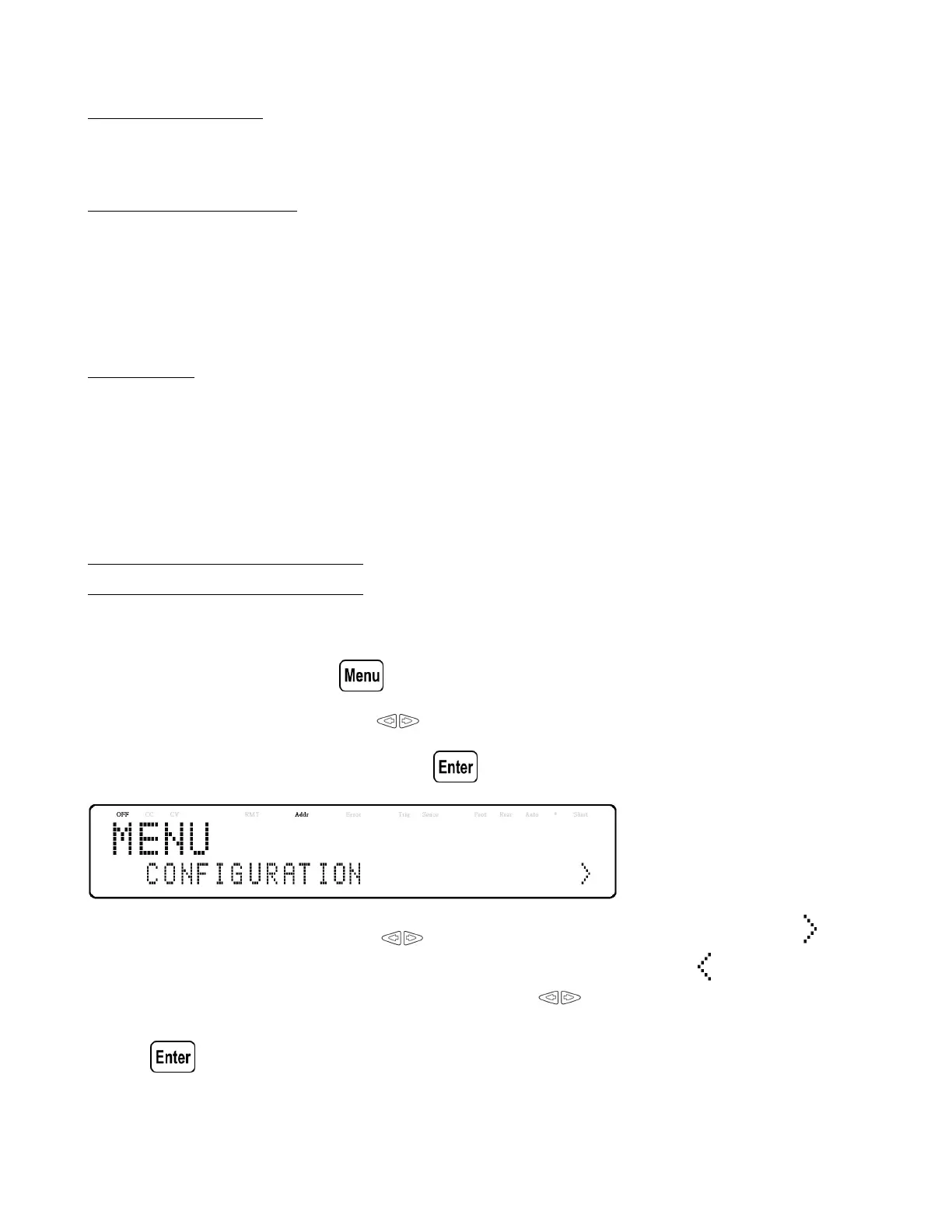Front Panel Operation 19
3.1.4 Power-On State
Congure power-on state.
3.1.5 COMMUNICATION
USB TMC/VCOM
GPIB
LAN
RS485
RS232
3.1.6 System
Beep Enable/Disable key sound.
Information Shows model, rmware version, communications settings, optional modules install and other power
supply information.
Calibration Calibration menu.
Default Select memory location for save/recall instrument settings.
3.2 How to Access the Menu
Before using the instrument, it is important to be familiarized with its menu structure and learn how to view or change
settings and parameters. Follow the steps below to guide you in selecting menu options.
1. From the normal display, press the button to enter the menu.
2. The selected item will be show. Use the keys to move through the menu selections.
3. When the desired menu section is show, press to access its menu settings. Below is the display when
CONFIGURATION is selected.
4. The selected item will be show. Use the keys to move through the menu items. When there is a on the
right side of the display, there are more menu items available to select from. Similarly, a will appear on the left
side of the display when there are menu items to the left. Use the keys accordingly to select the desired menu
item.
5. Press to access the selected menu item.
