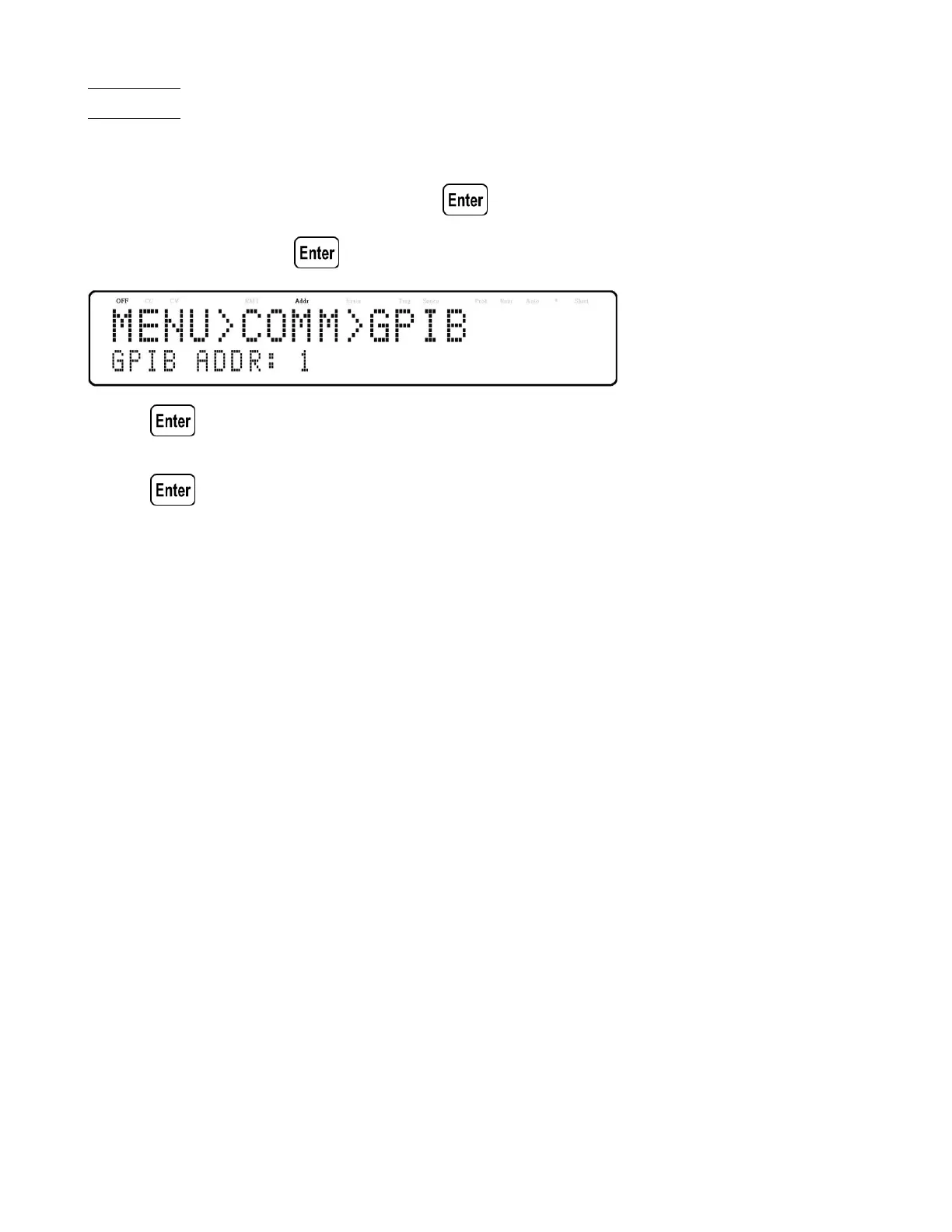Communication Conguration 40
7.3 GPIB
Each model can be congured with a GPIB address from 1-30. Follow the instructions below to select and congure the
GPIB interface for remote operation.
• From the menu, select Communication and press .
• When GPIB is select, press to congure the settings for GPIB remote communication. The following display
will be shown:
• Press to congure the GPIB Address to which the power supply will be assigned to. Use the rotary dial or
numeric keypad to enter a value from 1-30.
• Press to save each setting and the display will return to the GPIB menu.
• Make sure the address assigned in the power supply unit matches the address the data commands are being sent to.