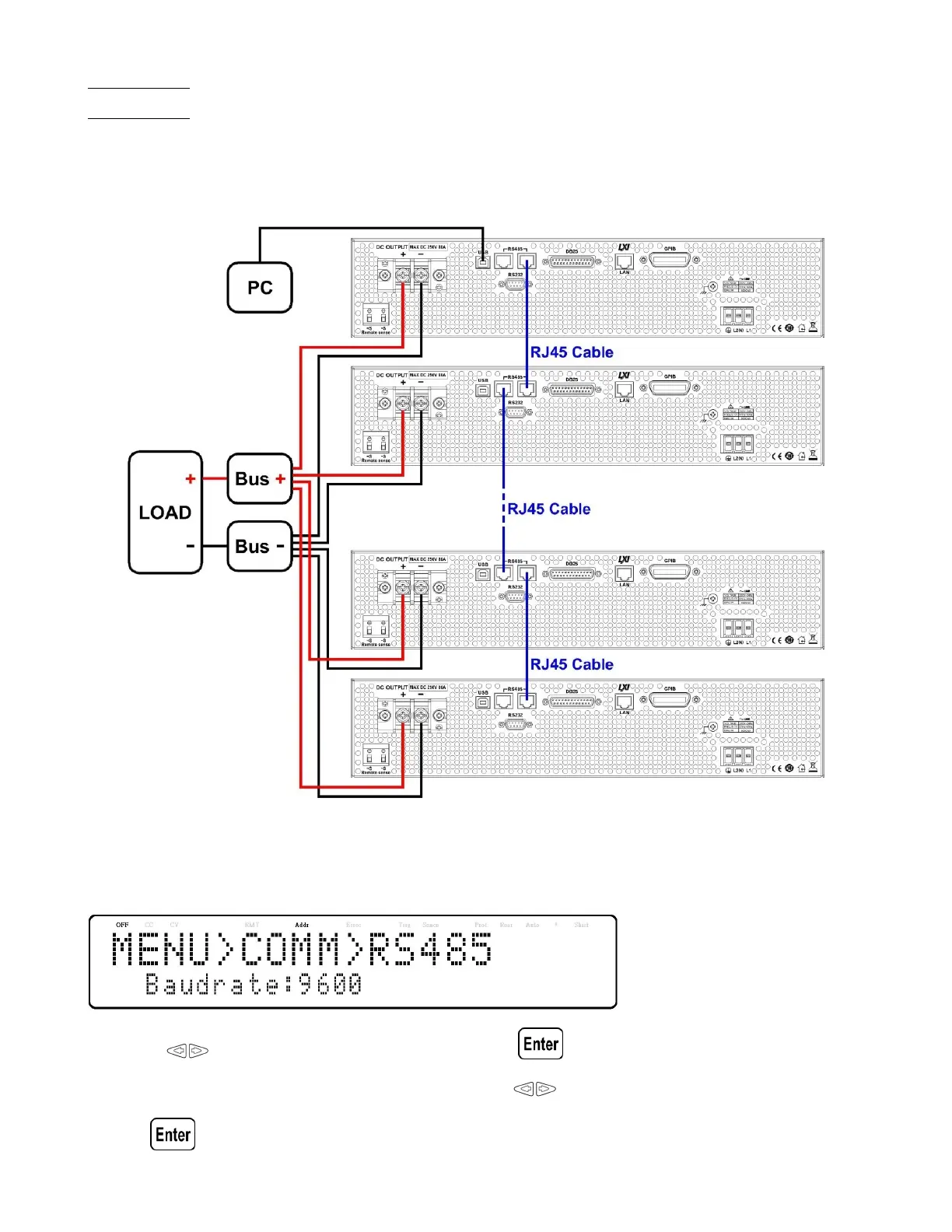Communication Conguration 41
7.4 RS485
The MR series supports multiple power supplies (of the same model, up to *50) that can be connected together via
RS485. The power supplies can be controlled with a computer via USB (virtual COM) interface (Chain mode). When
connecting more than 10 units, add a 120Ω resistor terminator to the last unit as shown in the gure below. Follow the
instructions below to select and congure the RS485 interface for remote operation.
Figure 7.1 RS485 Connection Diagram
1. From the menu, browse and select Communication and press .
2. Press button two times until RS485 is select and press to congure the settings for RS485 remote communication.
The following display will be shown:
3. Use the keys to select between each settings and press to congure the corresponding setting.
4. To change the parameter settings, use the rotary knob or the keys.
5. Press to save each setting and the display will return to the RS485 menu.