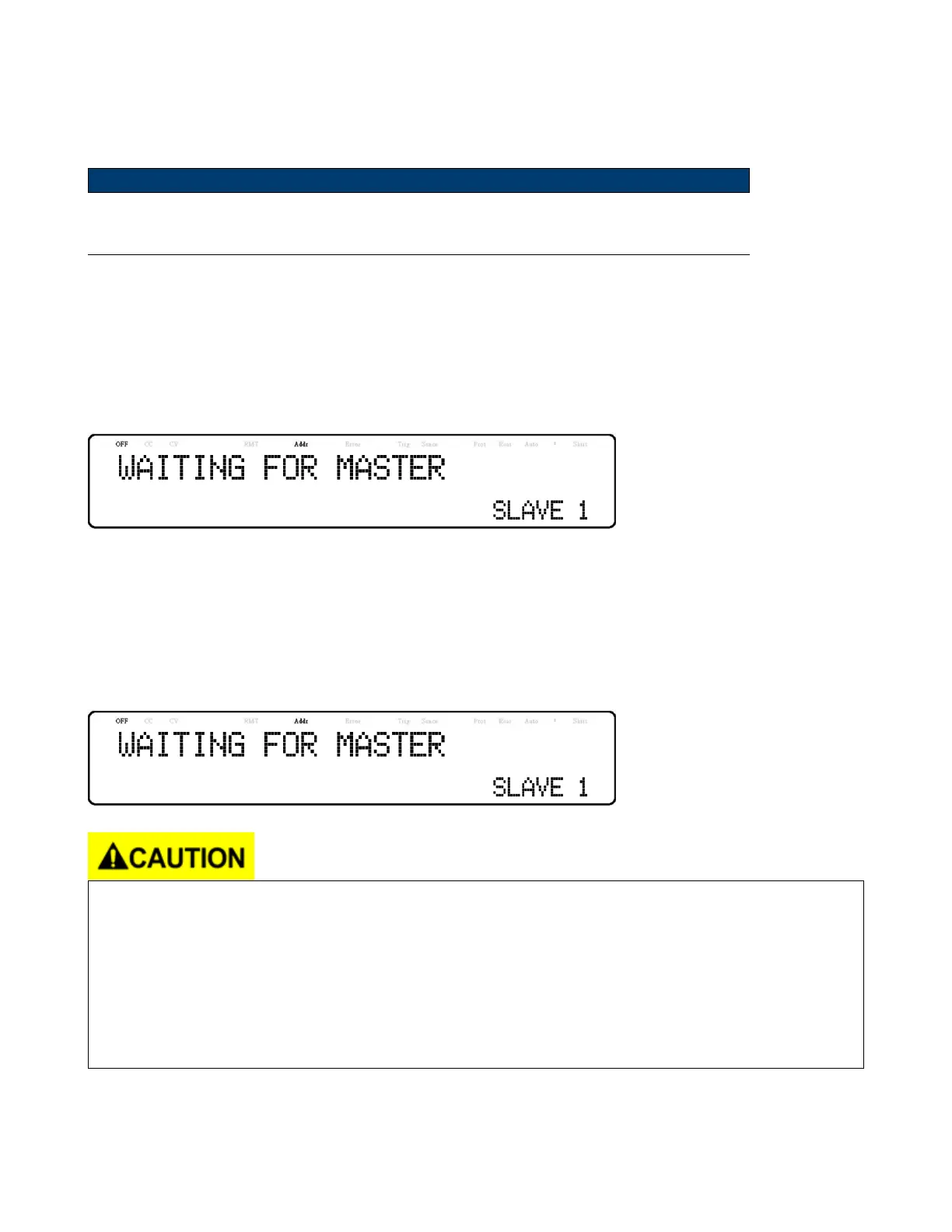Communication Conguration 42
Below lists the options that can be changed for each setting:
Baud rate: 9600, 19200, 38400, 57600
Note:
The default is 9600, None/8 bits, 1, Address = 1, O.
For each power supply that you want to control, provide a dierent address. For example, if you have three power supplies
to control, set the rst supply to address 1, second supply to address 2, and third supply to address 3. If two or more
supplies have the same address, the RS485 protocols will create communication errors.
Repeat the above steps for each power supply that you want to connect together and control, making sure that each of
them have a dierent address assigned.
To enable chain mode, return to the RS485 menu on any of the connected slave power supplies and set Chain to ON.
The following display will be shown:
Slave number will change as more slaves are added
After enabling chain mode on all connected slaves, repeat the process to enable chain mode on the master (address =
1) power supply. The master will search and automatically connect to slave power supplies. Slave power supplies will
display “Connected” if setup is successful.
Connect the USB of the rst supply (address 1) to the computer, then use the Multi-Unit Programming commands
to communicate with each power supply. Refer to “Multi-Unit Control Commands (Chain mode)” in the programming
manual.
When connecting multiple power supplies (of the same model) in parallel while in chain mode, there will
be a decrease in speed and performance with each additional units connected in parallel. The voltage
and current scan speed, which aects the synchronization between the power supplies, between the slave
units and the master unit will increase based on the following formula:250 * N (in milliseconds) where N
is the number of power supplies (of the same model) in parallel. Please note as more power supplies are
paralleled and linked together, speed will become slower. Thus, we do not recommend paralleling more
than 4 power supplies while in chain mode to ensure fast performance. Parallel mode is recommended when
the application requires paralleling 5 to 10 power supplies. Refer to section 3.6 Parallel Operation for more
details.