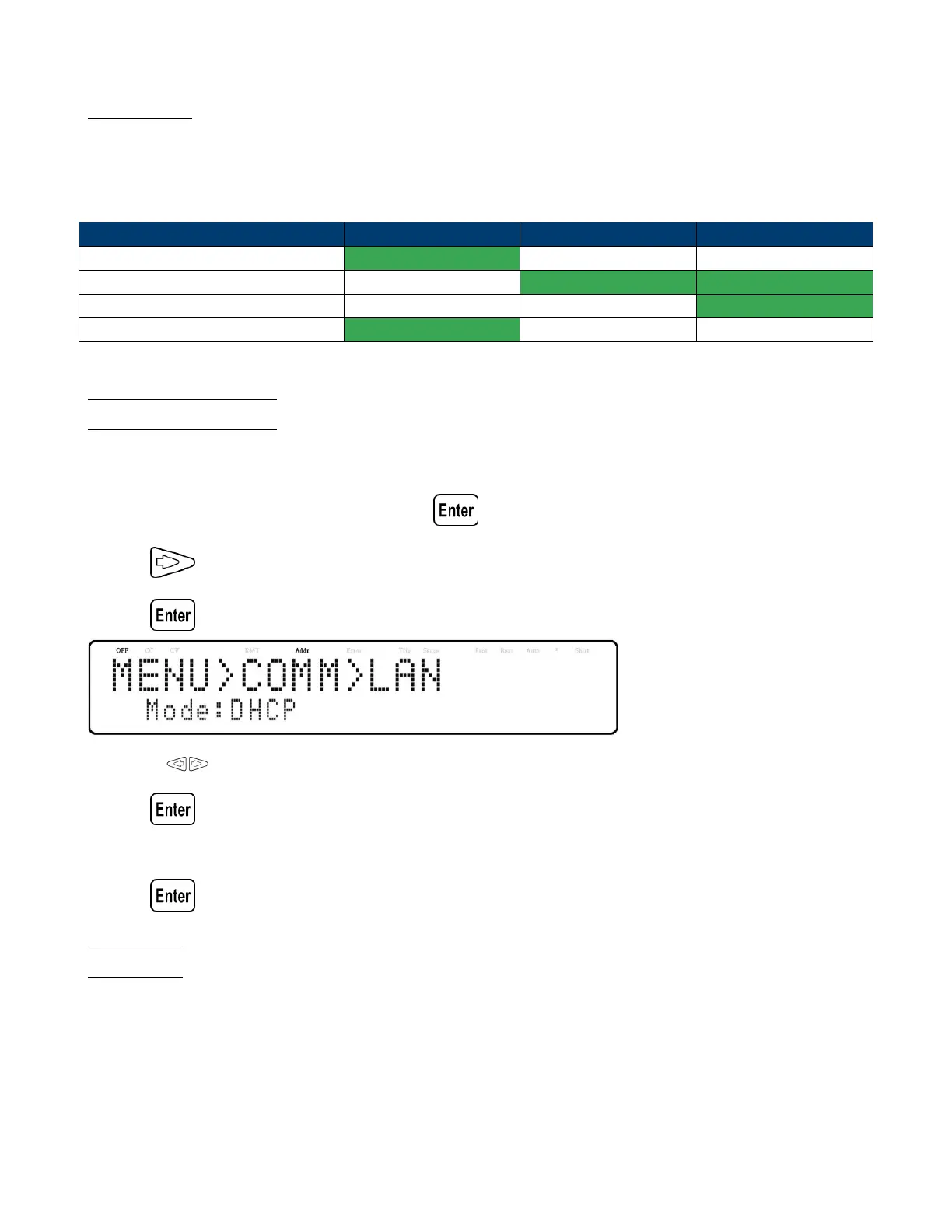Communication Conguration 43
True RS485
The RS485 port is true RS485 mode by default allowing it to be used as an I/O interface for remote control and
programming when parallel and chain mode are disabled.
The following table shows under what conditions true RS485 mode can be enabled:
Condition True RS485 mode Parallel mode Chain mode
Factory default ON OFF OFF
Parallel mode on OFF ON ON
Chain mode on OFF OFF ON
Parallel mode and Chain mode o ON OFF OFF
Table 7.1 True RS485 Mode
7.5 LAN (Ethernet)
The LAN interface supports Static IP address and DHCP connection. The device has a built-in web server GUI.
Follow the instructions below to select Ethernet interface for remote operation.
• From the menu, select Communication and press .
• Press button two times until LAN is select.
• Press to congure the settings for LAN remote communication. The following display will be shown:
• Use the keys to select between each settings.
• Press to congure the corresponding setting.
• To change any of the parameter settings, use the rotary knob.
• Press to save each setting and the display will return to the LAN menu.
IP Mode
Select Dynamic Host Conguration Protocol (DHCP) or Manual to set how the LAN settings will be congured.
The easiest way to congure the LAN settings is to set the IP Mode to DHCP.DHCP will automatically assign an IP
address to the instrument.
The settings can manually be congured by selecting Manual.
