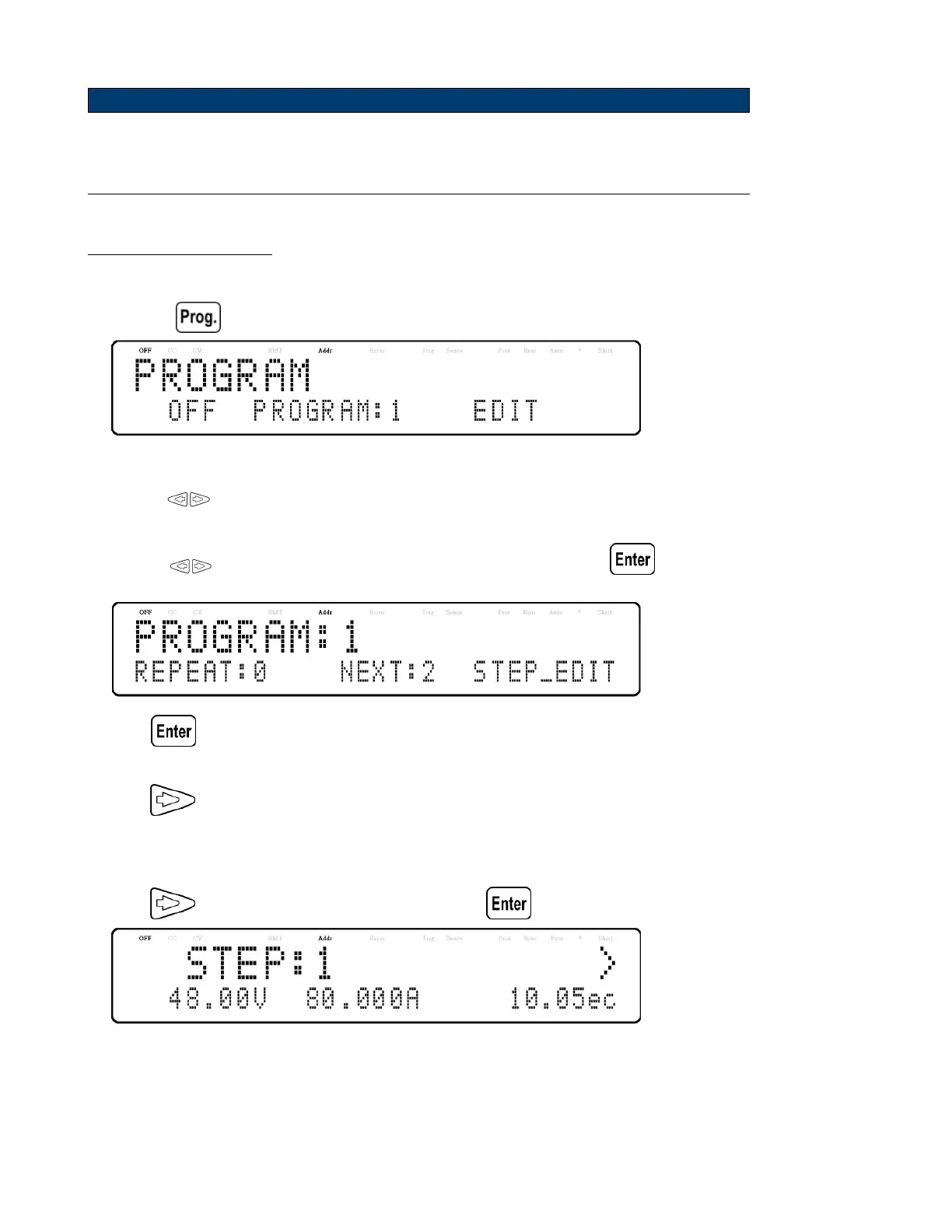System Menu 56
Note:
REPEAT and NEXT options are part of a program, so if one program’s NEXT option is pointed to
a previous program, the power supply will cycle these programs innitely.
8.5.2 Setup a Program
To setup a program:
1. Press the button to enter the program function settings. The following will be displayed:
2. Use the rotary knob to select the setting of OFF or ON.
3. Use the keys to move the cursor to the PROGRAM selection and use the rotary knob to select a program
between 1-10.
4. Use the keys to move the cursor to the EDIT selection and press . The following screen will be
displayed:
5. Press , at this point, the user may select how many times they wish the current program to repeat in the
REPEAT eld, by using the keypad or the rotary knob.
6. Press to select NEXT parameter and use the rotary knob to select a value of 0-10.
– As described previously, the user has the ability to queue another program once the current program is nished.
By default, 0 is placed as the parameter value, and represent end the program.
7. Press to select STEP_EDIT parameter, pressing will be displayed:
Each step has the following parameters to be edited: voltage, current, and time.