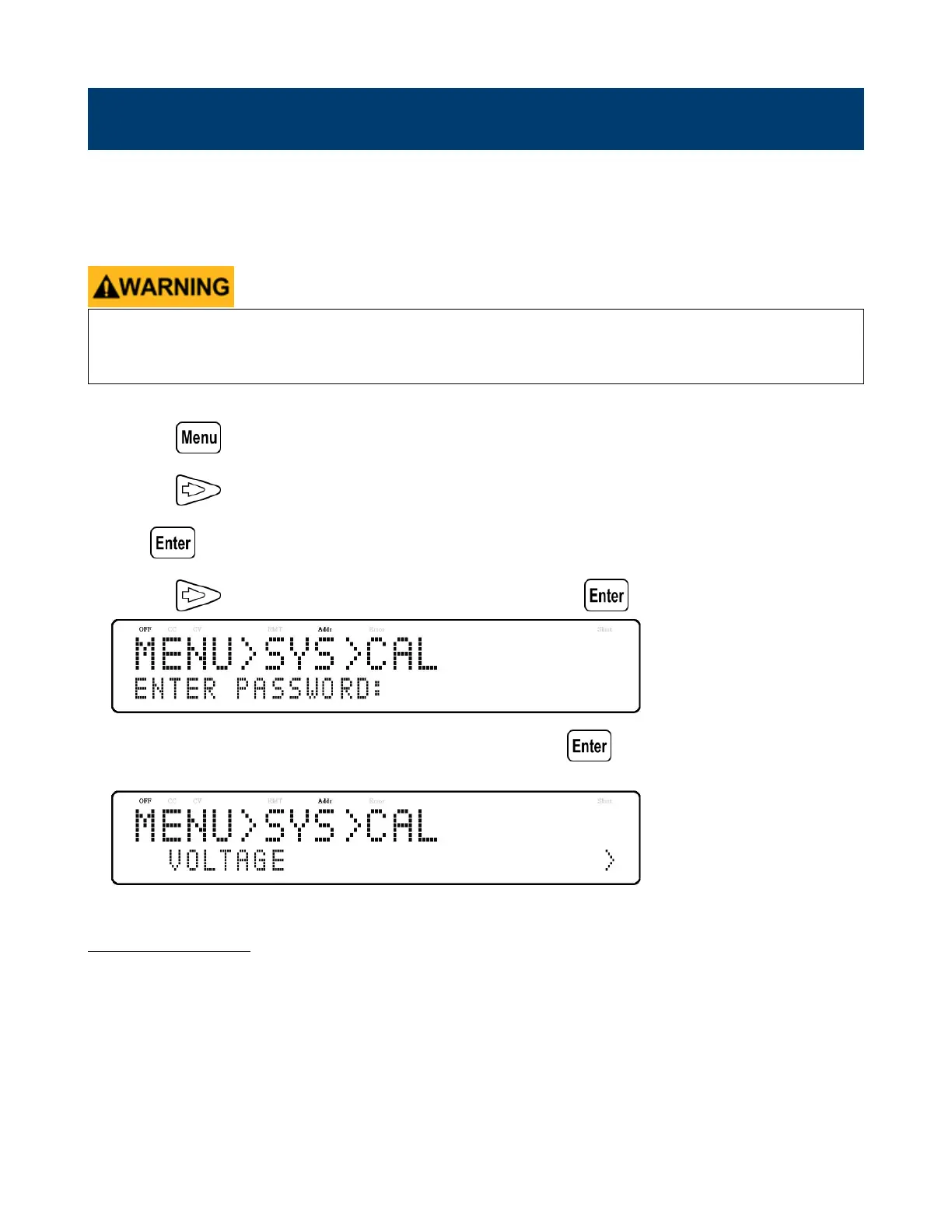Calibration
B&K Precision recommends a calibration interval of one year to ensure that the power supply meets specications. This
instrument features closed-case calibration. To perform the calibration, the following equipment is required:
• 6 ½ digit digital multimeter (DMM); B&K Precision 5493C or equivalent
The following calibration instructions may be used by authorized technicians or calibration personnel only.
If you are not authorized, do not attempt to calibrate the instrument yourself, as it may damage the
instrument and void the warranty.
To enter the calibration procedure:
1. Press the button.
2. Press the button until SYSTEM is selected.
3. Press to enter the System Menu.
4. Press the the button until CALIBRATION is selected and press .
5. Enter the password 13579, using the numeric keypad, and press the key to conrm. The following display
will be shown:
Calibration Options
• Output voltage
• Output current
• Overvoltage protection
• Overcurrent protection
• External voltage programming
• External current programming
• Constant current of external voltage programming
• Constant current of external current programming
