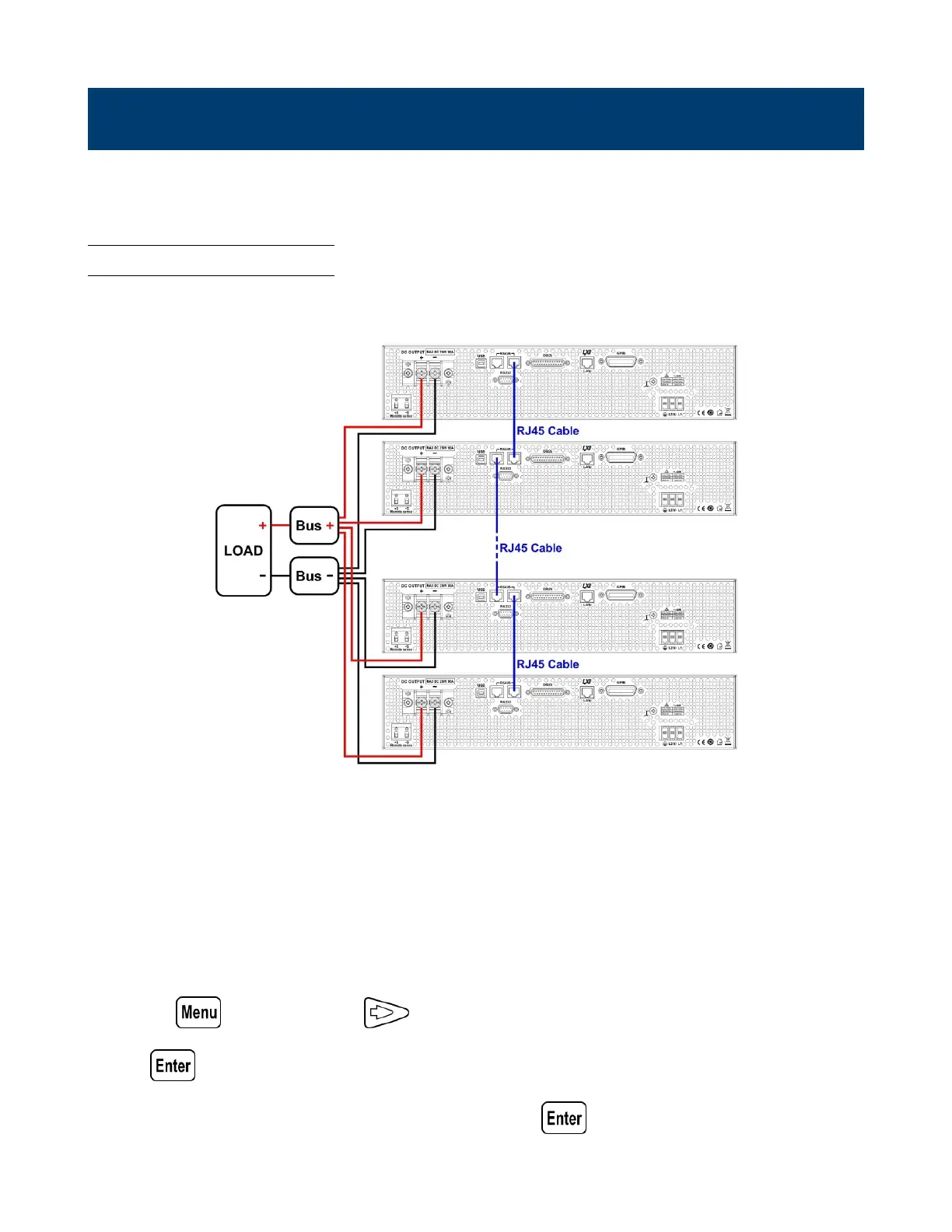Parallel Operation
The MR power supplies can be connected in parallel to increase the power output capability as well as the output current.
Up to *50 units of the same model can be connected for output up to 250 kW (max).
4.1 Connection and Setup
To connect multiple units in parallel, follow the diagram shown below:
Figure 4.1 Connection and Setup
The power supplies must all be of the same model for parallel operation to function properly. If you want to connect
more than 10 units in parallel, we recommend contacting us at bkprecision.com for further assistance.
After wiring is complete, congure one of the supplies as the Master and the other slaves (i.e. SLAVE 1 – SLAVE 49).
After one of the supplies is congured to be the Master, it will start searching for all Slaves that are connected to the
Master. To operate correctly, the user must set up the Slaves before the Master.
Follow the steps below to set a supply to master or slave mode (Note: Multi-unit connection (chain) mode will be
cancelled).
1. Press the button and press the button one time until PARALLEL is select.
2. Press to select the Parallel Mode.
3. Use the rotary knob to select the setting of OFF or ON and press .