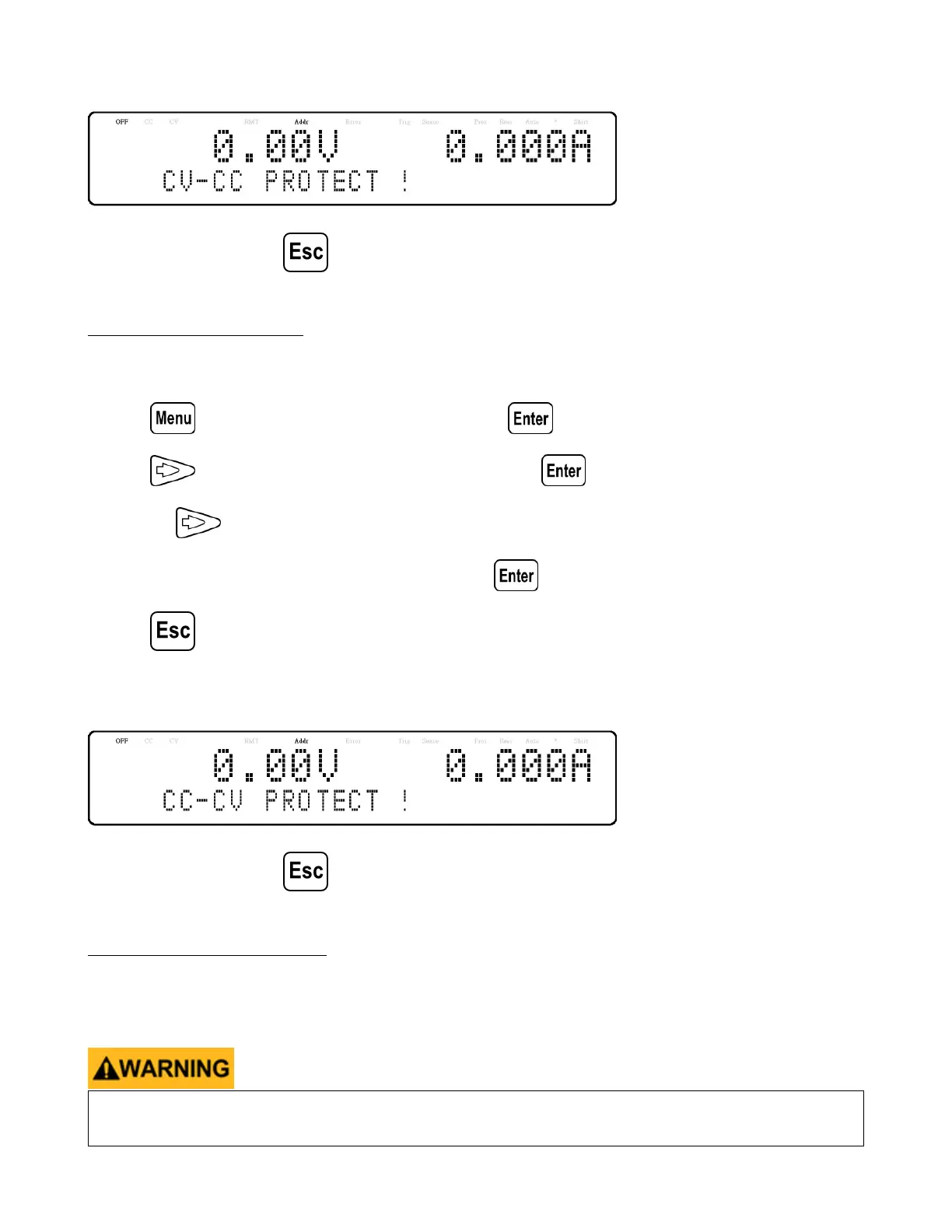Front Panel Operation 26
To clear the trip status, press once.
3.5.6 CC to CV Protection
The MR CC to CV protection monitors the transition between constant voltage to constant current mode. If this event
occurs, the output of the power supply will turn o. Follow the steps below to set the CC to CV limit:
1. Press button, select CONFIGURATION, then press .
2. Press button one time until PROTECT is select and press . The display will then show OVP.
3. Press the button three times until CC to CV is displayed .
4. Use rotary to select the CC to CV ON or OFF followed by .
5. Press several times to exit the menu setting.
When CC to CV protection is tripped during operation, the output will turn o and the following CC to CV status
message will display:
To clear the trip status, press once.
3.5.7 External Analog Control
To control or monitor the output of the power supply using external signals, refer to the following gure of the DB25
connector located in the rear panel. The logical signal L is a TTL compatible signal. The analog signal cannot exceed
the range of 0 to 12VDC.
DO NOT exceed 12VDC on any of the analog signal pins or TTL voltage on any of the logical signal L pins of the
DB25 connector. Doing so will cause erratic behavior and may damage the power supply under certain conditions.
