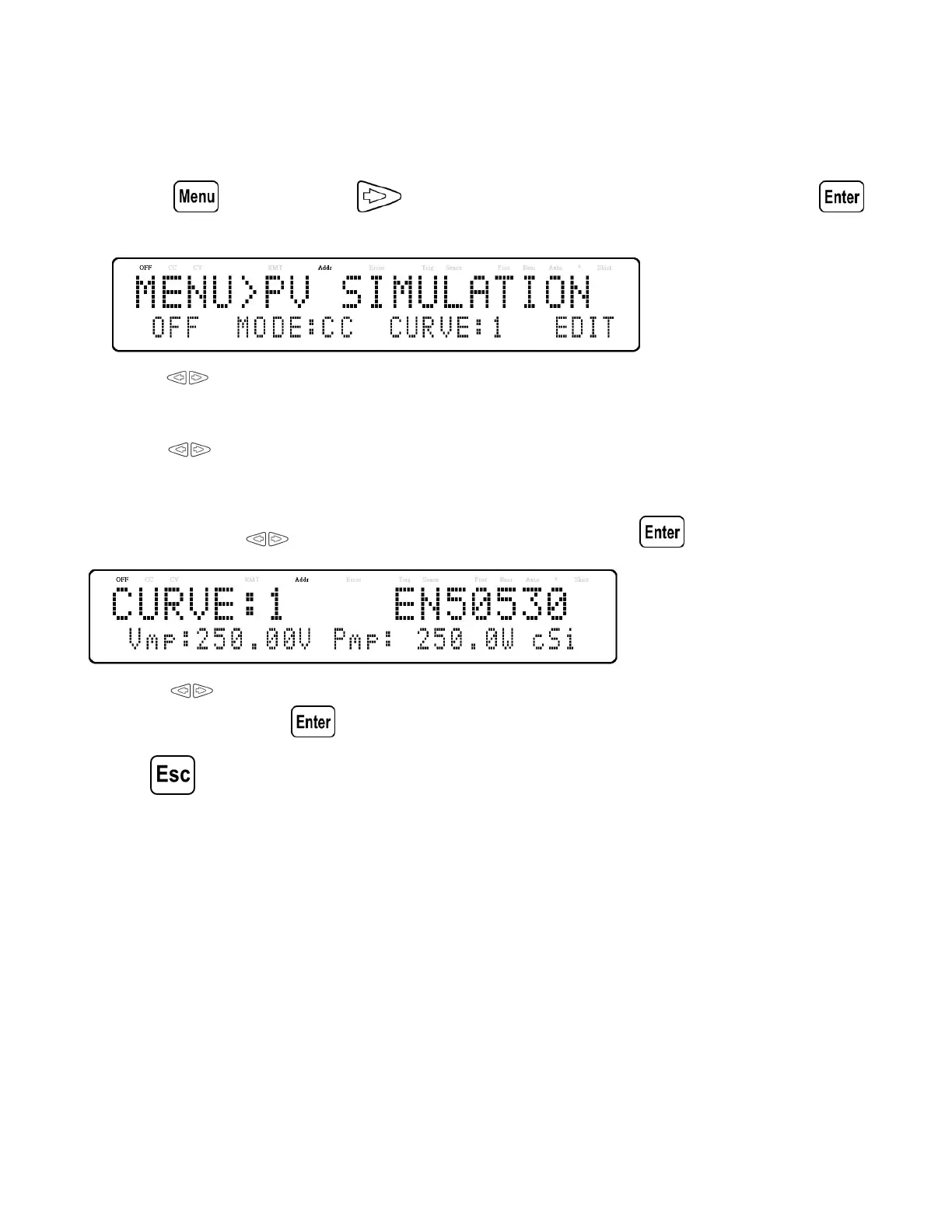PV Simulation 36
the SAS software. The SAS software also monitors and logs real-time voltage, current, and power as well as real-time
and average MPPT eciency to validate the inverter’s MPPT algorithm.
To congure and set the MR power supply to PV mode from the front panel, follow the steps below:
1. Press the button and press the button three times until PV SIMULATION is select, then press
. The following display will be shown:
2. Use the keys to move the cursor to the ON/OFF eld and use the rotary knob to select ON or OFF.
– ON: MR supply is set to PV mode.
3. Use the keys to move the cursor to the CURVE eld and use the rotary knob to select the desired curve
number.
The curve number can be 1-101 or TABLE (table of up to 4096 I-V points.)
4. Once again, use the keys to move the cursor to the EDIT eld and press . The following display will
be shown:
5. Use the keys to move the cursor through the four parameter settings. Use the numerical keys to enter
parameter values and press to conrm each of the four parameter settings.
6. Press several times to exit the menu setting.
