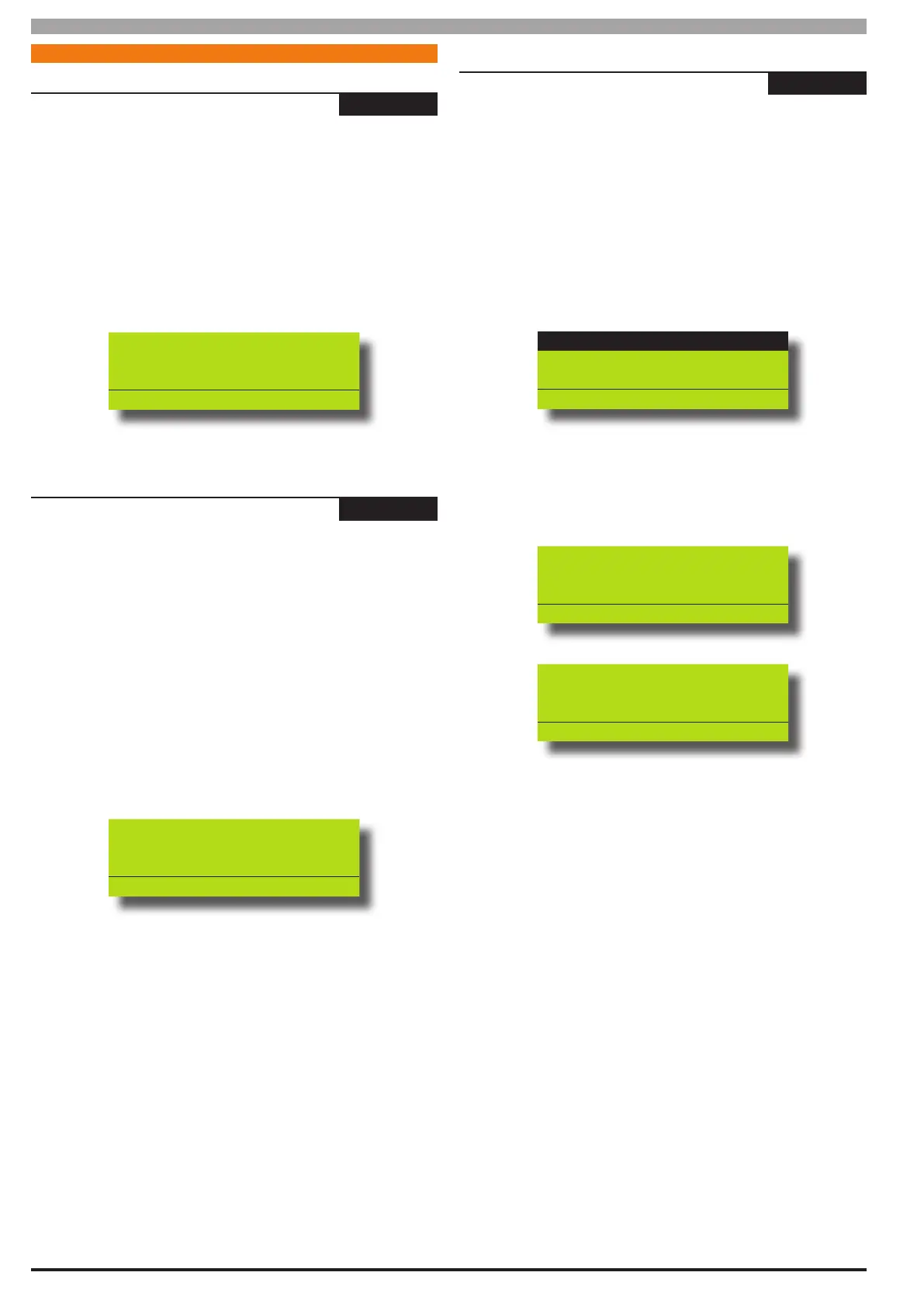7-2
Bosch Security Systems 05/10 BLCC100I
Solution 16
plus
Installation Manual Input Programming
Inputs > Commands >
Bypass Zones
-
-
MENU 3-0-2
This menu allows users with the appropriate access level to
manually bypass zones eectively removing them from the area
for the current arming cycle. All zone types including 24hour
zones can be bypassed.Bypassed zones will be reset when the
area is turned o or disarmed.
1) Enter [MENU] + [3] + [0] + [2]. A list of zones that can be
bypassed will display on the keypad. A tick displayed on the
right side of the zone name indicates that the zone is already
bypassed.
Zn001 Zone 1 Name
Zn002 Zone 2 Name
Zn003 Zone 3 Name
Press OK or MENU
2) Using the up and down arrow keys highlight the zone that you
want to bypass, then press [OK]. Alternatively, you can enter
the zone number that you want to bypass, then press [OK]. If
the zone is bypassed, the keypad will prompt:
Zone 1 Name Zn001 is
bypassed. To un-bypass
Press OFF.
Press OK or MENU
3) If the zone is not bypassed, the keypad will prompt:
Zone 1 Name Zn001 is
un-bypassed. To bypass,
Press ON.
Press OK or MENU
4) Press [ON] or [OFF] to toggle the zone(s) bypass state then
Press [OK] to save and exit or press [MENU] to exit without
saving.
5) Repeat steps 1 to 4 to bypass or un-bypass additional zones.
INP UT COMM AND S
Inputs > Commands >
Zone Status
-
-
-
MENU 3-0-0
This menu allows you to view the zone status of each zone (i.e.
Normal, Alarm or Tamper).
1) Enter [MENU] + [3] + [0] + [0] and select the zone you want to
view from the list then press [OK]. Alternatively, you can
directly enter the zone number to view then press [OK].
2) The keypad will display the zone status and EOL resistance
value.
Zone 1 Name Zn001
EOL=Normal 06523 Ohms
Press OK or MENU
3) Press the [OK] key to exit.
Inputs > Commands >
Zone Array
MENU 3-0-1
This menu allows you to view zones in groups of sixteen. The
top two rows of the display show the zone number, the third
row displays the zone status
= NORMAL
= SHORTED
= ALARM
= TAMPER
= DISABLED
1) Enter [MENU] + [3] + [0] + [1] and use the up and down arrows
to select the zone group to view.
2) The keypad will display the following zone array information
for Zones 1 to 16.
0000000001111111
1234567890123456
NSA-ANAT--------
Press OK or MENU
In the above example screen,
= Zone 01 and 06 are Normal (Sealed)
= Zone 02 is Shorted
= Zone 03,05,07 are in Alarm (Unsealed)
= Zone 08 is in Tamper Alarm (Unsealed)
= Zone 04, 09-16 are Disabled (Unused)
3) When nished press [OK] or [MENU] to exit.