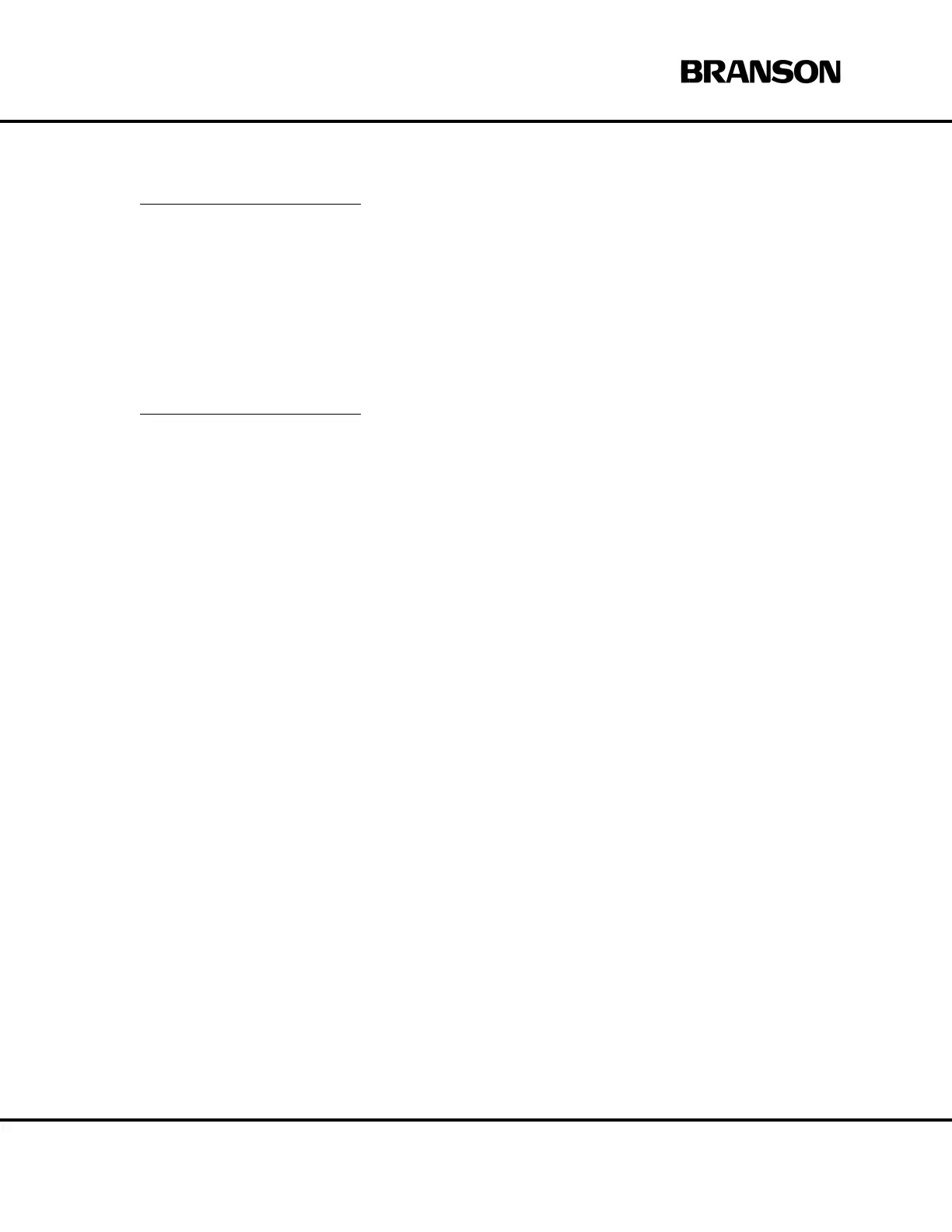ii 100-214-276 Rev. 3
Chapter 3: Delivery and Handling
3.1 Shipping and Handling - - - - - - - - - - - - - - - - - - - - - -3 - 1
3.1.1 Environmental Specifications - - - - - - - - - - - - - - - - - -3 - 1
3.2 Receiving - - - - - - - - - - - - - - - - - - - - - - - - - - - - -3 - 2
3.3 Unpacking- - - - - - - - - - - - - - - - - - - - - - - - - - - - -3 - 3
3.3.1 Actuator Assemblies - - - - - - - - - - - - - - - - - - - - - -3 - 3
3.4 Returning Equipment - - - - - - - - - - - - - - - - - - - - - - -3 - 3
Chapter 4: Installation and Setup
4.1 About Installation - - - - - - - - - - - - - - - - - - - - - - - - -4 - 2
4.2 Handling and Unpacking - - - - - - - - - - - - - - - - - - - - -4 - 2
4.2.1 Unpack the Power Supply - - - - - - - - - - - - - - - - - - -4 - 3
4.2.2 Unpack the Stand or Actuator - - - - - - - - - - - - - - - - -4 - 3
4.2.3 Stand (actuator on a base) - - - - - - - - - - - - - - - - - - -4 - 4
4.2.4 Stand (Actuator on a Hub) - - - - - - - - - - - - - - - - - - -4 - 6
4.2.5 Actuator (Alone) - - - - - - - - - - - - - - - - - - - - - - - -4 - 7
4.3 Take Inventory of Small Parts- - - - - - - - - - - - - - - - - - -4 - 7
4.3.1 Cables - - - - - - - - - - - - - - - - - - - - - - - - - - - - -4 - 8
4.4 Installation Requirements- - - - - - - - - - - - - - - - - - - - -4 - 9
4.4.1 Location - - - - - - - - - - - - - - - - - - - - - - - - - - - -4 - 9
4.4.2 Environmental Specifications - - - - - - - - - - - - - - - - - 4 - 10
4.4.3 Electrical Input Power Ratings - - - - - - - - - - - - - - - - 4 - 10
4.4.4 Air Cylinder Consumption - - - - - - - - - - - - - - - - - - 4 - 11
4.4.5 Factory Air - - - - - - - - - - - - - - - - - - - - - - - - - - 4 - 16
4.5 Installation Steps - - - - - - - - - - - - - - - - - - - - - - - - 4 - 17
4.5.1 Mounting the Stand (Actuator on Base) - - - - - - - - - - - 4 - 17
4.5.2 Mounting the Stand (Actuator on Hub-mounted column)- - - - 4 - 19
4.5.3 Actuator (Alone) - - - - - - - - - - - - - - - - - - - - - - - 4 - 20
4.5.4 Mount the Power Supply - - - - - - - - - - - - - - - - - - - 4 - 22
4.5.5 Input Power (Main) - - - - - - - - - - - - - - - - - - - - - - 4 - 23
4.5.6 Output Power (RF Cable)- - - - - - - - - - - - - - - - - - - 4 - 23
4.5.7 Interconnect between Power Supply and Actuator- - - - - - - 4 - 23
4.5.8 Start Switch Connection (Automation) - - - - - - - - - - - - 4 - 24
4.5.9 Serial (RS-232) Port Connector- - - - - - - - - - - - - - - - 4 - 25
4.5.10 Parallel Printer Connector, 2000X time and 2000X energy only 4 - 25
DOC EXPIRES 12PM 7/24/2012. Article or Material must comply with the requirements
stipulated by RoHS in its current version