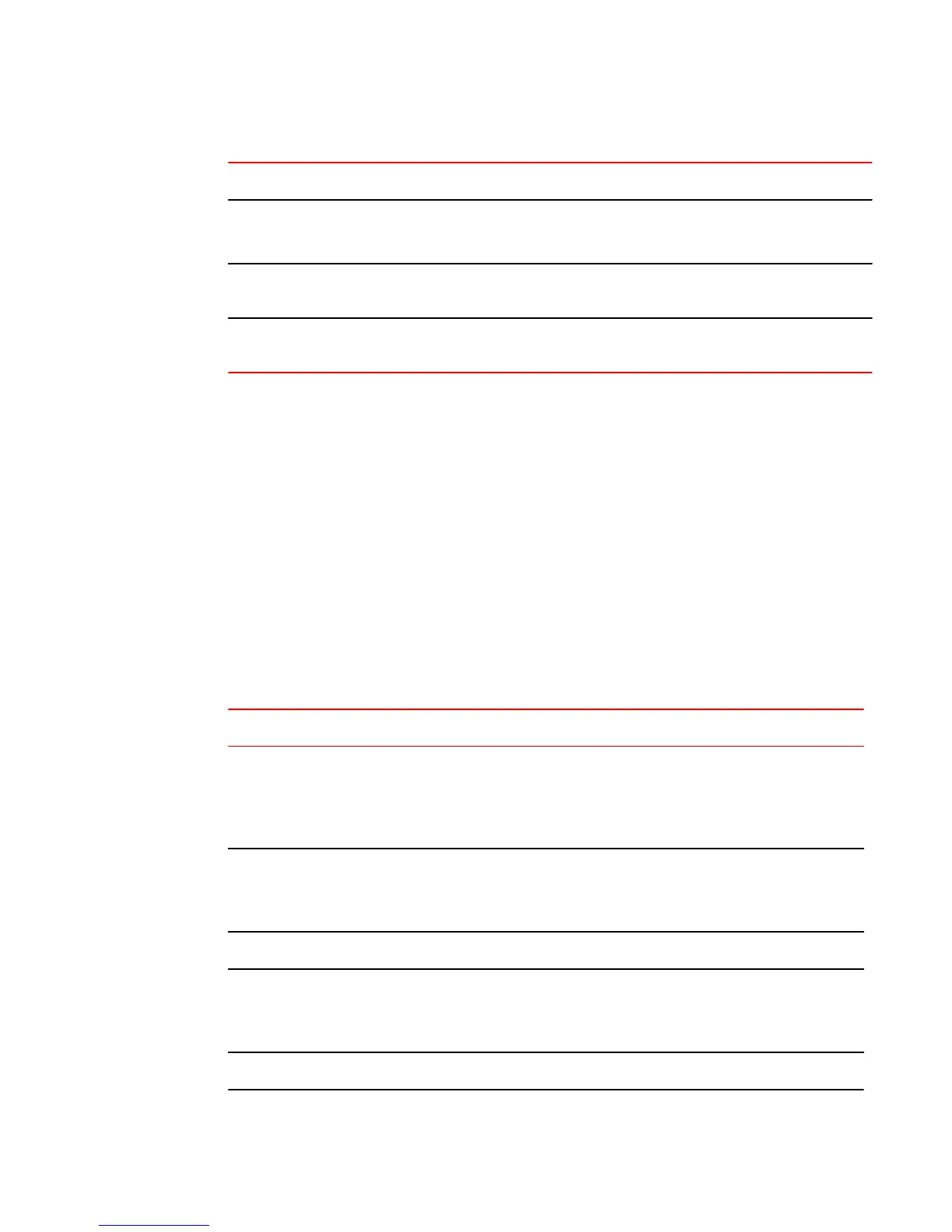IPv6 tunnel summary information (Continued)TABLE 16
Field Description
Mode The tunnel mode. Possible modes include the following:
• configured - Indicates a manually configured tunnel.
Packet Received The number of packets received by a tunnel interface. Note that this is the number of packets
received by the CPU. It does not include the number of packets processed in hardware.
Packet Sent The number of packets sent by a tunnel interface. Note that this is the number of packets sent
by the CPU. It does not include the number of packets processed in hardware.
Displaying tunnel interface information
To display status and configuration information for tunnel interface 1, enter the following command at
any level of the CLI.
device#show interfaces tunnel 1
Tunnel1 is up, line protocol is up
Hardware is Tunnel
Tunnel source ve 30
Tunnel destination is 10.2.2.10
Tunnel mode ipv6ip
No port name
MTU 1480 bytes, encapsulation IPV4
Syntax: show interfacestunnel number
The number parameter indicates the tunnel interface number for which you want to display
information.
IPv6 tunnel interface information TABLE 17
Field Description
Tunnel interface status The status of the tunnel interface can be one of the following:
• up - The tunnel mode is set and the tunnel interface is enabled.
• down - The tunnel mode is not set.
• administratively down - The tunnel interface was disabled with the disable command.
Line protocol status The status of the line protocol can be one of the following:
• up - IPv4 connectivity is established.
• down - The line protocol is not functioning and is down.
Hardware is tunnel The interface is a tunnel interface.
Tunnel source The tunnel source can be one of the following:
• An IPv4 address
• The IPv4 address associated with an interface/port.
Tunnel destination The tunnel destination can be an IPv4 address.
Displaying tunnel interface information
144 FastIron Ethernet Switch Administration Guide
53-1003625-01
