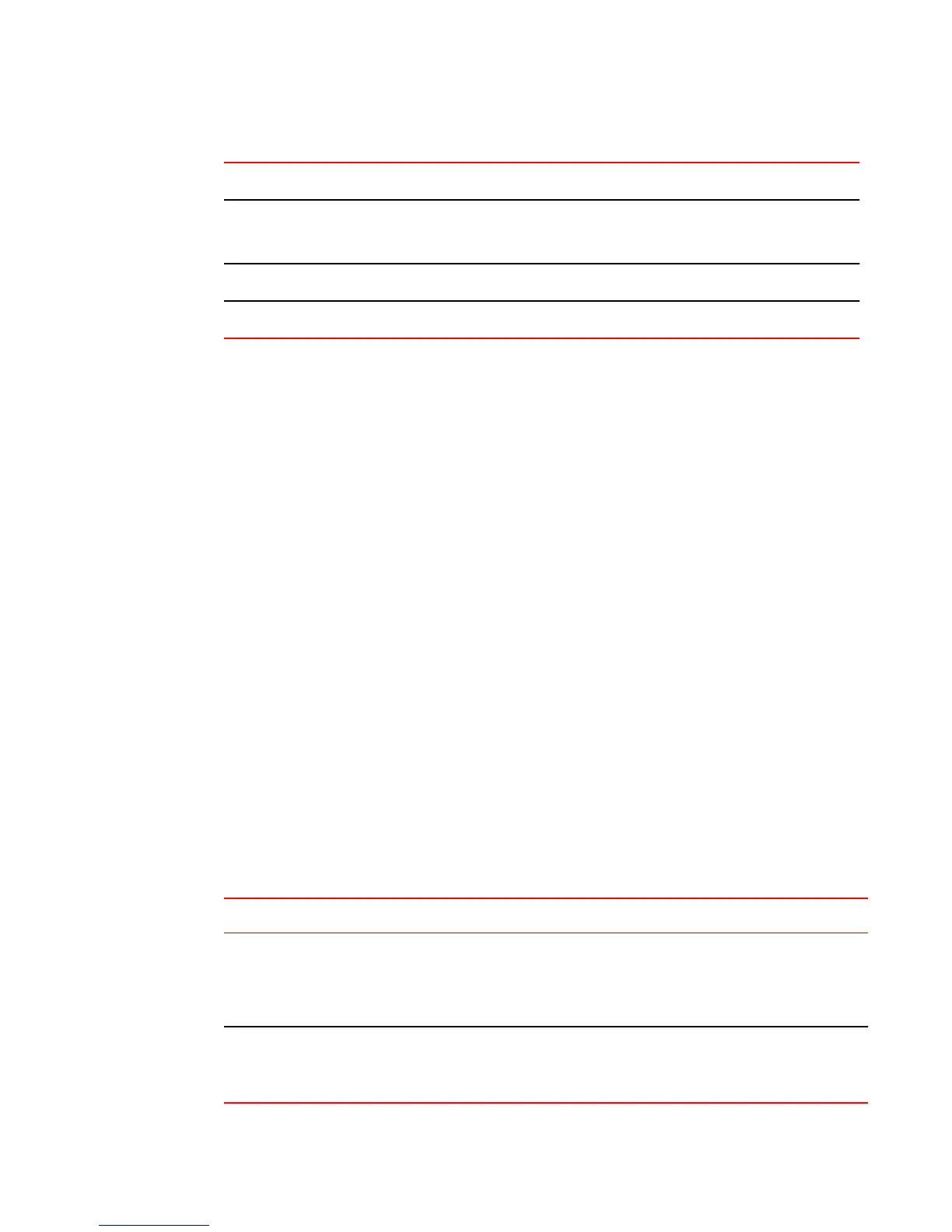IPv6 tunnel interface information (Continued)TABLE 17
Field Description
Tunnel mode The tunnel mode can be the following:
• ipv6ip - indicates a manually configured tunnel
Port name The port name configured for the tunnel interface.
MTU The setting of the IPv6 maximum transmission unit (MTU).
Displaying interface level IPv6 settings
To display Interface level IPv6 settings for tunnel interface 1, enter the following command at any level
of the CLI.
device#show ipv6 inter tunnel 1
Interface Tunnel 1 is up, line protocol is up
IPv6 is enabled, link-local address is fe80::3:4:2 [Preferred]
Global unicast address(es):
1001::1 [Preferred], subnet is 1001::/64
1011::1 [Preferred], subnet is 1011::/64
Joined group address(es):
ff02::1:ff04:2
ff02::5
ff02::1:ff00:1
ff02::2
ff02::1
MTU is 1480 bytes
ICMP redirects are enabled
No Inbound Access List Set
No Outbound Access List Set
OSPF enabled
The display command above reflects the following configuration.
device#show running-config interface tunnel 1
!
interface tunnel 1
port-name ManualTunnel1
tunnel mode ipv6ip
tunnel source loopback 1
tunnel destination 10.1.1.1
ipv6 address 1011::1/64
ipv6 address 1001::1/64
ipv6 ospf area 0
Interface level IPv6 tunnel information TABLE 18
Field Description
Interface Tunnel status The status of the tunnel interface can be one of the following:
• up - IPv4 connectivity is established.
• down - The tunnel mode is not set.
• administratively down - The tunnel interface was disabled with the disable command.
Line protocol status The status of the line protocol can be one of the following:
• up - IPv6 is enabled through the ipv6 enable or ipv6 address command.
• down - The line protocol is not functioning and is down.
Displaying interface level IPv6 settings
FastIron Ethernet Switch Administration Guide 145
53-1003625-01
