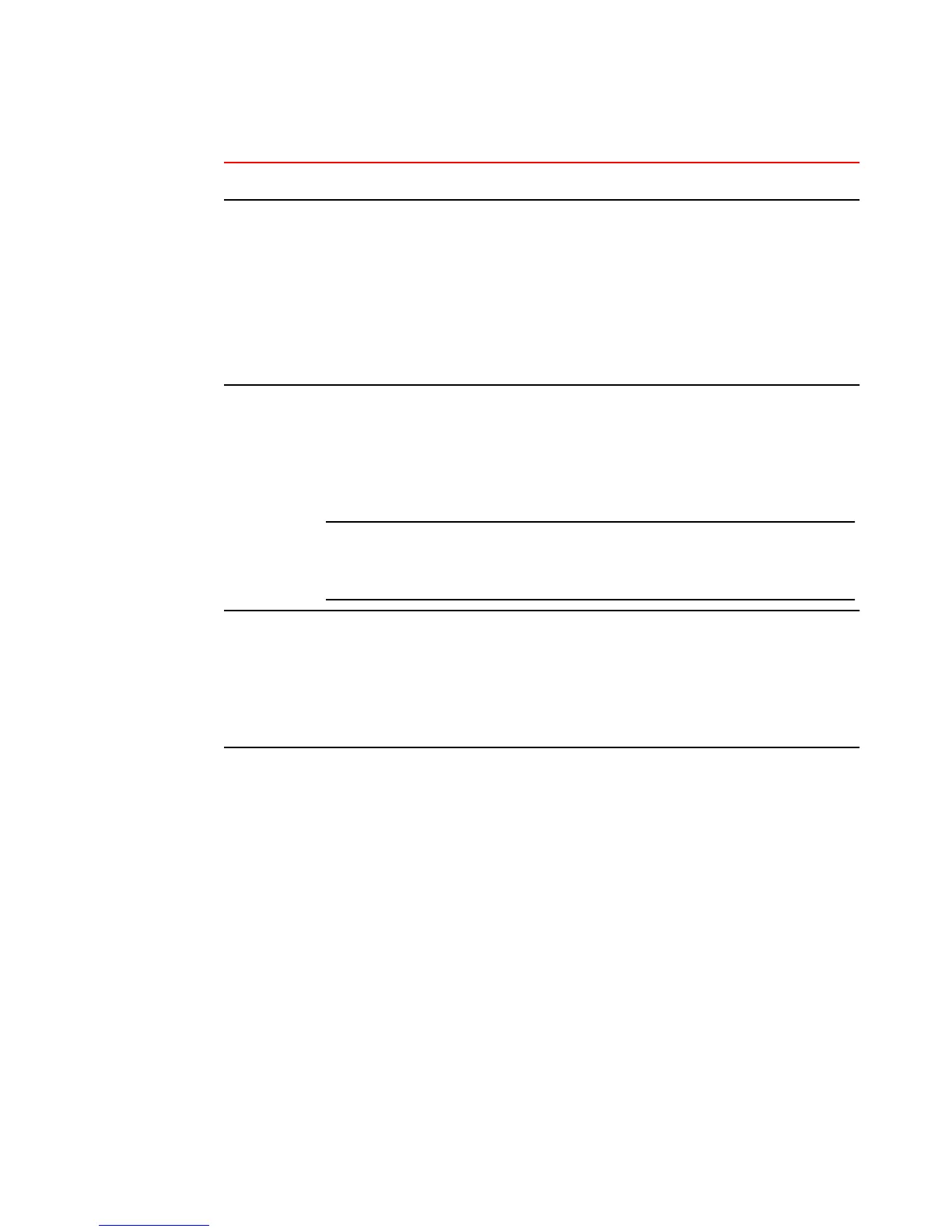Field definitions for the show inline power command (Continued)TABLE 43
Column Definition
PD Type The type of PD connected to the port. This value can be one of the following:
• 802.3at - The PD connected to this port is 802.3at-compliant.802.3af - The PD connected to
this port is 802.3af-compliant.
• Legacy - The PD connected to this port is a legacy product (not 802.3af-compliant).
• N/A - Power over Ethernet is configured on this port, and one of the following is true:
‐ The device connected to this port is a non-powered device.
‐ No device is connected to this port.
‐ The port is in standby or denied mode (waiting for power).
PD Class Determines the maximum amount of power a PD receives. The table in the section Setting the
power class for a PoE power-consuming device on page 355 shows the different power classes
and their respective maximum power allocations.
This field can also be "Unknown" when the device attached to the port cannot advertise its
power class.
NOTE
If an 802.3at PD with a class 4 value is connected to a Brocade FastIron switch, the switch must
be running FastIron release 08.0.20 or later to be able to perform the necessary power
negotiations.
Pri The port in-line power priority , which determines the order in which the port will receive power
while in standby mode (waiting for power). Ports with a higher priority will receive power before
ports with a low priority. This value can be one of the following:
• 3 - Low priority
• 2 - High priority
• 1 - Critical priority
Power over Ethernet
FastIron Ethernet Switch Administration Guide 361
53-1003625-01
