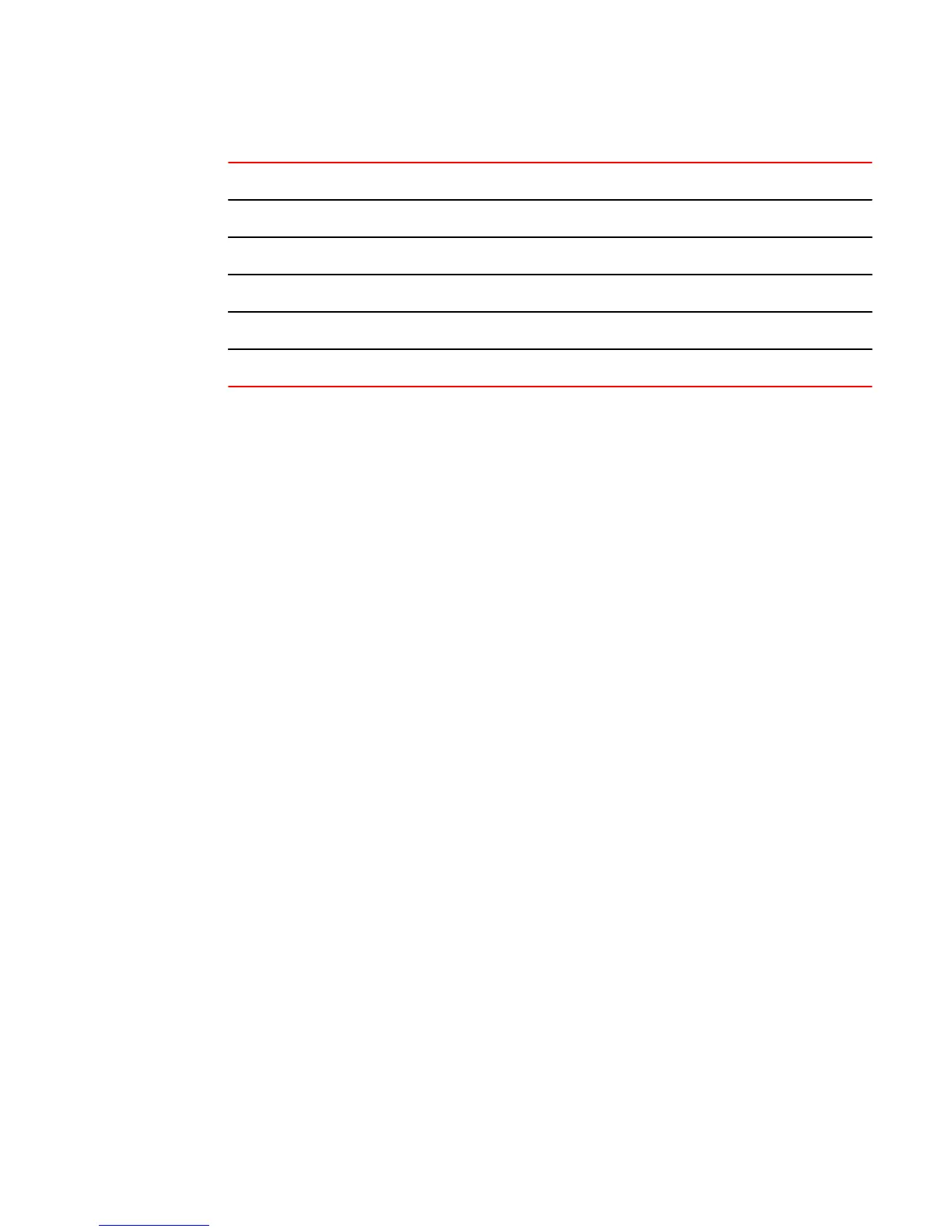NTP associations detail command output descriptions (Continued)TABLE 6
Field Description
rcv time Receive time stamp of the last packet.
xmt time Transmit time stamp of the last packet.
filter delay Round-trip delay in milliseconds of last 8 samples.
filter offset Clock offset in milliseconds of last 8 samples.
filter error Approximate error of last 8 samples.
Configuration Examples
The following sections list configuration examples to configure the Brocade device.
NTP server and client mode configuration
Sample CLI commands to configure the Brocade device in NTP server and client modes.
Brocade(config-ntp)# server 10.1.2.3 minpoll 5 maxpoll 10
Brocade(config-ntp)# server 11::1/64
Brocade(config-ntp)# peer 10.100.12.18
Brocade(config-ntp)# peer 10.100.12.20
Brocade(config-ntp)# peer 10.100.12.67
Brocade(config-ntp)# peer 10.100.12.83
NTP client mode configuration
Sample CLI commands to configure the Brocade device in NTP client mode.
Brocade(config-ntp)# server 10.1.2.3 minpoll 5 maxpoll 10
Brocade(config-ntp)# server 11::1/24
Brocade(config-ntp)# peer 10.100.12.83
Brocade(config-ntp)# disable serve
NTP strict authentication configuration
Sample CLI commands to configure the Brocade device in strict authentication mode.
Brocade(config-ntp)# authenticate
Brocade(config-ntp)# authentication-key key-id 1 md5 key123
Brocade(config-ntp)# server 10.1.2.4 key 1
NTP loose authentication configuration
Sample CLI commands to configure the Brocade device in loose authentication mode. This allows
some of the servers or clients to use the authentication keys.
Brocade(config-ntp)# authentication-key key-id 1 md5 key123
Brocade(config-ntp)# server 10.1.2.4 key 1
Brocade(config-ntp)# server 10.1.2.7
Configuration Examples
52 FastIron Ethernet Switch Administration Guide
53-1003625-01
