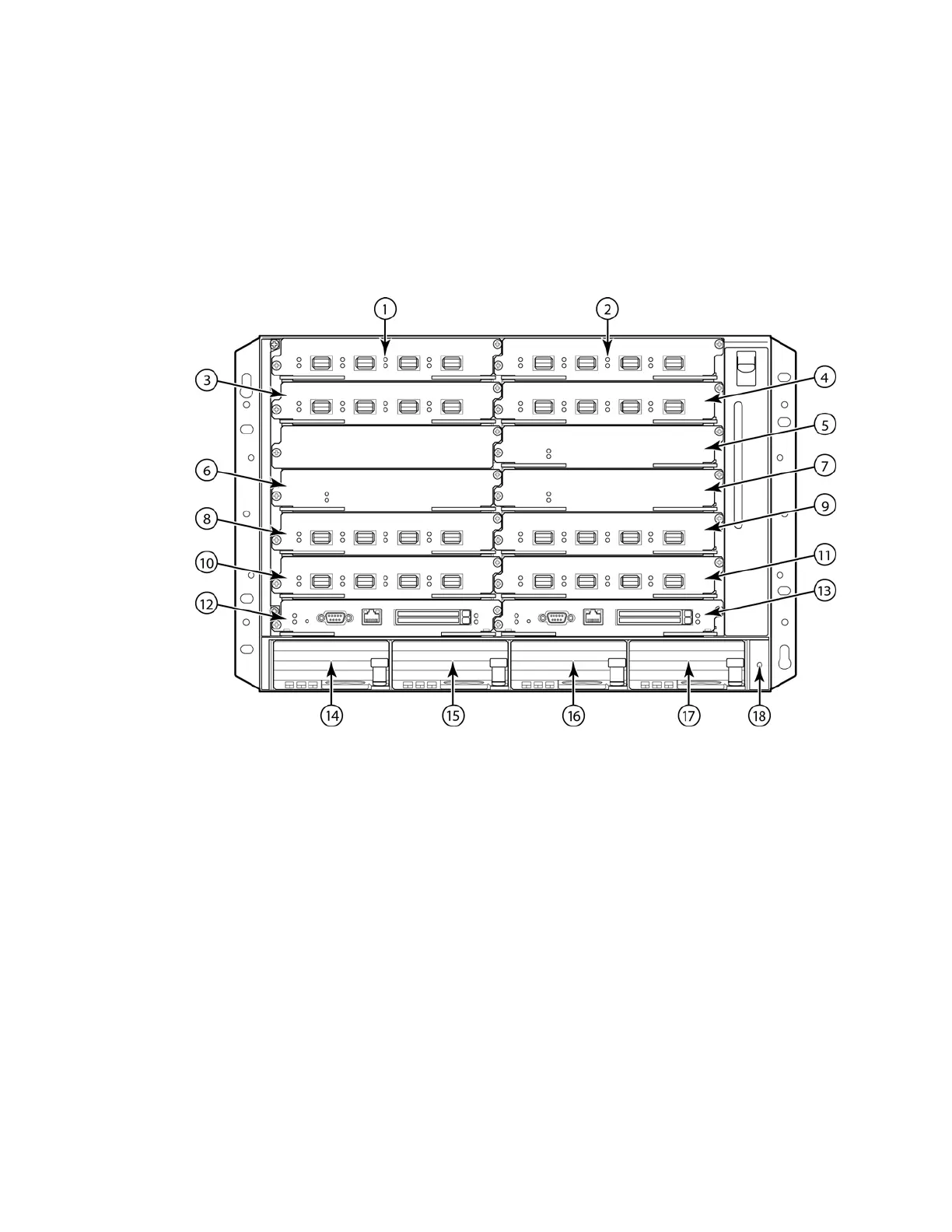Brocade MLX Series and NetIron XMR Hardware Installation Guide 7
53-1003821-01
Hardware features
1
• Up to three switch fabric modules.
• Up to eight interface modules.
• Up to four power supplies (AC or DC).
Figure 6 displays the NetIron XMR 8000 router.
FIGURE 6 NetIron XMR 8000 router
NetIron XMR 16000 router components
You can install the following components in the router slots:
• Up to two management modules (one active and one redundant).
• Up to four switch fabric modules.
• Up to 16 interface modules.
• Up to eight power supplies (AC or DC)
Figure 7 displays the NetIron XMR 16000 router.
FIGURE 7 NetIron XMR 16000 router
1 Interface slot 1 6 Switch fabric slot 2 11 Interface slot 8 16 Power supply slot 3
2 interface slot 2 7 Switch fabric slot 3 12 Management slot 1 17 Power supply slot 4
3 Interface slot 3 8 Interface slot 5 13 Management slot 2 18 ESD connector
4 Interface slot 4 9 Interface slot 6 14 Power supply slot 1
5 Switch fabric slot 1 10 Interface slot 7 15 Power supply slot 2