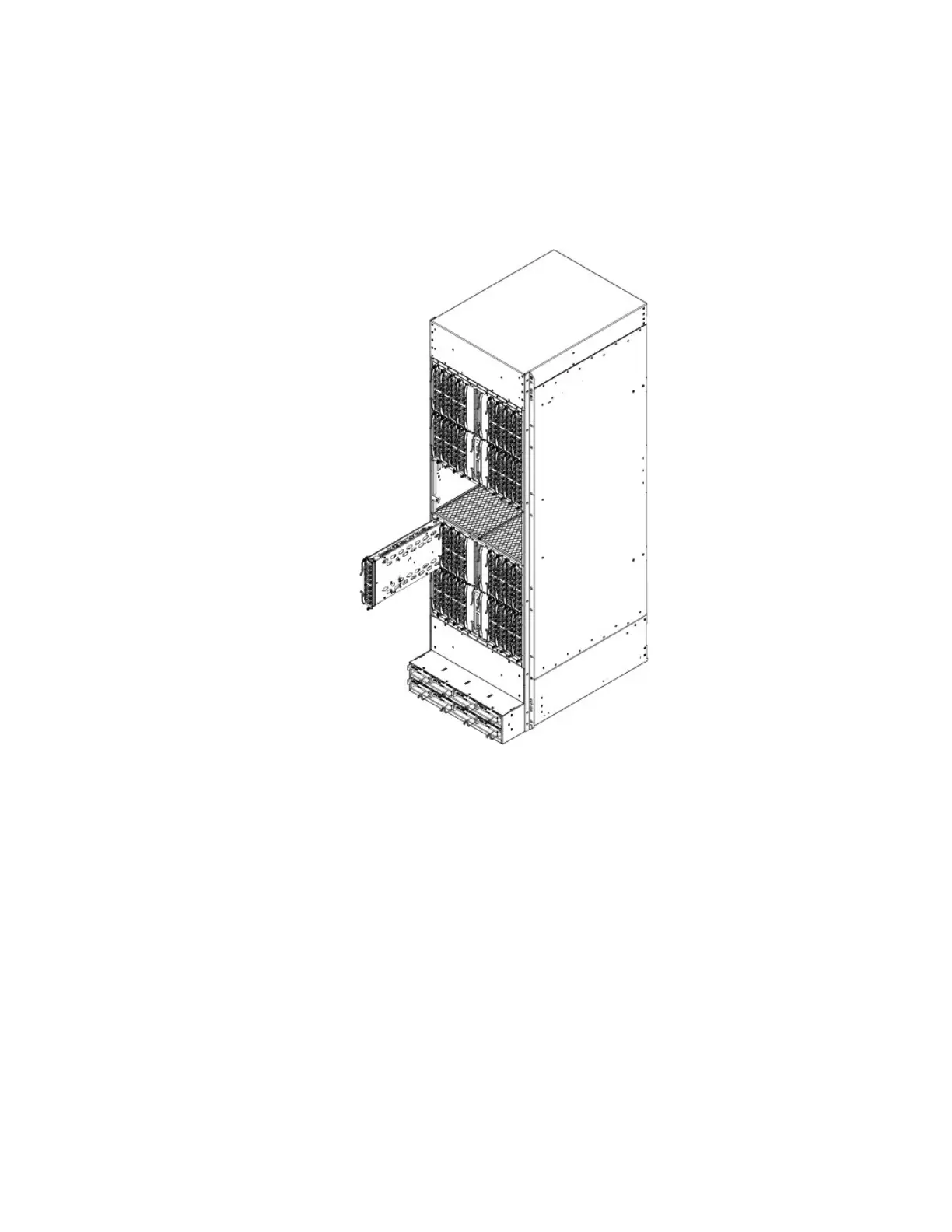7. Enter the write memory command to ensure that the slot will be correctly congured for the new module after a reboot.
device(config)# write memory
Write startup-config done.
FIGURE 74 Installing a module in a Brocade MLXe Series-32 router
Power supply requirements for NI-MLX-1Gx48-T-A modules
You can install up to twenty NI-MLX-1Gx48-T-A modules and populate the remaining slots with other modules, which requires four
2400W power supplies. You can achieve 4+4 power redundancy by installing four additional power supplies.
If you install 21 or more NI-MLX-1Gx48-T-A modules in your router, you will need a minimum of ve power supplies. You can achieve
5+3 power redundancy by installing three additional power supplies.
Using the insertion and extraction tool
Due to the high density of cables that the Brocade MLXe Series-32 router can support, it may be
dicult to insert and remove the
RJ-45 and optical connectors. An insertion and extraction tool has been provided in the Brocade MLXe Series-32 accessory kit to make
this task easier. The following gure shows this tool and how it is used.
Installing a Brocade MLXe Series-32 router
Brocade NetIron MLXe Series Hardware Installation Guide
53-1004203-04 155
